Unable to change the 'Default assignee' field
Platform Notice: Cloud Only - This article only applies to Atlassian products on the cloud platform.
Summary
When you try to change the Default Assignee of project (Project Settings > Details) which is set to Project Lead, you will not be able change it. Hovering the mouse on Default Assignee you will see one of the below message depending on the project type:
For Team managed project the field is greyed out with a message "Reach out to your Jira Admin to modify the default assignee"
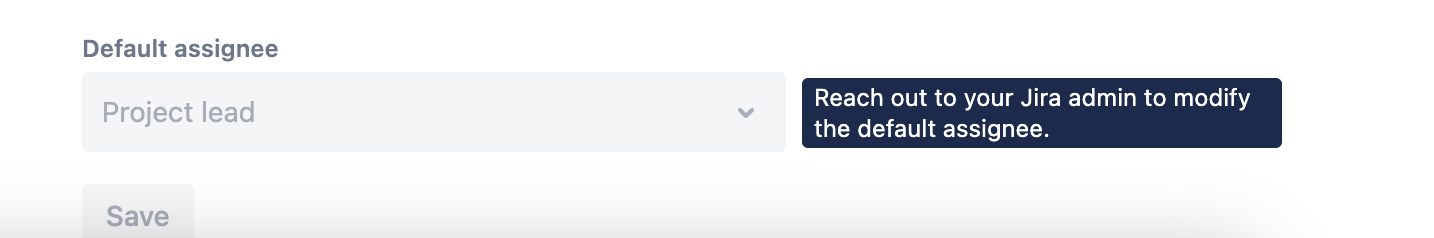
For company managed project message displayed is "The default assignee when creating issues for this project"
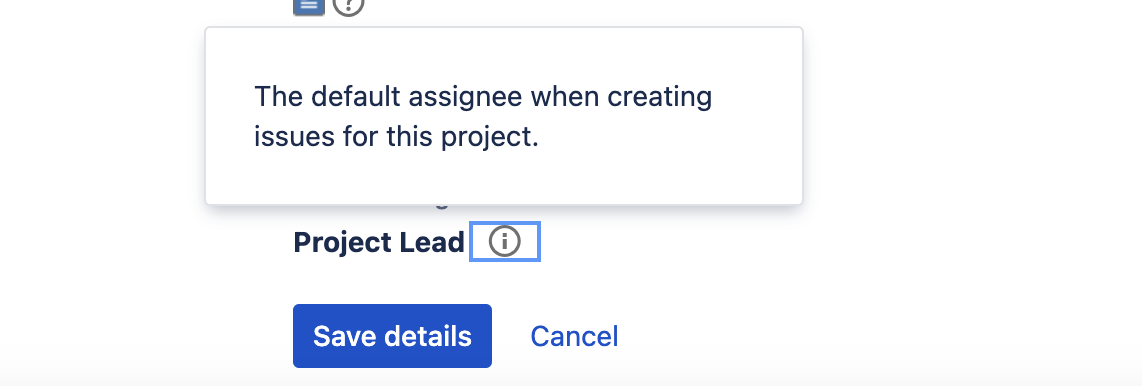
Cause
The default assignee of an issue can only be either theProject Lead or unassigned.
In System > General Configurations, the Allow unassigned issues setting should be ON: This options Allows issues to be assigned to 'no-one' or unassigned. If turned off, issues will always be assigned to someone - when created they will be automatically assigned to the project lead who then passes them off. You will not be able to edit the default assignee field if it is set to OFF
Solution
Set Allow unassigned issues to ON in General Configurations. Refer to public document on Configure Jira application options for more details on how to edit the options.
Was this helpful?