Unable to install marketplace apps in OneAtlassian site
Platform Notice: Cloud Only - This article only applies to Atlassian products on the cloud platform.
Summary
Error while installing third-party addon on demo instance.
We ran into a little trouble
Unfortunately, we're unable to process your request. Please retry again in some time.
Got it
Environment
.
Jira Software cloud demo instance
Diagnosis
How to identify if the instance is demo instance?
The billing contact will be provision-fy24-2-bot
Cloud instance URL will have ONE in domain name "https://one-xxx.atlassian.net" or "https://xxx-one.atlassian.net"
Generate HAR file while replicating the issue and you should see below exceptions
Request URL:
https://one-xxx.atlassian.net/rest/plugins/1.0/com.yasoon.jira.cloud-key
Request Method:
GET
Status Code:
404 Not Found
Remote Address:
Referrer Policy:
same-origin
Request URL:
https://one-xxx.atlassian.net/rest/plugins/1.0/com.yasoon.jira.cloud/marketplace
Request Method:
GET
Status Code:
404 Not Found
Remote Address:
Referrer Policy:
same-origin
In Network tab, while you replicate the issue you would find below exceptions captured
{code: 429, message: "Request has been rate limited"}
code: 429
message: "Request has been rate limited"
Cause
This has been identified as BUG, refer Unable to install marketplace apps in OneAtlassian site
What is OneAtlassian?
OneAtlassian is a cloud demo site with pre-populated data creating a simplified demo setup for Marketplace Partners. If you wish to read more about OneAtlassian toolkit, please see: Enhance your customer demo experience with One Atlassian.
Solution
Please reopen your PSD ticket logged with Partner support team to help you install the necessary add-on. You can find PSD ticket logged if you were the reporter for the request logged with PSD team to dedicate a demo instance. Navigate to Atlassian support portal and under Account → View Request you should find PSD ticket. If you are unable to find any PSD ticket then reach out to Jira software support team and we can help you find PSD ticket or seek necessary assistance required.
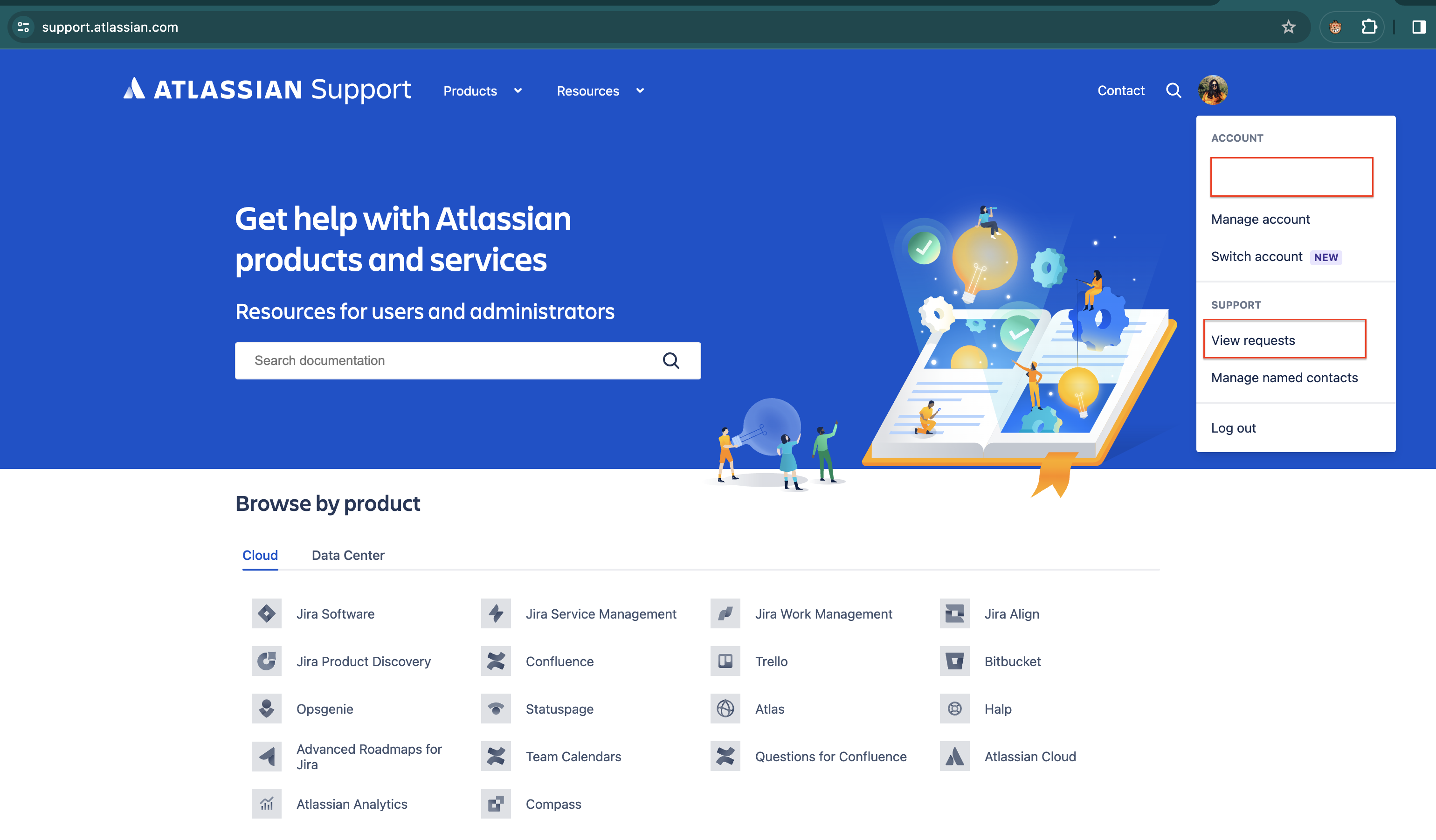
Was this helpful?