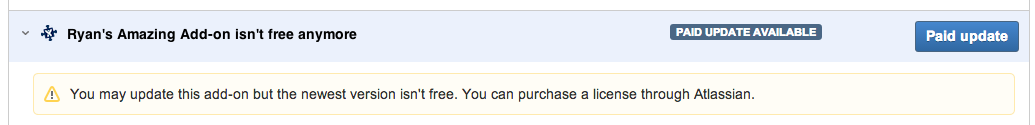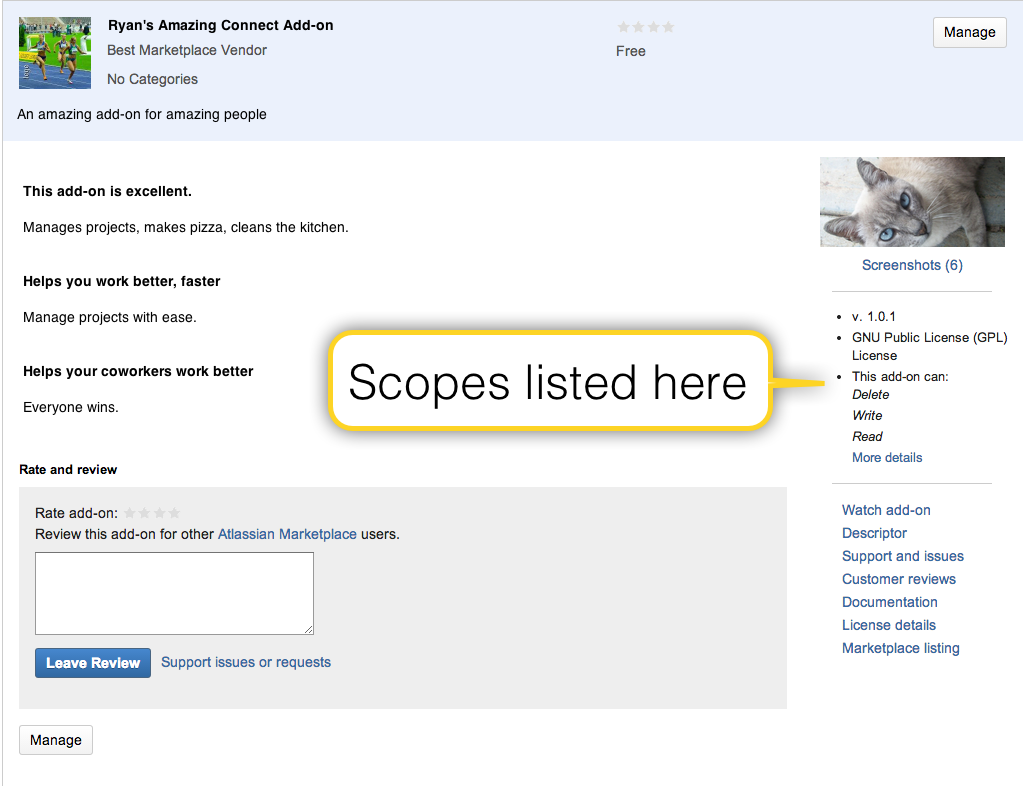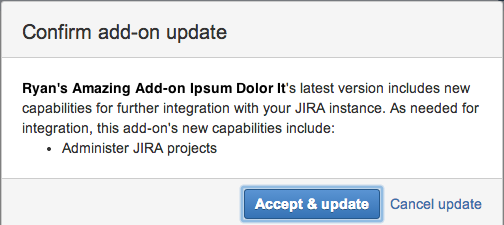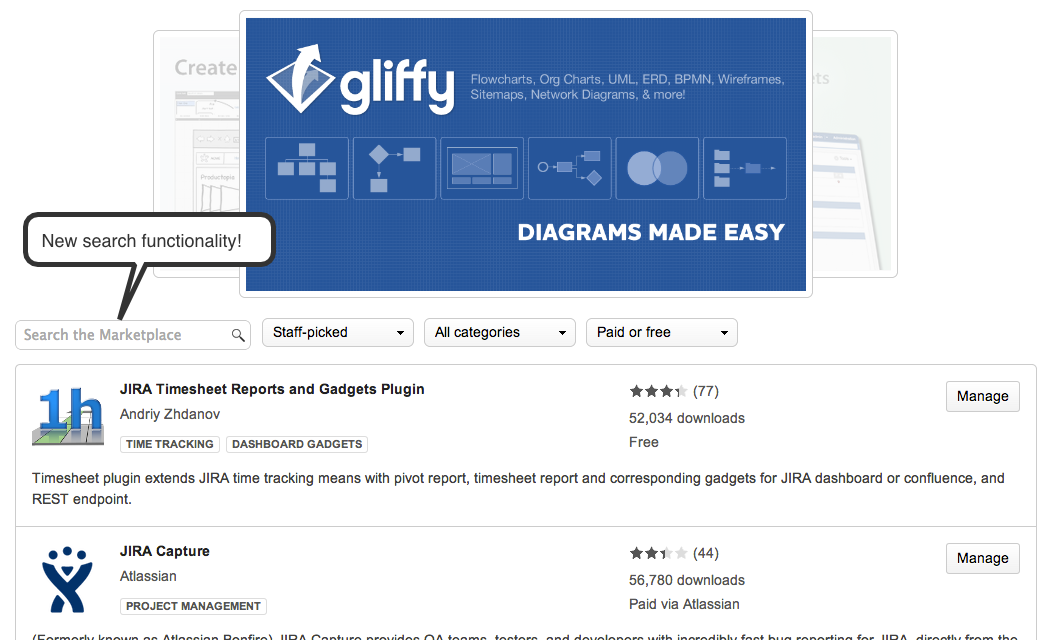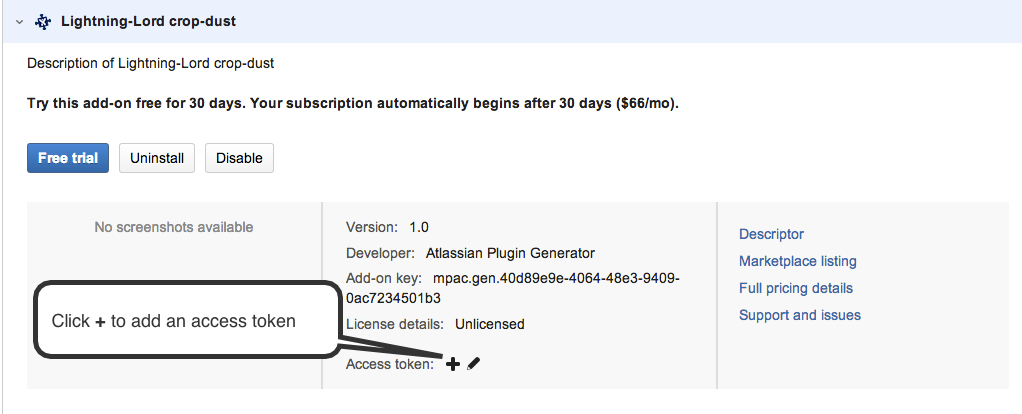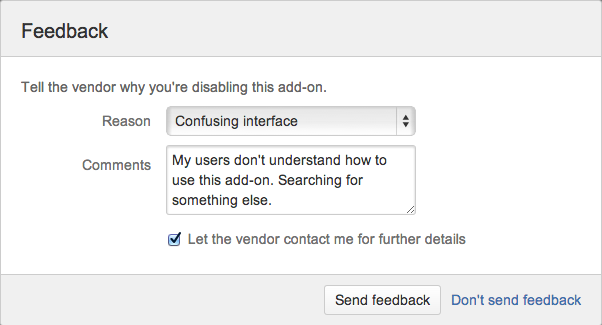Release summary
For the latest changes to UPM, and to check compatibility with your Atlassian products head to The Marketplace then choose See all versions.
Here you can find Atlassian Universal Plugin Manager (UPM) release highlights.
What's new in UPM version 2.19
UPM version 2.19 has lots of bug fixes and changes to support the latest release of JIRA Software 7 and JIRA Service Desk 3.
- Changes to support JIRA Software 7 and JIRA Service Desk 3
You'll notice some differences in this version of UPM - in particular, you'll see that that JIRA Agile and JIRA Service Desk are no longer available as add-ons. This is because these add-ons are now full-fledged applications running on top of the JIRA platform.
Critical bug fixes will still be available for these add-ons until their end of support period, but to get new features, you'll need to upgrade to JIRA Software 7 and/or JIRA Service Desk 3.
What's new in UPM version 2.16
This release includes bug fixes, improvements, even a new feature. We're pleased to announce a way to help identify and disable incompatible add-ons in Atlassian server product instances. We've also improved the subscription flow in UPM for cloud products.
UPM in cloud and server products
- Atlassian Verified add-ons in the UPM
Paid-via-Atlassian add-ons by Verified vendors are differentiated with the Verified badge. The Verified program vets vendors who have proven traction, support, and reliability in the Marketplace. Learn more about Verified here.
UPM in server products
- Easily identify and manage incompatible add-ons
Now UPM notifies you when it detects that an add-on is incompatible. In most cases, incompatible add-ons continue to work as usual. However, in some cases add-ons stop working or even degrade Atlassian product performance.
To make managing these add-ons straightforward, UPM displays a banner and lozenge when it detects incompatible add-ons. From here you can disable all incompatible add-ons. You can also address incompatible add-ons individually, demarcated by INCOMPATIBLE lozenges. For more details on this feature, read more here.
UPM in cloud products
- Faster, easier subscriptions without ever leaving your product
Previous versions of UPM required several clicks and screens to subscribe to a new add-on. Before 2.16, clicking Free trial in cloud products routed you out of your product and into MyAtlassian to manage licenses. Now, we handle all that work behind the scenes.
This release also includes the following fixes and issues:
What's new in UPM version 2.15
Version 2.15 boasts almost 90 issues. This version includes many improvements and new features for cloud product users. The following announcements apply to cloud product users:
- The Marketplace is no longer in beta for customers in cloud products
At long last, the Marketplace for cloud customers is out of beta. This is a symptom of growth to come for cloud (Atlassian Connect-built) add-ons. - Auto-updates are way faster
Updates to Connect add-ons used to automatically happen every 24 hours. Now updates happen every 6 hours or less. This way, you get the most recent add-ons available much faster. Even when add-ons change descriptor formats (for example, from XML to JSON), the UPM updates your add-ons automatically. We also improved our abilities to trigger auto-updates. This means if we need to update add-ons sooner for particular instances, we can make it happen.Manual confirmation required when an add-on updates from free to paid
In cases where a free add-on changes to a paid model, UPM doesn't auto-update the add-on. So that we don't bill you for something you didn't intend to buy, you'll be prompted via email to review add-ons that transform to paid models. When you access the UPM, you'll see Paid update signified in the header:
- Add-on scopes display when searching, installing, or updating
Scopes are add-on capabilities – in other words, what your add-on can do in relation to your product instance. Read more about scopes here.
- From the Find new add-ons page in UPM
- Installing add-ons
When you click Install, you'll see a dialog that shows the add-on scopes as well. We want to give you all the information you need up front, so if the add-on developer has a privacy or end user license agreement (EULA), we include the URLs in the dialog. Updating add-ons
When an add-on requires an update that includes an increase or change in what it can do, you'll need to manually approve the add-on. You'll receive an email from the Marketplace team, and then when you click Update, you'll see a similar dialog to the one below:
- From the Find new add-ons page in UPM
This release also includes the following fixes and issues:
What's new in UPM version 2.14.2
UPM's 2.14.2 release improves to how UPM handles Atlassian Connect add-ons in cloud products, as well as a regression fix.
This release also includes the following fixes and issues:
What's new in UPM version 2.14
Version 2.14 releases many small improvements to the Marketplace experience for customers using cloud products.
- Search support for cloud products
Cloud-compatible add-on selection is growing. We've added search functionality to the Find new add-ons page to support selection improvements. - Access to private listings
You can now enable private listings in UPM installed in cloud products. If you've been given access to a private add-on from a vendor, click Settings at the bottom of the page. After adding the private add-ons descriptor URL, you can add an access token directly from the listing in UPM:
This release also includes the following fixes and issues:
What's new in UPM version 2.13
UPM 2.13 includes numerous bug fixes and other behind the scenes improvements. You'll also notice improved functionality for feedback processes, error messages, and other elements.
Improved vendor feedback processes
Vendors can capture quantitative and qualitative feedback from admins when they uninstall an add-on. This lets vendors know what they can do to improve add-ons.
Look and feel
We've been streamlining the look and feel of UPM to embrace Atlassian Design Guidelines. Dialogs and modals are more consistent and intuitive.
What's new in UPM version 2.12
Version 2.12 boasts a streamlined add-on trial licensing process. In prior versions, getting a trial license was a bit of an ordeal: a user would need to make at least six clicks between two separate interfaces. Now, as long as you're logged into MyAtlassian, downloading and adding a trial license is as easy as this:
What's new in UPM version 2.11
In version 2.11, we fixed a number of bugs and implemented some improvements. Here's the lowdown on our latest and greatest:
- A number of behind-the-scenes updates for supporting add-ons in cloud products. Stay tuned for details in future releases.
- For OnPremise UPM users:
- Faster page loading
We've boosted the performance on the Manage add-ons page.
- Faster page loading
- Better release notes
You told us about some issues working with release notes within UPM and we've heeded your requests. We've fixed an issue so that links in release notes should now be clickable.
- Better release notes