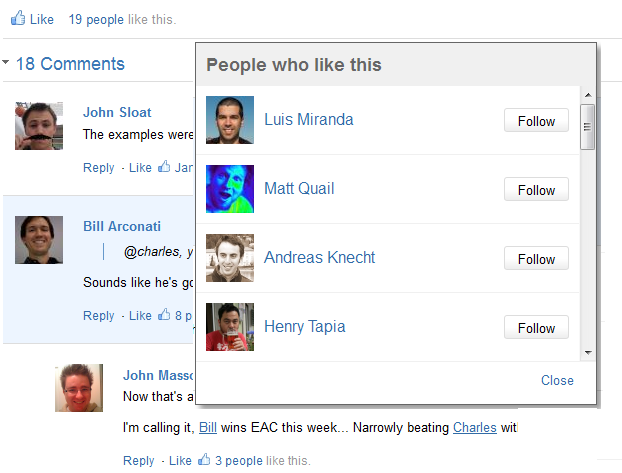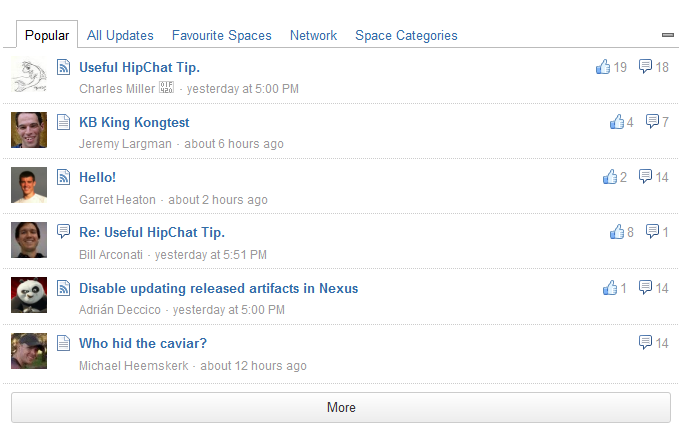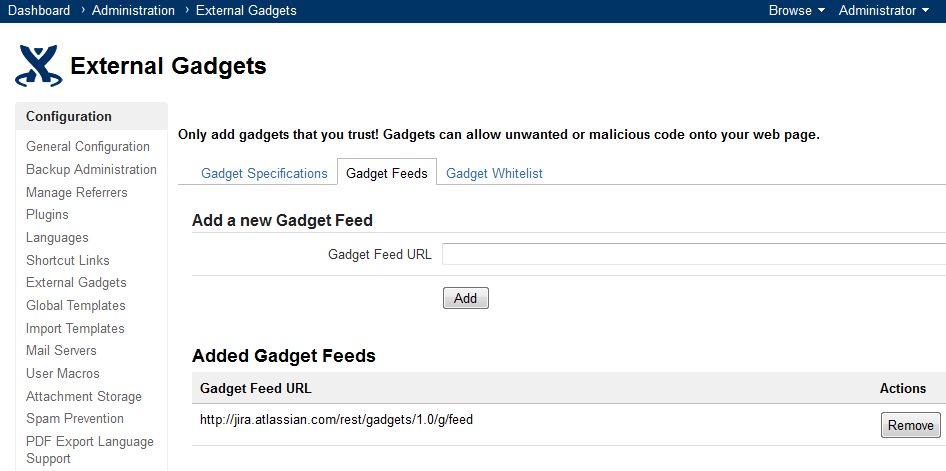Confluence 4.2-Beta1 Release Notes
12 March 2012
Confluence 4.0 Beta 1 is a snapshot of our work in progress, primarily focused on allowing Confluence users to see the new features in advance. This also provides Atlassian with useful feedback. Beta releases also give plugin developers an opportunity to test and fix their plugins in advance of an official release.
Highlights of Confluence 4.2 Beta 1:
Downloading Confluence 4.2 Beta 1
The Confluence 4.2 Beta 1 release is available at the download centre. When upgrading, please follow the upgrade notes below.
Development releases are not production ready. Development releases are snapshots of the ongoing Confluence development process. While we try to keep these releases stable, they have not undergone the same degree of testing as a full release, and could contain features that are incomplete or may change or be removed before the next full release.
No upgrade path. Because development releases represent work in progress, we cannot provide a supported upgrade path between development releases, or from any development release to a final release. You may not be able to migrate any data you store in a Confluence development release to a future Confluence release.
Atlassian does not provide support for development releases.
Highlights of Confluence 4.2 Beta 1
Page Layouts
Page layouts offer a quick and easy way to add sections and columns to a page. Choose a predefined layout, add the content to each section, and you're done. It's a great way of creating a common page structure, so that readers know where to find the information on each page. Don't worry, the Section and Column macros are still available too.
A two-column page layout in edit mode
Likes
Has someone written a mind-blowingly cool post on Confluence? Click the Like button to them know. It's quick and easy to make their day! Confluence has like buttons on every page, blog post and comment. If enough people like your post, it will show on the dashboard's new popular tab. The information in your personalized summary email is based on the number of people in your network who have liked the content.
Likes on a page and on comments
Quick Comments
Showing people a picture of themselves is a great way to encourage them to say something! We want to encourage people to comment on Confluence pages and blog posts, so we have added an inviting empty comment, showing the user's avatar, at the bottom of the page. This replaces the rather uninviting Add Comment button in earlier versions. And here's what we are really proud of: When you click the box to write a comment, the full editor loads instantly. Boom! No page refresh required.
Invitation to add a comment
Popular Content on the Dashboard
Want to see what's trending? The new Popular tab on the dashboard shows the pages and blog posts that attracting most attention, based on the number of comments and likes.
New popular content tab on the dashboard
Personalized Summary Email
Confluence sends out a weekly summary of the news that interests you. Each email message is tailored according to the spaces you follow and your network. This is a great way of drawing people into the wiki discussions even if they are infrequent users of Confluence. You can opt in or out of the recommended updates summary via an option on the email settings page of your user profile.
Personalized summary of Confluence news and updates
Attachment Labels
You can now label attachments, just as you can label pages and blog posts. Using the Attachments macro, you can filter to show documents or other attachments with a specific label. The Content by Label macro also displays attachments (alongside pages, blog posts and spaces) with a given label.
Labels on attachments
Share Notifications Showing All People Notified
If someone shared a page with you, it's nice to know who else they shared it with. We introduced sharing of pages and blog posts in Confluence 3.5. Just click Share and follow the prompts. Confluence sends an email message to the people that you have specified. In this release, when someone shares a page with you, the email message shows the other people they shared it with too.
Other people sharing the page
Gadget Subscriptions
Confluence 4.2 includes Atlassian Gadgets 3.2, with gadget subscriptions. This means that you can quickly add all the gadgets from your JIRA, Bamboo, FishEye or Crucible site – or from another Confluence site – to your Confluence gadget directory, for easy addition to your Confluence pages. To subscribe to another site's gadgets, go to Confluence Admin > External Gadgets and click the new Gadget Feeds tab.
Subscribing to another application's gadgets
Other Improvements
- We have fixed the following bug: CONF-6246 - Getting issue details... STATUS
- The permissions for personal spaces are now more in line with Confluence's philosophy of encouraging collaboration. When you create a personal space, the option that allows registered users to update content is selected by default. You will also be assigned as a watcher of your new personal space.
- Blog comments now include an 'author' lozenge to allow you to quickly scan a page for comments from the author.
Infrastructure Changes
- Confluence now uses version 2.0 of the Universal Plugin Manager (UPM).
- Confluence 4.2 includes Atlassian Gadgets 3.2
- From this release of Confluence, we support PostgreSQL 9.0 as well as 8.2, 8.3 and 8.4.
- The implementation of quick comments required some pretty significant changes to the editor’s initialization code. This will have consequences for some Confluence plugins. Details are in this blog post: JavaScript Changes Required for Confluence 4.2 Compatibility. .
Upgrade Notes
Upgrading from a previous version of Confluence
Follow the usual upgrade instructions to upgrade your test instance to this release. We strongly recommend that you back up your Confluence Home directory and your database before upgrading.
A big thank you to everyone who helps us ensure that Confluence keeps getting better and better!