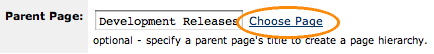Release Notes 1.4-DR2
Confluence 1.4-DR2 is the second development release in the cycle leading up to Confluence 1.4. Seeing as the DR2 development fortnight straddled Christmas it's not quite as feature-laden as some previous releases, but we thought we'd give you a few new toys to play with for the New Year.
Who should upgrade?
Development releases are snapshots of the ongoing Confluence development process. We make them available for customers who are willing to risk an unpolished release in order to have early access to new features.
If you want to be running the most stable and most reliable version of Confluence, you should stick with the official, numbered releases.
Upgrade Procedure
Upgrading Confluence should be pretty easy. If you are upgrading from Confluence 1.3 or higher, you can find instructions here. We strongly recommend that you backup your confluence.home directory and database before upgrading!
If you are upgrading from Confluence 1.2.3 or earlier, be sure to read the upgrade instructions in the Confluence 1.3 release notes.
Downloads
All development releases are available from Development Releases on the Atlassian website.
New Features in Confluence 1.4-DR2
Consult JIRA for the full list of issues resolved for 1.4-DR2
Export Page Hierarchy
When you export a page to PDF or HTML, you have the option to include its children in the export.
Popup Page Picker
We now have a popup that can be used to select pages for inserting links, or choosing a page's parent. The picker lets you choose from your recently visited pages, the list of pages that link to the current page, or you can perform a search within the picker itself.
New Macros
As part of the process of making Confluence more flexible, we have implemented the various functions of the Confluence dashboard and space summary pages as macros. These macros are currently disabled by default, but if you're interested in using them within regular pages, you can enable them from your global plugin configuration.
This currently has no effect on the dashboard itself - but will become useful in the future when the dashboard becomes customizeable. For example, the {spaces-list} macro will reproduce the list of spaces that appears on the dashboard:
| 1 space added in the last 7 days | ||
Monday, 15 April 2024 |
||
| Space: | Crowd 5.2 documentation | |
| 1 space added in the last 7 days | ||
Monday, 15 April 2024 |
||
| Space: | Crowd 5.2 documentation | |
Known Bugs
There is a known bug that occurs whenever you enable or disable a plugin in Confluence 1.4-DR2. The error will appear to be 'null', but the following will appear in the logfiles:
[ERROR] Tue Jan 04 18:01:20 CST 2005 [com.atlassian.core.util.DateUtils]
java.util.MissingResourceException: Can't find resource for bundle
java.util.PropertyResourceBundle, key core.dateutils.minutesThis is issue Release Notes 1.4-DR2 and will be fixed in the next DR.