Fisheye and NTLM
Platform Notice: Data Center Only - This article only applies to Atlassian products on the Data Center platform.
Note that this KB was created for the Data Center version of the product. Data Center KBs for non-Data-Center-specific features may also work for Server versions of the product, however they have not been tested. Support for Server* products ended on February 15th 2024. If you are running a Server product, you can visit the Atlassian Server end of support announcement to review your migration options.
*Except Fisheye and Crucible
Problem Statement
Anyone using a Subversion server such as VisualSVN might require that NTLM/IWA is used.
Currently SVNKit does not support NTLM. A Native SVN Client is required.
Fisheye using native SVN eg. SlikSVN or Wandisco
Ensure the user running Fisheye is a user that can authenticate against the Subversion server, e.g. a user present in the Active Directory that the IWA is using.
Be sure the user is using the credentials Active Directory is expecting
By default Fisheye running on Windows will install and run as 'Network Service'. In such case switching to a regular account in the service configuration is needed. Open the 'Services' panel in Windows, open properties for the 'Atlassian Fisheye' service, access the 'Log On' tab and change the user:
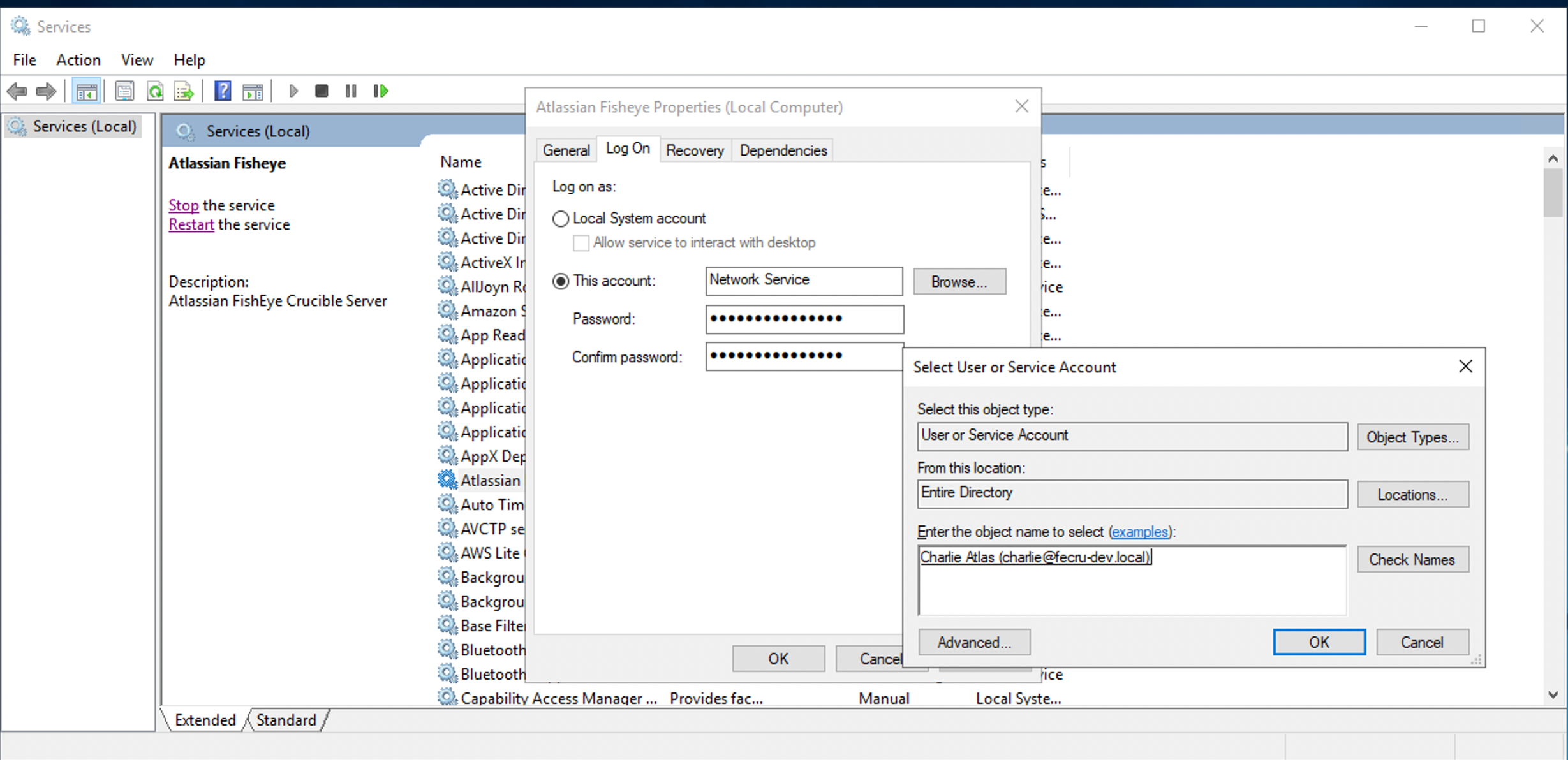
With this configuration the username and password in the Fisheye UI can be left blank
This configuration also bypasses the check which limits how often the password is used - see FE-5329 Native Subversion Client setting will not save the authentication in cache causing authentication error.
Caveats
It might be tough to find an native SVN client for several reasons:
WANDisco only offer 32 bit binary
SlikSVN does not bundle a jar with the dll
To help with this, the following knowledge base article was created:
How to create jar for SlikSVN native client & configure Fisheye for Native SVN Client
Was this helpful?