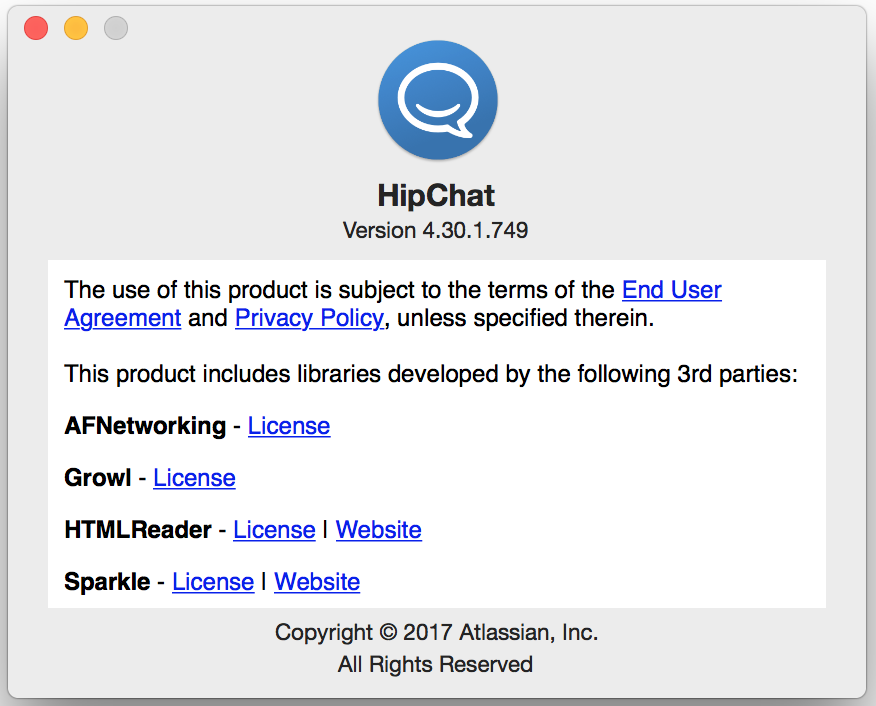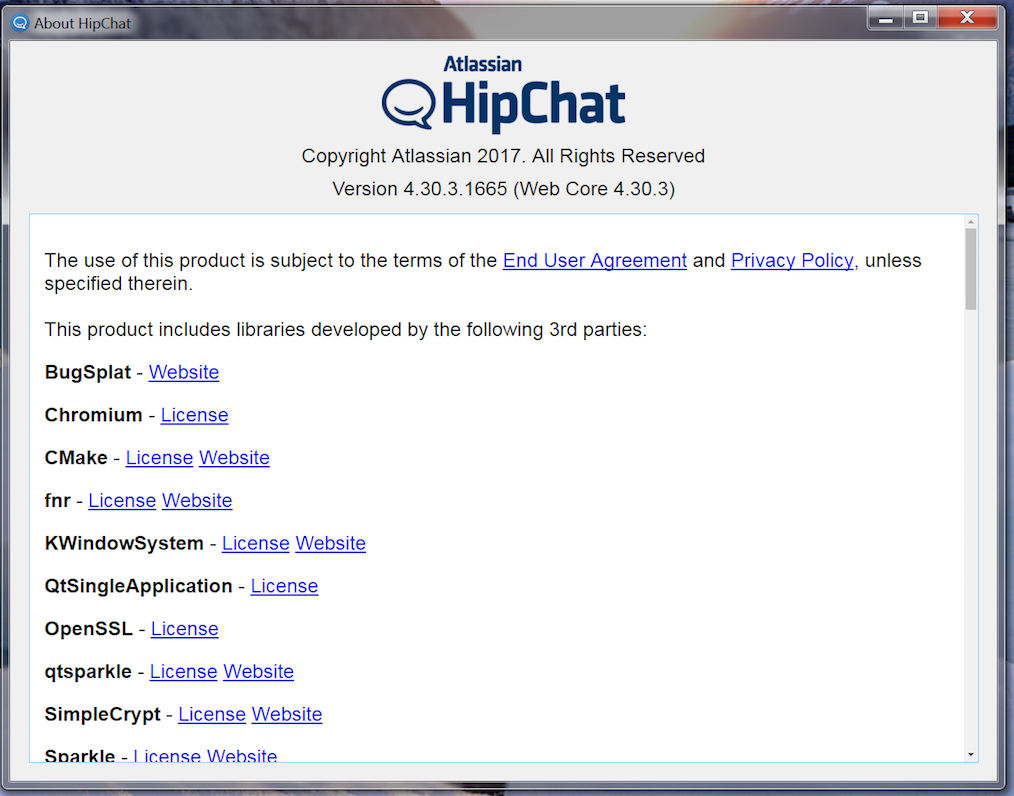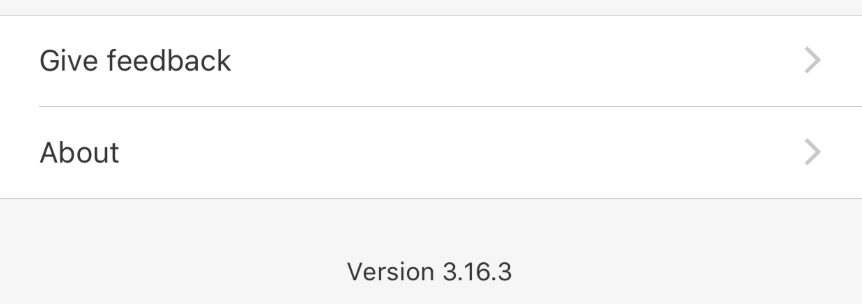How to Check Hipchat Client Version (Desktop & Mobile)
Purpose
- Find out the version of client that you are running to see if it is on the latest version
- Check for improvements and bug fixes listed in the Release Notes page for the respective platforms:
- Provide the information to Support team for troubleshooting purposes when dealing with client specific issues
Solution
Mac
Hipchat >> About Hipchat
- Windows
- Right click on the Hipchat icon from the taskbar
- Right click on the Hipchat icon from the taskbar
Android
Tap on options icon on the left side of the screen
- Tap the
About
The version will be displayed on the screen
iOS
Tap on the cog icon on the left side of the screen
The version will be displayed at the bottom of the screen
Last modified on Jan 19, 2018
Powered by Confluence and Scroll Viewport.