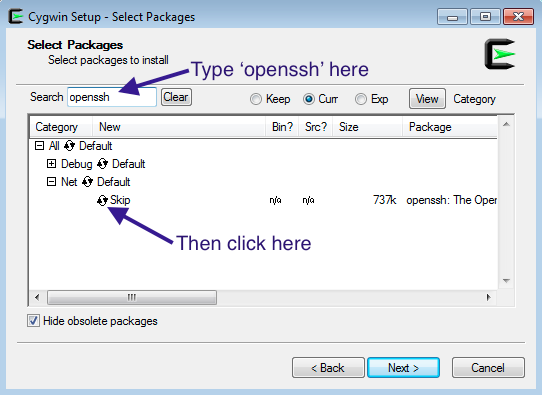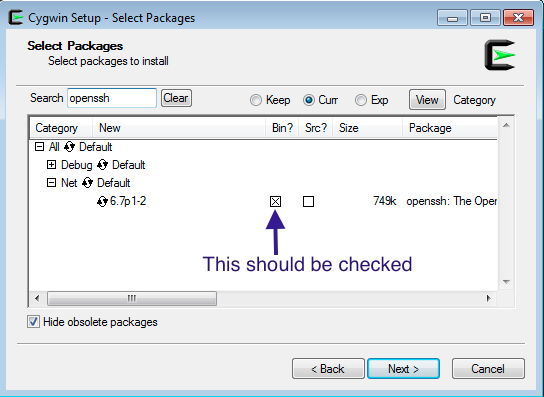How to transfer files from Hipchat Server on a Windows workstation
Platform notice: Server and Data Center only. This article only applies to Atlassian products on the Server and Data Center platforms.
Support for Server* products ended on February 15th 2024. If you are running a Server product, you can visit the Atlassian Server end of support announcement to review your migration options.
*Except Fisheye and Crucible
Purpose
It is generally recommended that files are transferred from Hipchat Server to client systems using the scp command, which is pre-packaged with most Unix-based operating systems. Windows operating systems do not include the scp command - this article will provide potential options for working past this limitation.
Solution
Please note that Atlassian does not develop or officially support any of the programs listed below.
There exist a number of programs that will allow scp to be used/emulated on a Windows computer. Below are some examples:
- PSCP is a command-line utility that closely replicates the scp command. Please reference the official documentation for more information and usage or refer to this KB.
- Similarly, PSFTP can also SSH using the DOS command line, but with a simpler syntax.
- WinSCP is a free utility that allows FTP, SFTP, WebDAV, and SCP connections from a Windows client through a graphical user interface (GUI). Please reference the connection guide for more information and usage.
Cygwin is a utility that installs a number of packages and command-line interface to emulate a Linux environment within Windows. During installation, it is necessary to install an openssh package in order to run the scp command following installation.