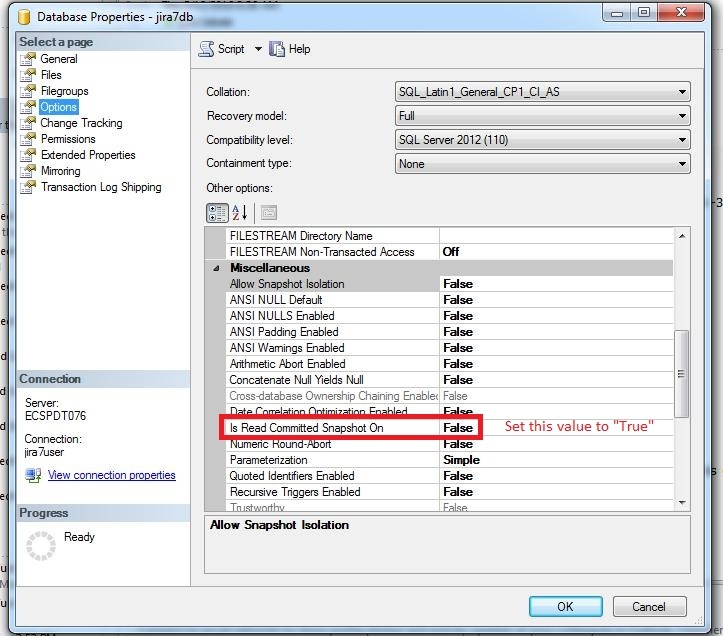Known issues with Jira 7 & Insight 5.x
Filter data fails in internal database H2
Problem
In Jira 7, the internal embedded database was changed from HSQL to H2. This might cause an issue when filtering data in Insight.
Workaround
- Shut down Jira.
- Download this H2 version (h2-1.4.191.jar) and replace it with this h2-1.4.185.jar placed in the Jira installation path under /opt/atlassian/jira/atlassian-jira/WEB-INF/lib.
- Start Jira.
- Install the latest version of Insight from the Marketplace.
You can track this issue here: https://jira.atlassian.com/browse/JRA-59807
Database deadlock in MSSql when exporting objects
Problem
When exporting objects, an HTTP 500 error message is displayed.
Solution
Change the property "Is Read Committed Snapshot on" to TRUE.
Dropdowns in Jira Service Desk (Firefox)
Problem
When creating issues in Jira Service Desk using custom fields, you might have a problem with dropdowns not displaying any selections. The issue is caused by a component from Jira. The same behavior happens even if Insight is not installed.
Workaround
At the moment there is no workaround for this problem.
Jira user import fails with Jira version 7.2.0 - 7.2.5
Problem
When importing Jira users into Insight, you may not get all users imported from the user directory.
You can track this issue here: https://jira.atlassian.com/browse/JRA-62628
Resolution
Update Jira to the latest version.
Date picker in German doesn't work properly in 7.2.6
Problem
When the default language is set to German and you try to create a new object with Date attribute, the date picker has English values for days and month, and the validation fails.
Resolution
Upgrade Jira to at least 7.3.0.