HTTP Error 400 Bad Request on Jira Align
Platform Notice: Cloud and Data Center - This article applies equally to both cloud and data center platforms.
Support for Server* products ended on February 15th 2024. If you are running a Server product, you can visit the Atlassian Server end of support announcement to review your migration options.
*Except Fisheye and Crucible
Summary
HTTP 400 error in Jira Align usually means that the server could not understand the request due to invalid syntax.
This can occur due to several reasons:
Invalid URL: The URL you're trying to reach does not exist or is misspelled. Make sure you have the correct URL.
This also can trigger an error 404.
Invalid Header: The request header could be too large or improperly formatted. This can happen if there are too many cookies or if the header contains characters that are not allowed.
Cache and Cookies: Sometimes, the browser's cache and cookies can cause the HTTP 400 error. Clearing your browser's cache and cookies may resolve the issue.
File Size Too Large: If you're trying to upload a file that's too large, it may result in an HTTP 400 error. Make sure the file size is within the acceptable limit.
Network Device Issues: Sometimes, network devices like routers, modems, or firewalls can cause these errors. Restarting these devices may help.
Server Limitations: The server might have limitations on the length of the requested URL or the size of the request body
However, in Jira Align, the user commonly receives an error 400 Bad Request.
Diagnosis
To diagnose, the user can use Swagger or Postman to make API calls and check the answer.
When consuming an endpoint, the HTTP response will indicate the status and the error message.
In the example below, I tried to update a Primary Program for Capability using the Method PATCH. However, instead of passing an integer of the Primary Program ID, I passed a string, which is not allowed by the API.
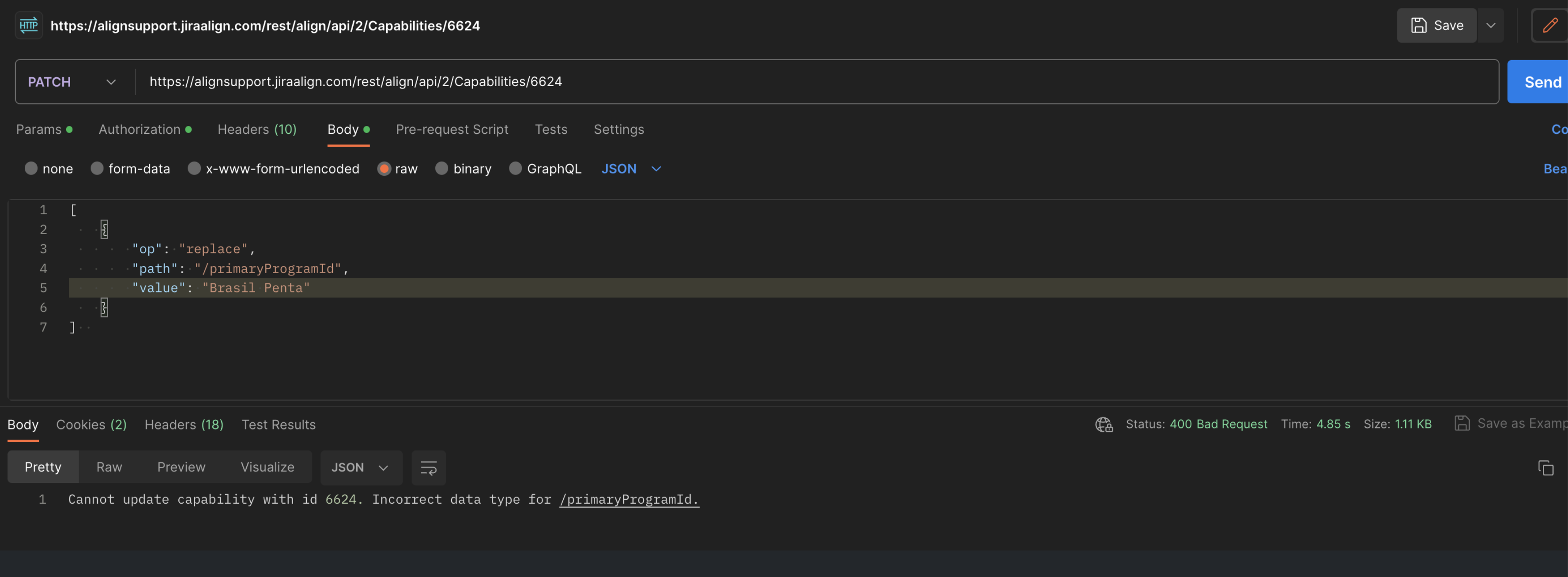
Then we got the error 400 Bad Request.
Cause
The "400 Bad Request" error is an HTTP status code that means the request you sent to the website server, such as a request to load a webpage, was somehow incorrect or corrupted, and the server couldn't understand it. This can be caused by various reasons, such as:
The URL is not correctly formed.
The user is passing a value for a variable with the wrong format on a PUT or PATCH method.
The user is not passing a value for a required variable on the API, on a PUT or PATCH method.
The client has asked for a part of the file, but the server cannot supply that.
The request header is too large.
Corruption of cache data.
Solution
As a solution, we can use the error message to identify the field that is with the issue.
In the following example, the field primaryProgramId is affected.
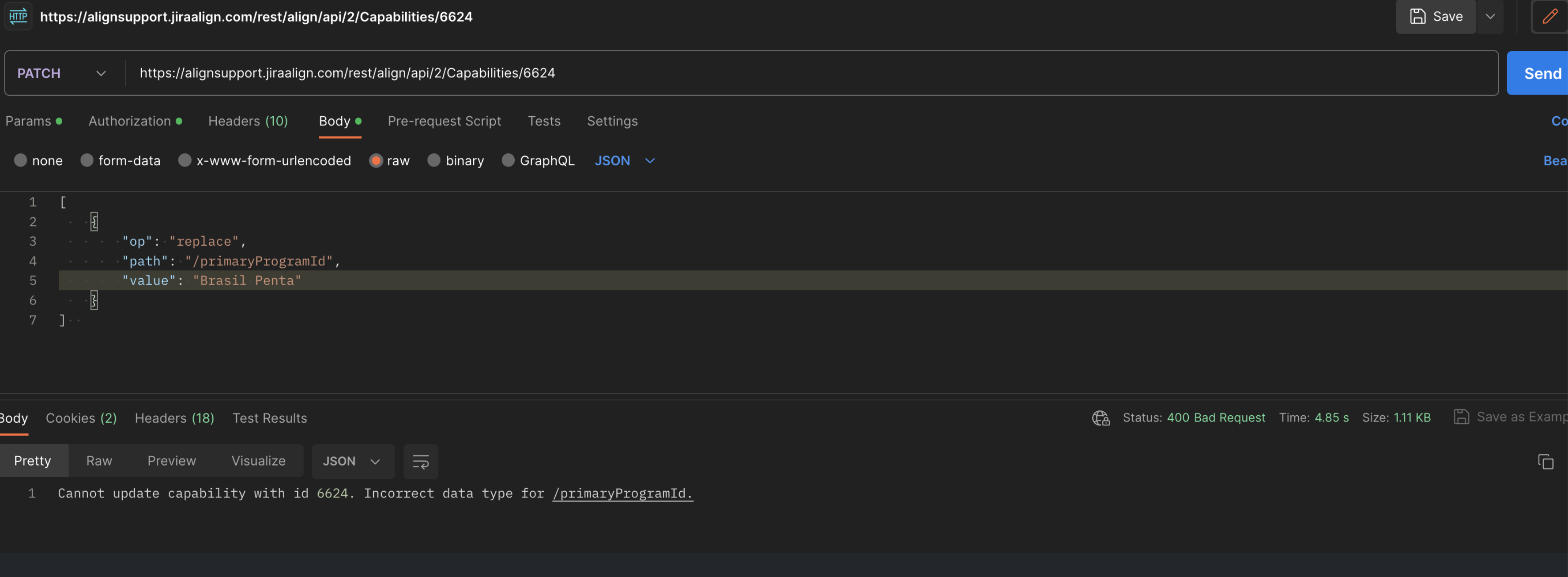
Then, after fixing the field's value and obeying the data type (in this case, integer), the API responded successfully.
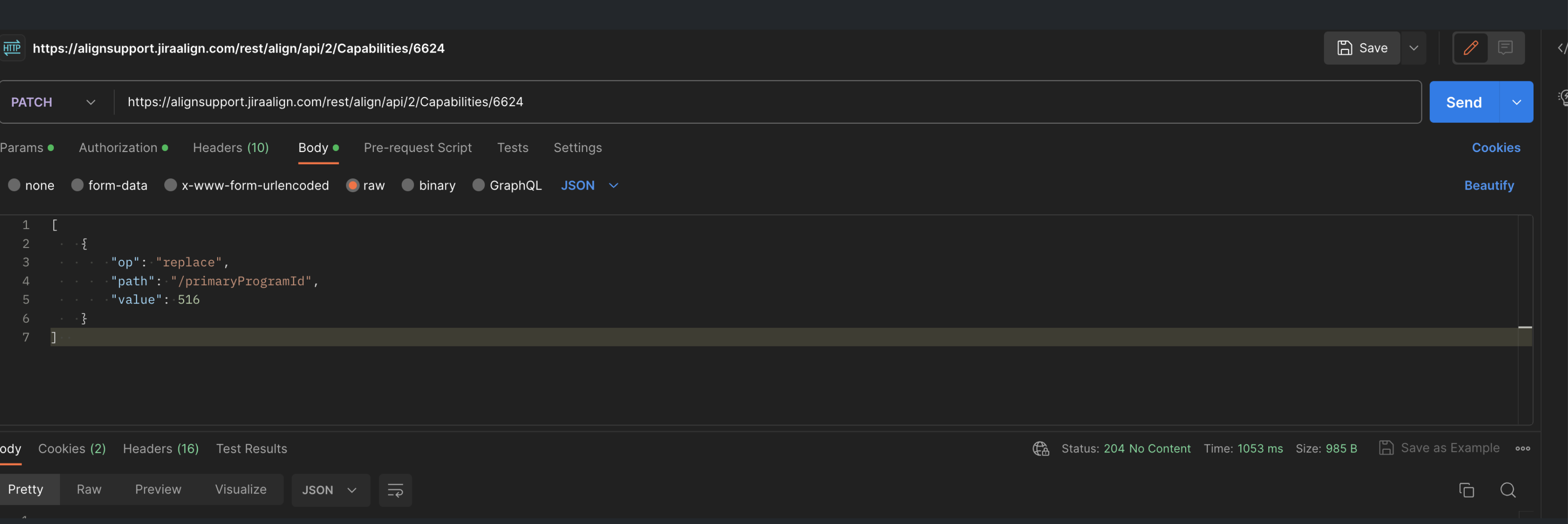
So, as a solution, we must:
Identify which is the attribute/variable with the error.
Check on the Swagger documentation the data type on the Schema Section.
Fix the API request.
Another scenario is when a required field is missing, then the HTTP response message will indicate it.
To solve that, it is necessary to pass the value missing required.
Was this helpful?