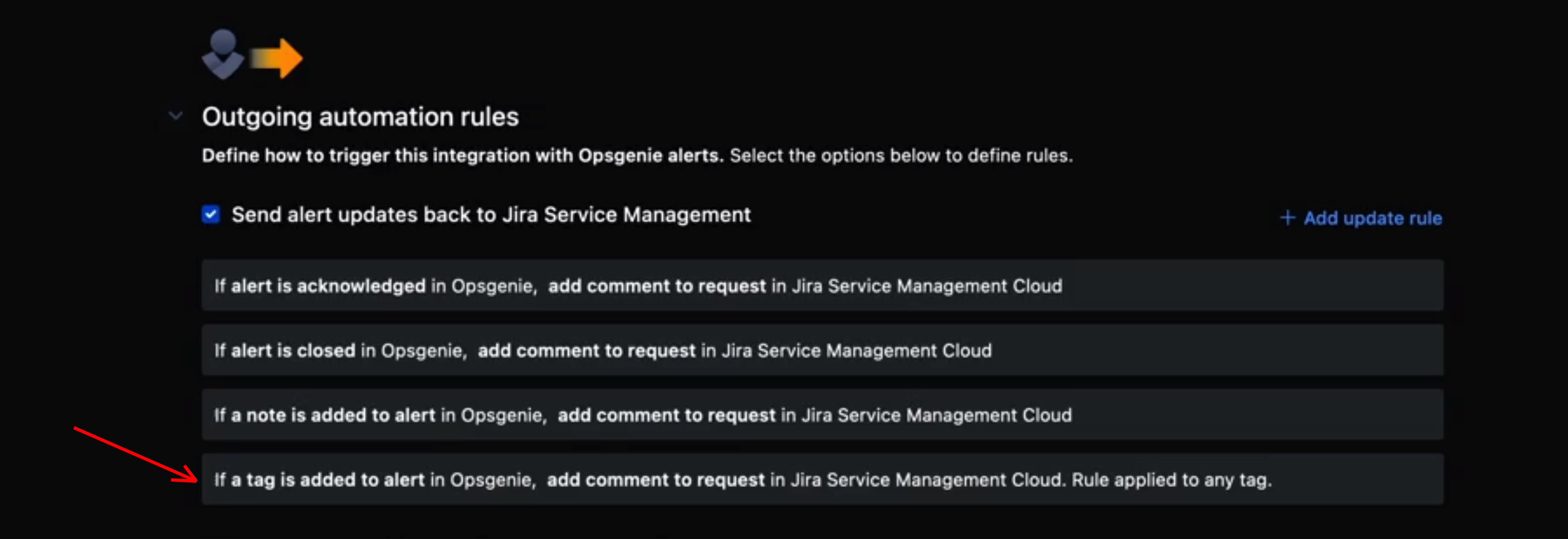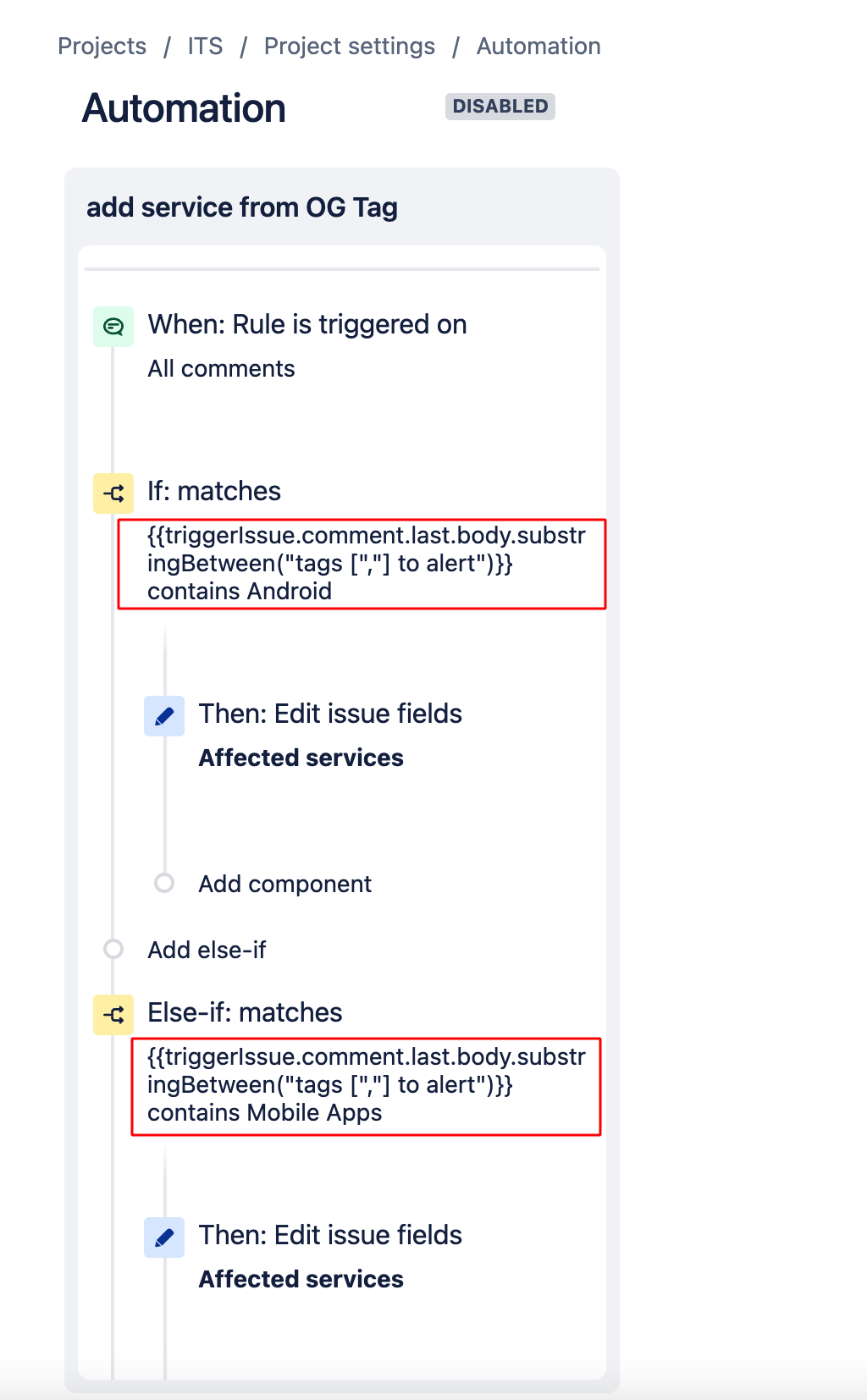Add Affected Services on Opsgenie alert and update the same on the JSM ticket
Platform Notice: Cloud - This article applies to Atlassian products on the cloud platform.
Summary
How to add Affected Services on Opsgenie alert and update the same on the JSM ticket.
Solution
At this moment, it is not possible to add a service to the Opsgenie alert. We are currently tracking it as a Feature Request mentioned below:
There might be some scenarios where it is required to flag the Affected Service(s) on the alert and show the name of the service on the Jira ticket created by the JSM integration. Since there is no native way available, the following workaround can be used to achieve the use case.
Step 1: Add a new JSM integration in Opsgenie
- Configure the JSM integration to create the JSM ticket from Opsgenie alert
- Add the outgoing rule to add a comment on the ticket when any tag is added on the Opsgenie alert
Step 2: Add the name of the service as a TAG in Opsgenie alert.
- You need to make sure that the name given in the tag is exactly same as the name of the service added in JSM
Step 3: Configure the automation rule in JSM as shown below:
- Trigger: Issue commented, for all comments
- New Condition: use IF/ELSE blocks to match the service with the below mentioned smart value
{{triggerIssue.comment.last.body.substringBetween("tags [","] to alert")}} - New action: Edit issue, select the affected services field and pick the correct value
If you still encounter issues or need more clarification on the above topic, consider reaching out to Atlassian Support for further assistance.