Add hyperlink in the description of a Custom Field
Platform Notice: Cloud Only - This article only applies to Atlassian products on the cloud platform.
Summary
The user wants to add a clickable hyperlink within the description text Custom field in Jira Cloud.
Environment
Jira Cloud
Solution
Go to Jira Settings > Issues > Custom Fields.
Find your custom field and select "Edit Details." (Note: You can't edit locked fields.)
In the description box, paste your link in this format:
[Link Text|URL]. For example:[Click here for more information|https://www.example.com]. Make sure there's a space after the URL if anything follows it.
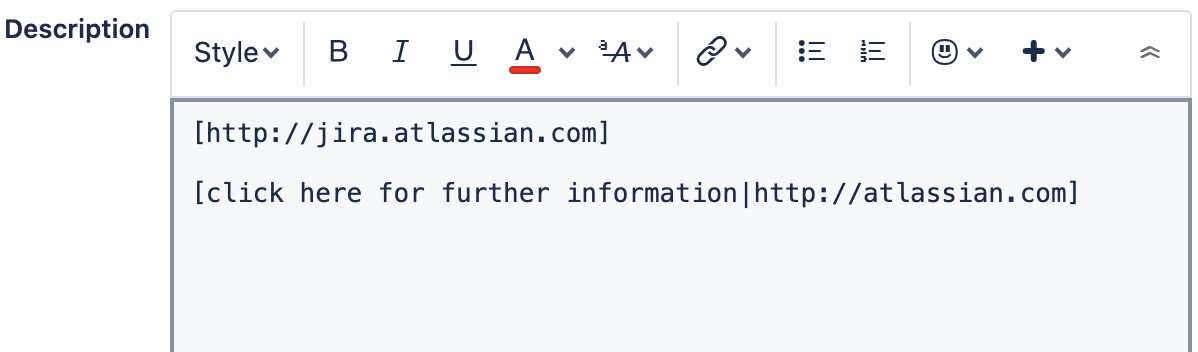
Results:
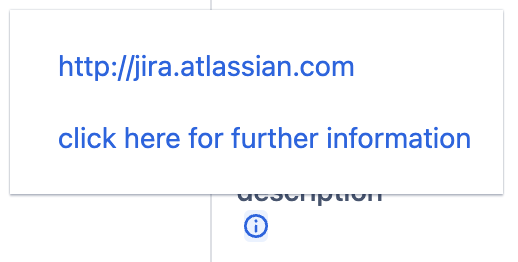
For more information on formatting links and other text effects, see the Jira Text Formatting Notation Help documentation: <https://(site-name).atlassian.net/secure/WikiRendererHelpAction.jspa?section=texteffects>
Was this helpful?