Adding or removing values for the customer request channel field used in Jira Service Management
Platform Notice: Data Center Only - This article only applies to Atlassian products on the Data Center platform.
Note that this KB was created for the Data Center version of the product. Data Center KBs for non-Data-Center-specific features may also work for Server versions of the product, however they have not been tested. Support for Server* products ended on February 15th 2024. If you are running a Server product, you can visit the Atlassian Server end of support announcement to review your migration options.
*Except Fisheye and Crucible
Summary
Jira Service Management has a number of in-built request channels, such as "Portal", "Email", "Jira" or "API" that gets assigned automatically to a Jira ticket depending on the way it is created in the system.
The type of channel can be seen in the Jira issue view screen in the Service project request panel, as shown in the examples below:
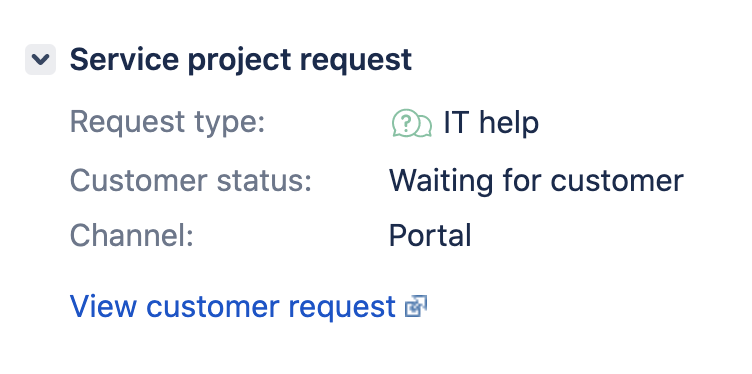

The list of available channels is managed internally by Jira, and it is not possible to customize it nor to add/remove additional channels (such as "Phone" or "Walk-in", for example, which is a common requirement in many support organization).
It is also important to mention that the channel field (that is displayed in the Jira issue view screen) does not behave the same way as any regular Custom Field. For example, this field is not search-able in the issue search navigator, as explained in the feature request JSDSERVER-1192 - Make the Channel Custom Field available in the Issue Navigator.
Solution
The best approach in case there is a requirement to manage own request channels is to add a custom field to represent a custom request channel, which can be automatically set by workflows or manually set by an agent creating a ticket.
Was this helpful?