After upgrading JIRA Service Desk license, the Insight menu button disappears
Platform Notice: Data Center Only - This article only applies to Atlassian products on the Data Center platform.
Note that this KB was created for the Data Center version of the product. Data Center KBs for non-Data-Center-specific features may also work for Server versions of the product, however they have not been tested. Support for Server* products ended on February 15th 2024. If you are running a Server product, you can visit the Atlassian Server end of support announcement to review your migration options.
*Except Fisheye and Crucible
Summary
Problem
Insight can no longer be accessible. Insight item label in the top menu in Jira is not available after making the following action:
Apply a new license to upgrade the tier of the JSM license from 10 to 25 agents
The following appears in the atlassian-jira.log
1
2022-02-21 11:27:04,992+0100 http-nio-8080-exec-1 url: /secure/ObjectSchema.jspa; user: xxx WARN xxx xxx 1iba144 1.1.1.1,1.1.1.255 /secure/ObjectSchema.jspa [c.r.j.p.i.c.web.action.InsightAction] Redirect due to license conditionDiagnosis
Environment
Jira Service Desk 4.14 or earlier
Existing Insight license
Diagnostic Steps
License details for Insight are not available in Manage apps > listed under User-installed apps.
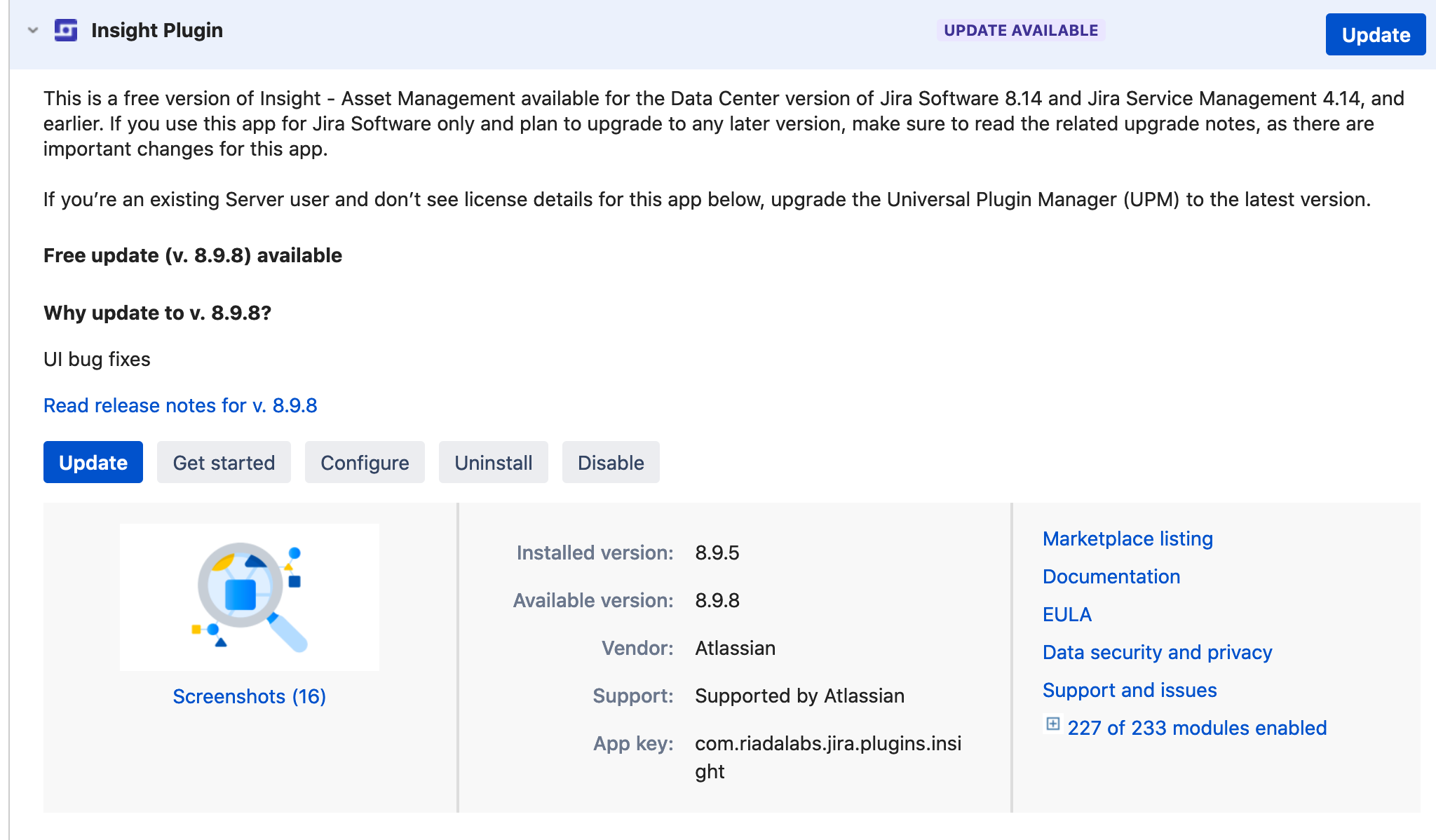
The Universal Plugin Manager (UPM) does not display an UPDATE AVAILABLE banner at the top of the page.
There is a latest version of the UPM software on the Atlassian Marketplace.
Cause
The Universal Plugin Manager (UPM) is not the latest version.
Solution
Resolution
Update the Atlassian Universal Plugin Manager by uploading the UPM JAR file to the Atlassian application.
Download the latest version of the UPM software from the Atlassian Marketplace.
From the top navigation bar in your application, choose

> Add-ons or Manage apps.
Choose Upload add-on or Upload app.
In the file chooser, browse to and select the UPM JAR file that you downloaded, then choose Upload.
A dialog appears indicating that the installation is being performed.
When prompted, refresh the browser or restart the application.
The UPM version is now up-to-date.
Was this helpful?