All the Requests Types are spinning forever on the JSM customer portal
Platform Notice: Data Center Only - This article only applies to Atlassian products on the Data Center platform.
Note that this KB was created for the Data Center version of the product. Data Center KBs for non-Data-Center-specific features may also work for Server versions of the product, however they have not been tested. Support for Server* products ended on February 15th 2024. If you are running a Server product, you can visit the Atlassian Server end of support announcement to review your migration options.
*Except Fisheye and Crucible
Summary
After upgrading some 3rd party add-ons in Jira via the page ⚙ > Manage Apps > Manage Apps, the following symptoms happen:
any Requests Type stopped loading on the Jira Service Management (JSM) customer portal. Part of the page is loading, but most of the content is blank and there is a spinning wheel:
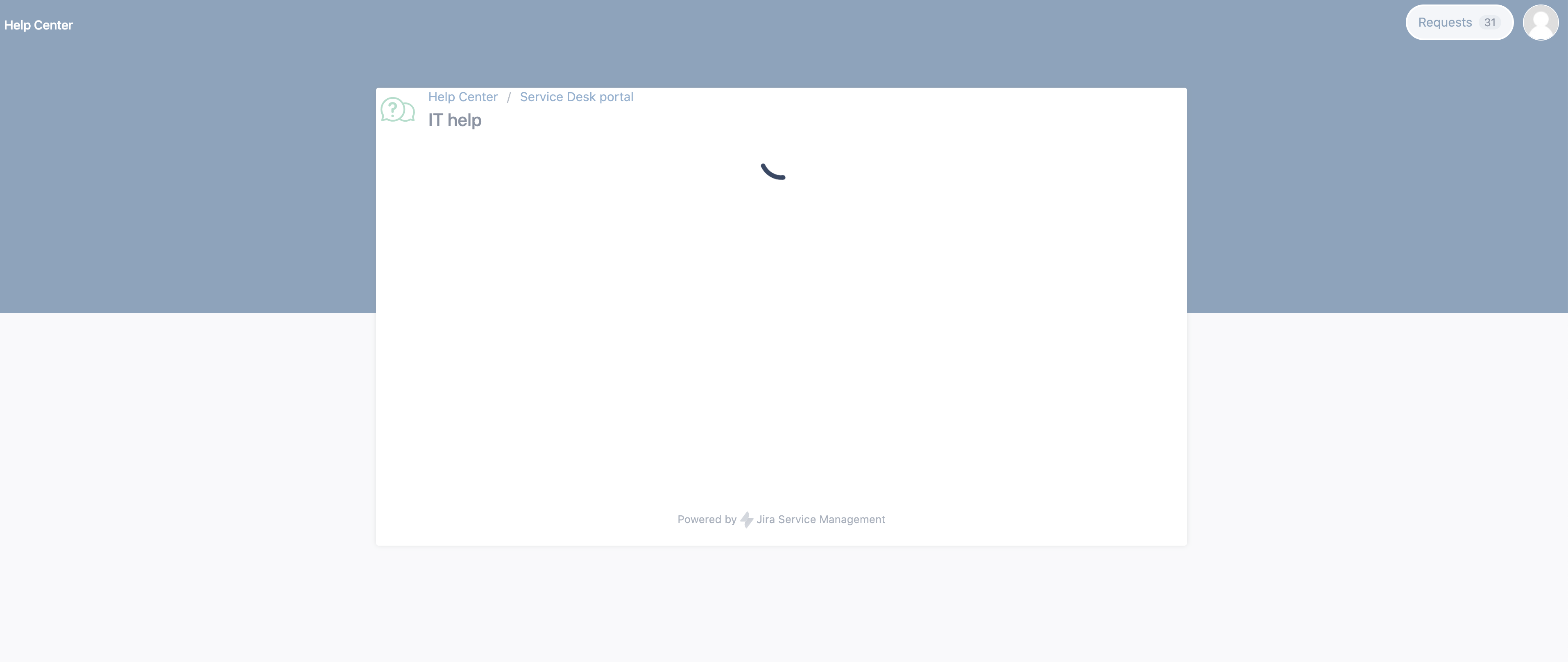
after a refresh of the page, the spinning wheel disappears, but most of the content of the page is blank:

Environment
Observed on Jira Service Management Server/Data Center 4.20.10 (although other versions might be impacted)
Diagnosis
Go to the page ⚙ > Manage Apps > Manage Apps, and check if the add-on Group Sign-Off: parallel Multi-Approvals is installed
If it is installed, check the installed version. If the add-on is on 2.8.0 or any higher version:
try to temporarily disable this add-on
if the issue goes away, then this KB article is relevant and you can move on to the Solution section
Cause
The 3rd party add-on Group Sign-Off: parallel Multi-Approvals is causing the request type loading issue.
Solution
The solution is to downgrade the add-on to any version lower than 2.8.0, for example 2.7.8, by following the steps below:
Go to the add-on version history page and download the version 2.7.8
In Jira, go to ⚙ > Manage Apps > Manage Apps
Look for the add-on an uninstall the add-on
Re-install it by uploading the 2.7.8 jar file of the add-on using the button Upload app
If you need to use the latest version of this add-on, we highly recommend to reach out to the add-on support team about this issue to get further assistance, since Atlassian does not support it.
Was this helpful?