Assets is being reindexed. Go to node undefined to see the progress
Platform Notice: Data Center Only - This article only applies to Atlassian products on the Data Center platform.
Note that this KB was created for the Data Center version of the product. Data Center KBs for non-Data-Center-specific features may also work for Server versions of the product, however they have not been tested. Support for Server* products ended on February 15th 2024. If you are running a Server product, you can visit the Atlassian Server end of support announcement to review your migration options.
*Except Fisheye and Crucible
Summary
A warning message stating Assets process is running is displayed on the Asses Index Information page
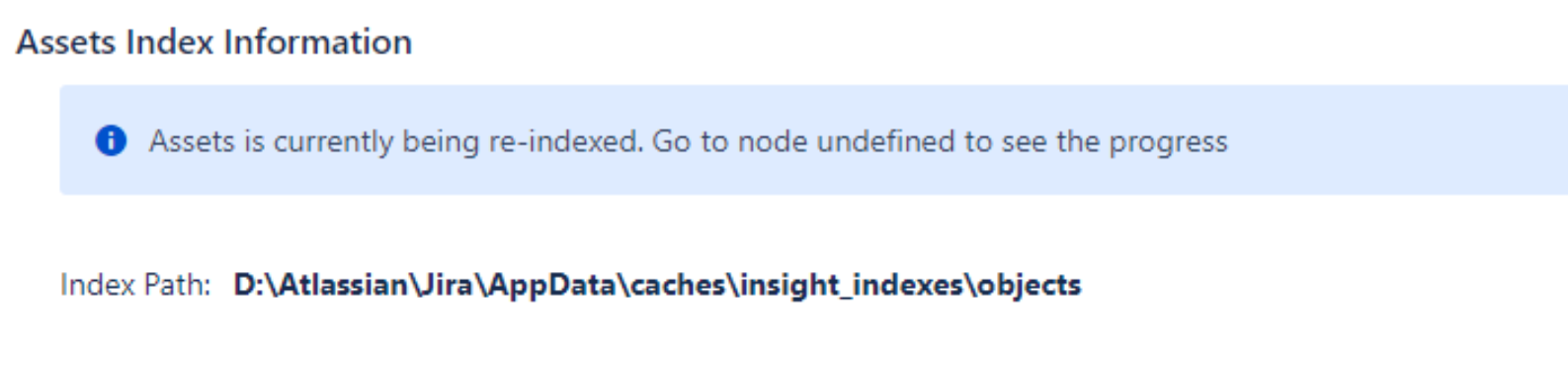
Environment
9.12.7
Diagnosis
There is no node information displayed in the message
Assets is properly working and no error is observed
The atlassian-jira.log shows the Assets index working for allthe nodes:
12024-05-01 09:03:49,226+0100 insight-InsightThreadGroup-worker-thread-0 WARN Anonymous user [c.r.j.p.i.s.core.impl.ClusterAwareReindexServiceImpl] Node nodeX is indexed and operational. Assets is unlocked
Cause
A leftover entry in the "AO_8542F1_IFJ_PRG_IN_PRG" in the database causes a warning message stating Assets process is running.
Solution
⚠️Always back up your data before performing any modifications to the database. If possible, test any alter, insert, update, or delete SQL commands on a staging server first.
Verify if there is any leftover entry in the "AO_8542F1_IFJ_PRG_IN_PRG" table:
1SELECT * FROM "AO_8542F1_IFJ_PRG_IN_PRG";If you observe an entry with no end time and doesn't correspond to an active reindex, it is possible to remove it from the DB:
1DELETE FROM "AO_8542F1_IFJ_PRG_IN_PRG" WHERE ID = xxxxxxℹ️Replace with the ID from the first query
Execute a rolling restart of your instance nodes for the changes to take effect.
Was this helpful?