Assets: The Instance object has the Id on the Name attribute
Platform Notice: Data Center Only - This article only applies to Atlassian products on the Data Center platform.
Note that this KB was created for the Data Center version of the product. Data Center KBs for non-Data-Center-specific features may also work for Server versions of the product, however they have not been tested. Support for Server* products ended on February 15th 2024. If you are running a Server product, you can visit the Atlassian Server end of support announcement to review your migration options.
*Except Fisheye and Crucible
Summary
When importing data from AWS into Assets using the Asset Integration - AWS, the Name attribute in the Instance object type has the same value as the Id attribute, instead of displaying the instance name.
Diagnosis
On the AWS portal, the instance has the Name correctly displayed.
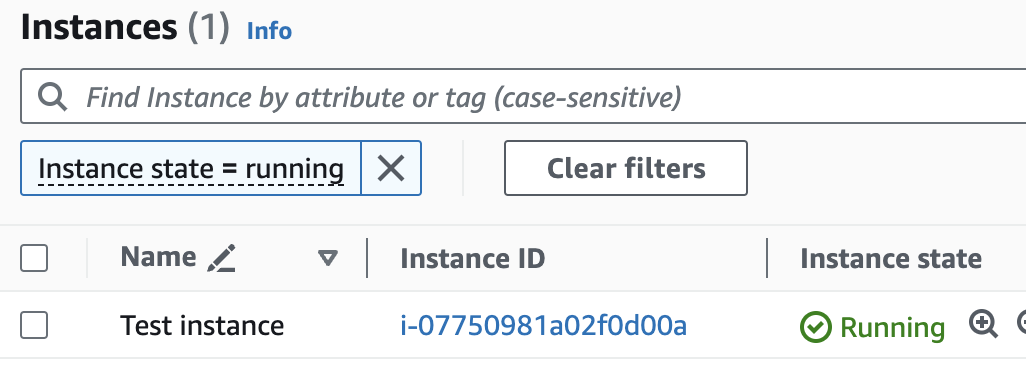
However, the object inside of the Assets schema has the same Name as the Id attribute.
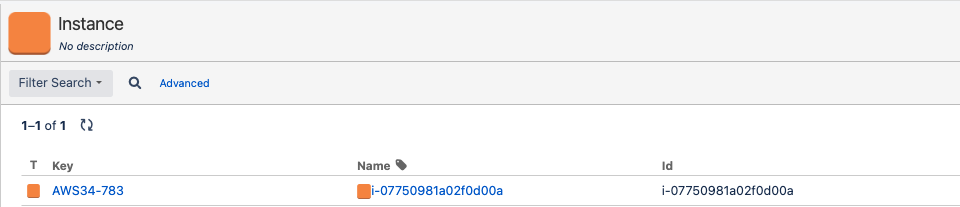
Cause
In order to correctly map the Instance Name, the Tag Object Type and Tag Object Type Mapping must be enabled, which is a default configuration.
Assets retrieve the Name of the Instance objects through AWS tags. If Tags are not enabled in your configuration, by default, Assets will map the Id as the Name.
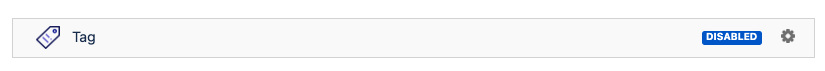
Solution
Reenable the Tag ObjectType Mapping inside the Object schema import configuration.
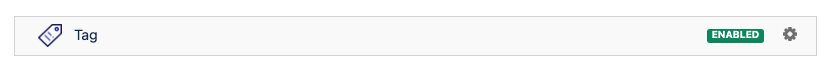
Was this helpful?