Automatically set Request Type When Issue is Moved or Created via Jira
Platform Notice: Cloud Only - This article only applies to Atlassian products on the cloud platform.
Summary
Sometimes, you have Requests that are not visible in the Customer portal due to an empty Request Type.
Solution
Empty request types
This could happen when those Requests/tickets were moved from a non-Jira Service Management project (ie. Jira Software project) to Jira Service Management project. The following solution will be using Jira Automation to solve it.
Creating an automation to fill the request types
Each request type is based on an issue type and can only be selected for issues of the associated type. If the chosen request type isn't based on the current issue type, the automation rule will result in an error. To avoid errors, we'll create conditions to make sure that a valid request type is selected for every issue type used in the project.
Go to your service project > Project settings > Automation > click on Create rule.
Select the trigger Multiple issue events and include the events "Issue Created", "Issue Moved", and "Issue Updated" (in order to cover all scenarios that cause the problem).
Click on New condition and select the option If / else block.
Click on Add conditions and choose Issue fields condition > select 'Field: Issue Type' / 'Condition: equals' / 'Value: Bug' (for example).
Click on New action > choose Edit request type > select a request type that is based on the Bug issue type > Save.
Click on Add else and repeat steps 4 and 5, selecting another issue type and choosing a request type associated with it (you can add multiple 'Else-if' blocks according to the number of issue types used in your project).
Give your rule a name and click on Turn it on.
Your rule should look like this:
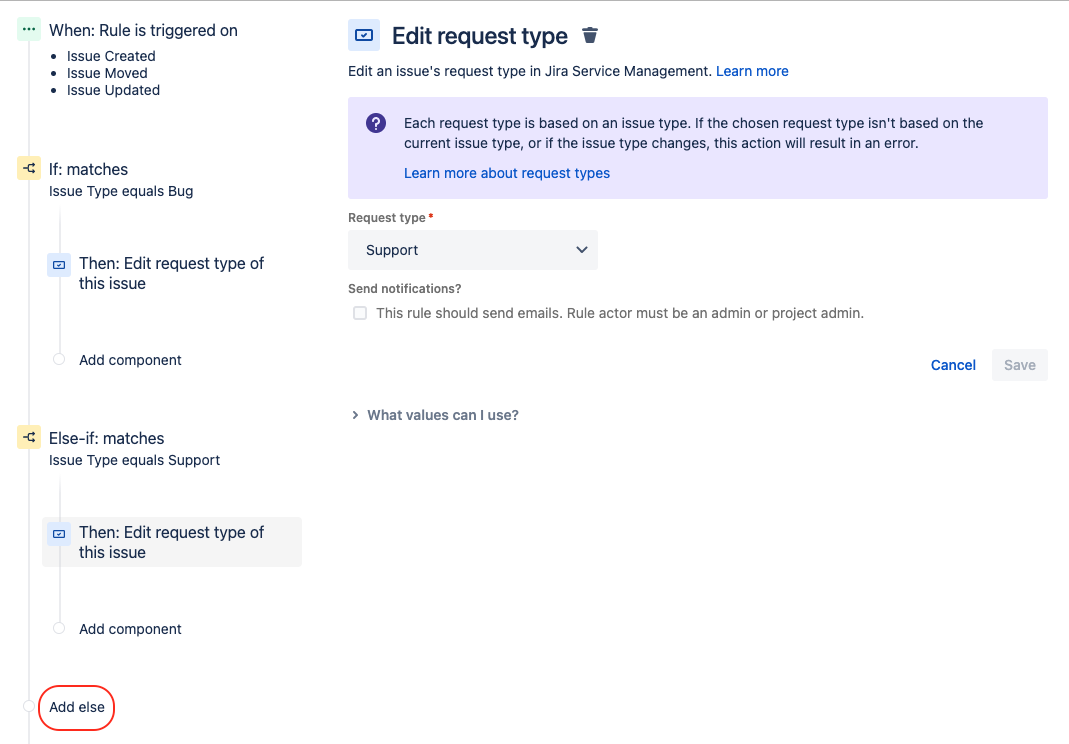
For Jira Service Management Server and Data Center, please visit Requests are not visible in the Customer Portal due to an empty Request Type in Jira Service Management
Was this helpful?