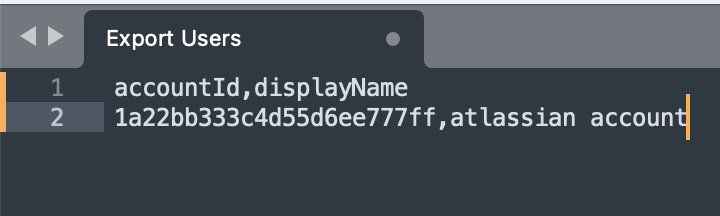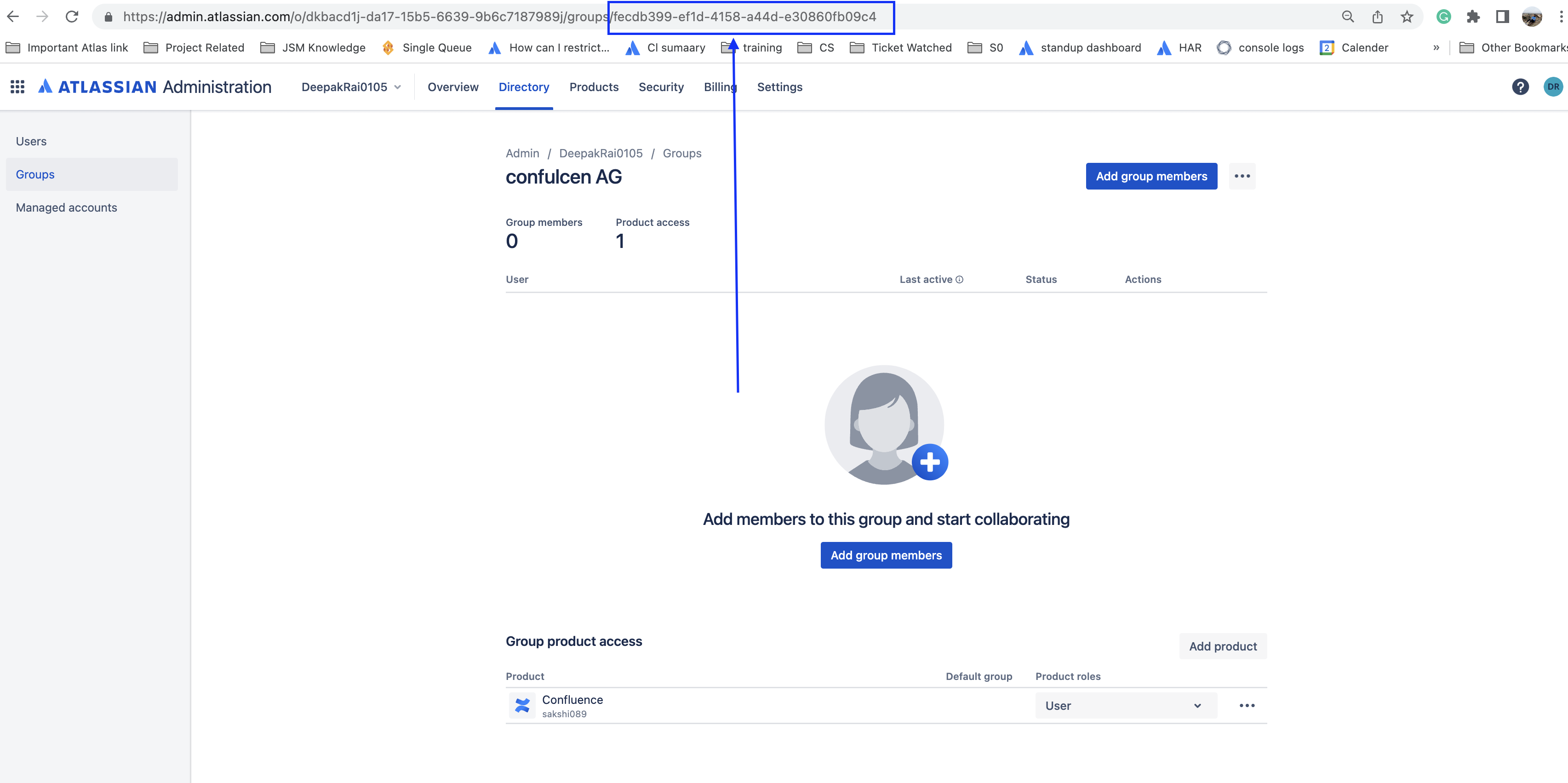Bulk Assign the 'Customer' Role in Jira Service Management
Platform Notice: Cloud - This article applies to Atlassian products on the cloud platform.
Summary
The 'Customer' role isn't always assigned to internal Atlassian accounts after migrating to Cloud.
This article provides a workaround to bulk update users to the 'Jira Service Management - Customer' role.
What causes this issue?
Recently JSM Introduced A dedicated product access role for internal customers in Jira Service Management. With this change, you will be able to select the appropriate product access role for new and existing users, allowing them to be either a "User (Agent)," "Customer," or "None."
Jira Administrators will be able to set granular permissions to control access explicitly.
However, there are some limitations as follows
- Internal portal customers who migrated from DC to the Cloud will not get allocated with 'Jira Service Management - Customer.'
- Users syncing from the Active directory should have a customer role by default.
Bulk assigning the customer role
Obtain a list of the users that need to be bulk updated with the 'Jira Service Management - Customer' role
Now you have to options to choose to perform the bulk update:
Use a free app called Bulkops to add users to groups on your cloud site.
Use Atlassian REST API Add user to group capabilities to add a user to a group.
NOTE: If we add customers in this "jira-service management-customers-yourSiteName," default group, they will automatically get the Jira Service Management - Customer" role.
- To obtain the groupId navigate to admin.atlassian.com > Directory > Groups
Select the group you wish to add the users to and copy the group ID from the URL