Confluence Issue Macro not able to display issues from JIRA.
Platform Notice: Data Center Only - This article only applies to Atlassian products on the Data Center platform.
Note that this KB was created for the Data Center version of the product. Data Center KBs for non-Data-Center-specific features may also work for Server versions of the product, however they have not been tested. Support for Server* products ended on February 15th 2024. If you are running a Server product, you can visit the Atlassian Server end of support announcement to review your migration options.
*Except Fisheye and Crucible
Summary
Problem
After revoking the "Anyone" Browse Project permissions on a project, and using a different permission, for example, the Project Role "Users", the Confluence Issue Macro is not able to display the issues from JIRA. The following error is displayed on Confluence:
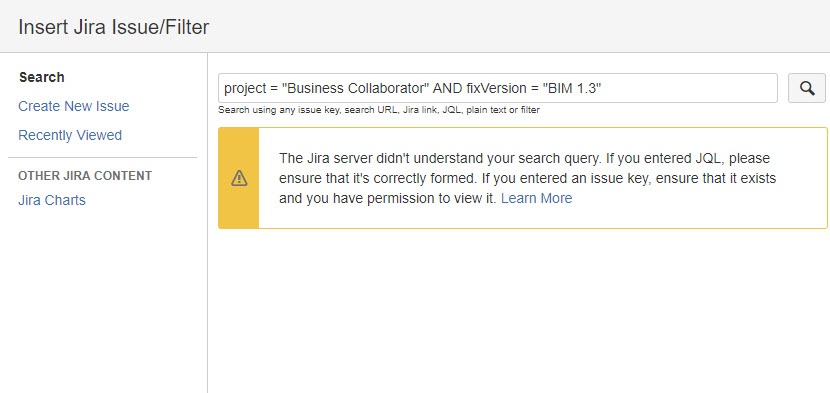
1
The JIRA Server didn't understand your search query. If you entered JQL, please ensure that it's correctly formed. If you entered an issue key, ensure that it exists and you have permission to view it. Learn more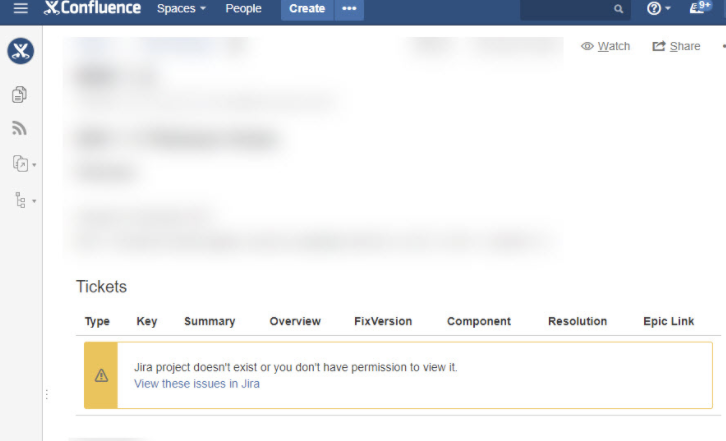
1
JIRA project doesn't exist or you don't have permission to view it. View these issues in JIRAThe following appears in the atlassian-jira.log
1
2
3
2018-01-18 13:07:05,639 http-nio-8080-exec-16 ERROR admin 787x448705x2 c1a5n9 172.22.64.58,172.22.68.36 /rest/applinks/3.0/applicationlinkForm/manifest.json [c.a.a.c.rest.ui.CreateApplicationLinkUIResource] ManifestNotFoundException thrown while retrieving manifest
com.atlassian.applinks.spi.manifest.ManifestNotFoundException: org.apache.http.client.ClientProtocolException: URI does not specify a valid host name: http:/jira.bc.local/rest/applinks/1.0/manifest
at com.atlassian.applinks.core.manifest.AppLinksManifestDownloader.doDownload(AppLinksManifestDownloader.java:198)The following appears in the atlassian-confluence.log
1
2
3
4
2018-01-18 13:07:29,309 WARN [AtlassianEvent::CustomizableThreadFactory-1] [applinks.internal.capabilities.DefaultRemoteCapabilitiesService] getApplinkSafe Exception trying to get Applink for manifest with ID 215893cb-901c-3c74-850d-53f0be83dd66
-- url: /rest/applinks/3.0/applicationlinkForm/manifest.json | traceId: 6f470e701f74a408 | userName: admin | referer: http://confluence.bc.local/admin/listapplicationlinks.action?applinkCreationStatusLog=%22%5B%7B%5C%22status%5C%22%3A%5C%22inprogress.creation%5C%22%7D%2C%7B%5C%22status%5C%22%3A%5C%22completed.creation.local%5C%22%7D%2C%7B%5C%22status%5C%22%3A%5C%22inprogress.creation.reciprocal%5C%22%7D%5D%22&applinkOriginalCreatedId=%227e505e99-7f8d-3b9a-8db2-910095033a7a%22&sharedUserbase=false&applinkConfigInUserAuth=true&applinkConfigInServerAuth=true&applinkConfigInPreAuth=true&applinkConfigOutUserAuth=true&applinkConfigOutServerAuth=true&applinkConfigOutPreAuth=true&applinkStartingUrl=%22http%3A%2F%2Fjira.bc.local%22&applinkStartingType=%22jira%22
2018-01-18 13:07:45,371 WARN [http-nio-8090-exec-10] [internal.migration.remote.TryWithCredentials] execute You do not have an authorized access token for the remote resource.
-- referer: http://confluence.bc.local/plugins/servlet/applinks/listApplicationLinks | url: /rest/applinks/3.0/status/215893cb-901c-3c74-850d-53f0be83dd66 | traceId: 6e773f55530db552 | userName: adminDiagnosis
Environment
JIRA is integrated with Apache Proxy
Diagnostic Steps
Creating an unproxied application link as per How to create an unproxied application link resolved this issue.
Cause
A misconfiguration in the proxy configuration file specifically this authentication header :
1
RequestHeader unset AuthorizationSolution
Resolution
Remove the authentication header :
1
RequestHeader unset AuthorizationWas this helpful?