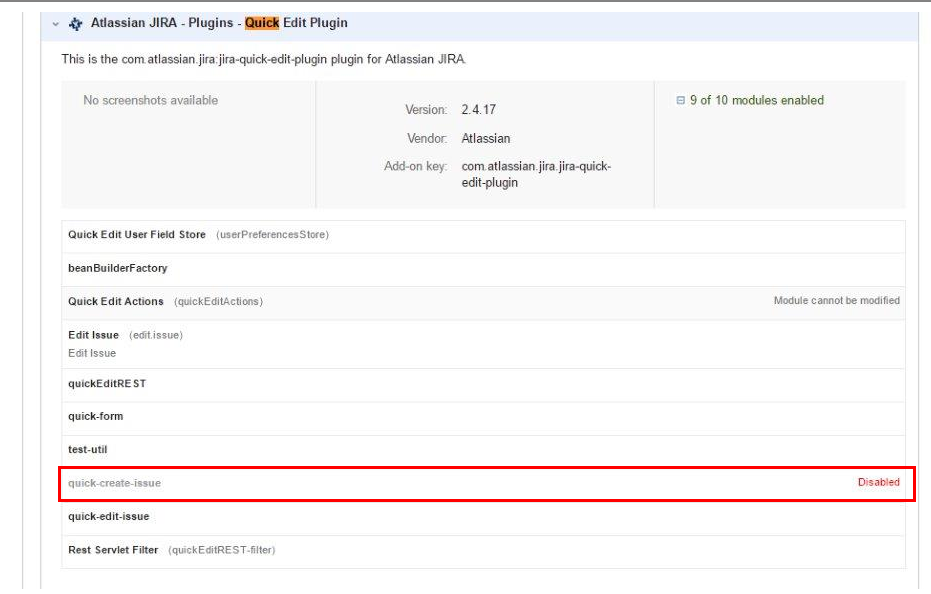Create epic link from backlog panel is not working in scrumboards
Platform notice: Server and Data Center only. This article only applies to Atlassian products on the Server and Data Center platforms.
Support for Server* products ended on February 15th 2024. If you are running a Server product, you can visit the Atlassian Server end of support announcement to review your migration options.
*Except Fisheye and Crucible
Problem
'Create Epic' link is not working:
- No error is thrown in GUI
- No error in logs
- When clicking it, nothing happens
Diagnosis
Environment
- No customization / Normal environment
Cause
This is due to the module quick-create-issue from Atlassian JIRA - Plugins - Quick Edit Plugin is disabled manually by the user
Resolution
Re-enable this module with the following steps:
- On Jira, go to Administration (⚙ icon) > Manage apps, then click on "Manage apps" again in the left menu
- Filter for "All apps", then search for "Atlassian JIRA - Plugins - Quick Edit Plugin"
- Click on this app to expand its details, then click on "+" to see its modules
- Search for "quick-create-issue", then click on "Enable"