Creating a Kanban board for a JSM project in Data Center
Platform Notice: Data Center Only - This article only applies to Atlassian products on the Data Center platform.
Note that this KB was created for the Data Center version of the product. Data Center KBs for non-Data-Center-specific features may also work for Server versions of the product, however they have not been tested. Support for Server* products ended on February 15th 2024. If you are running a Server product, you can visit the Atlassian Server end of support announcement to review your migration options.
*Except Fisheye and Crucible
Summary
When using JSM and Jira together, a Kanban board for a Jira Service Management project can be created.
This workaround requires Jira Software. The Jira Service Management user must also have a Jira Software license to access the created board.
Solution
Creating a board for your JSM project
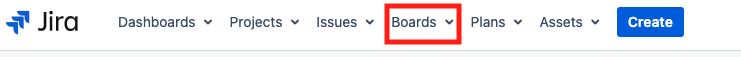
Navigate to Boards > View all boards.
Select Create board.
Select Create a Kanbanboard.
Choose the option Board from an existing project and select Next.
Enter a name for the new board and select your Jira Service Management project under Project(s).
Select Create board.
When creating a Kanban board from a Jira Service Management project, the board will have three columns by default: To Do, In Progress, and Done. Each column will be created automatically with all workflow statuses according to the following color:
To Do - Gray
In progress - Blue
Done - Green
You can edit/create new columns and move the statuses to another one.
Further configuration can be done via Board → Configure. See also Configure a board.
Adding a shortcut to the board on your service project
You need to be a project administrator to follow the instructions below.
To make the board easily accessible, you can add a shortcut on your service project's menu.
On your browser, copy the URL of the created board.
Go to the main page of your service project.
On the left-side menu, click Add shortcut.
Paste the board's URL and pick a name to the shortcut.
Confirm by clicking Add.
If you'd like to have boards natively on service projects, please be sure to vote for and leave your feedback on the feature request below:
Was this helpful?