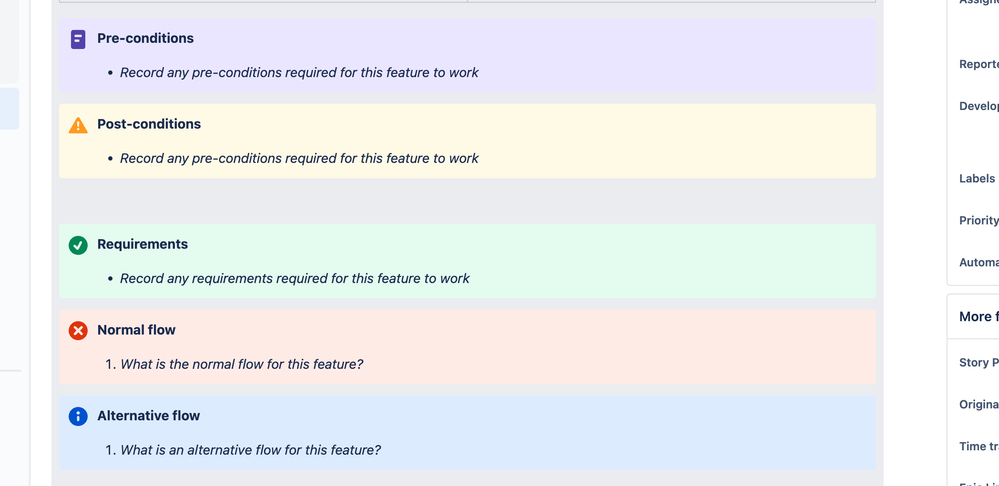Custom automation rule to copy 'Description' template set in add-on Default Values for 'Create Issue' screen
Platform Notice: Cloud - This article applies to Atlassian products on the cloud platform.
Summary
If we use the third party add-on Default Values for 'Create Issue' screen to configure the default description template in the Jira project, the default template does not appear when the issue is created from Backlog section as the app is not supported in the Backlog/Board section. This document lists a solution using Automation for Jira to achieve the same behaviour in Backlog/Board section as well.
Environment
Jira Cloud.
Solution
Pre-requisite: Please set the Description field as Wiki style Renderer by following the steps mentioned in Configure renderers
As an example, we can take the below template being set by the add-on Default Values for 'Create Issue' screen in the Issue Description:
The automation rule is fairly simple where the trigger can be anything as per requirement and condition is to check if the Description is empty and we can perform the action to edit the Description field with the below template:
{panel:bgColor=#deebff}*As a User* [Role] \\*I want to* [Action] \\*to* [Outcome]{panel}{panel:bgColor=#eae6ff} Description: {panel}{panel:bgColor=#e3fcef} Acceptance Criteria: {panel}{panel:bgColor=#fefae6} Please consider: {panel}If needed please add Screenshots, additional Info etc. here at the end! This automation rule will result in the Description field looking like this:
Explanation
In the above template, we are using the panel macro in Jira Automation and specifying the 'bgColor' value like so -
{panel:title=My Note Panel|bgColor=#E8E7FF}
Some content
{panel}- This produces a 'Note' panel in the description field.
{panel:title=My warning panel|bgColor=#FFFBE7}
some content
{panel}- This produces a 'Warning' panel in the description field.
{panel:title=My success panel|bgColor=#E3FDEE}
some content
{panel}- This produces a 'Success' panel in the description field.
{panel:title=My error panel|bgColor=#FEEBE7}
some content
{panel}- This produces an 'Error' panel in the description field.
{panel:title=My info Panel}
Some content
{panel}
or
{panel:title=My info panel|bgColor=#DCEAFF}
some content
{panel}- These produce an 'Info' panel in the description field.
See the visual examples below: