Use custom field for Approvers using Automation Rule
Platform Notice: Cloud Only - This article only applies to Atlassian products on the cloud platform.
Summary
In certain scenarios, it is necessary to select different approvers based on the value of a custom field.
For instance, a budget approval might require different approvers based on the budget amount: if the budget is below a certain threshold, one person/group approves it, and if it exceeds that threshold, another person/group approves it.
Solution
This requirement can be fulfilled by using either: 1) Workflow conditions, or 2) an Automation rule.
This article provides steps for using an Automation rule. For instructions on configuring Workflow conditions, please refer to this link.
As an example here, a custom field named 'CustomNumber' will be used, although any field suitable for comparison can be implemented. A user will input a number into this field when creating an issue, representing a budget amount. If the entered value is less than 1000, it should be approved by Approval-Group-Test. Conversely, if the value is 1000 or more, it should be approved by Approval-Group-Test-2.
Prerequisites
Ensure you have a workflow that uses a user or group custom field as the Approver source. In this example, we use the Approver groups custom field.
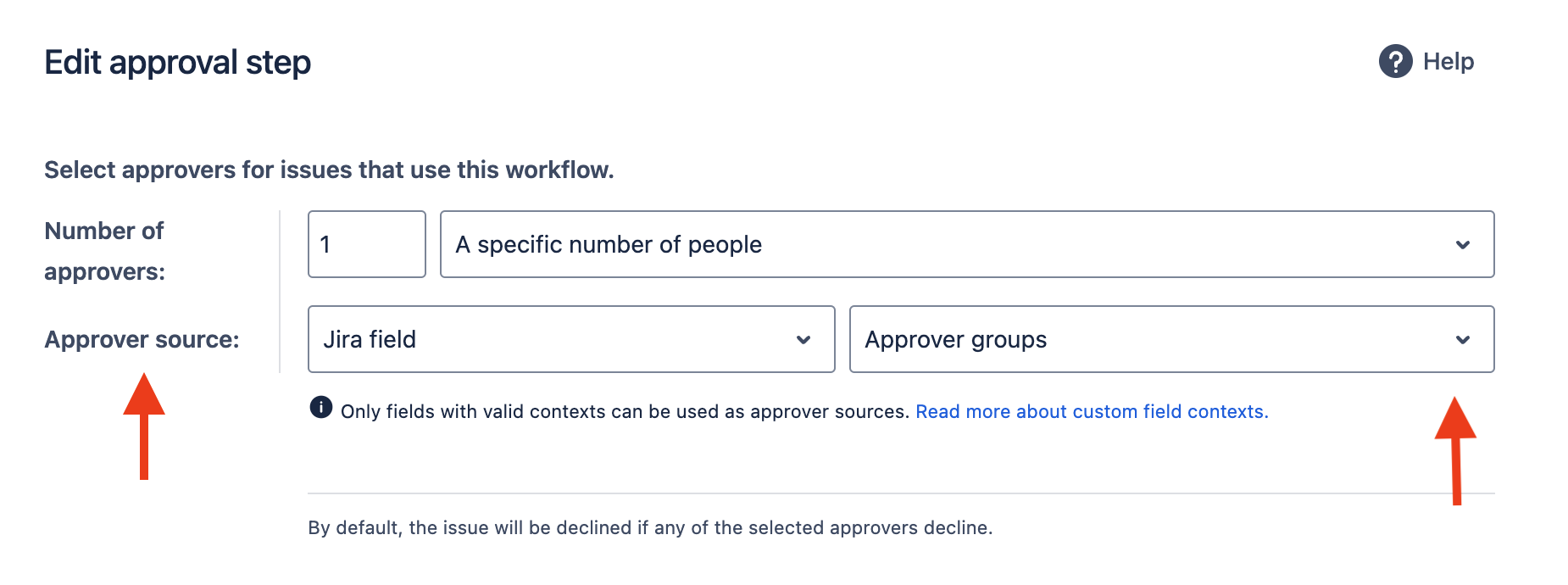
Step 1: Create an Automation Rule
Configure the automation rule to trigger when Issue created.
Step 2: Add If/Else Check
Add an If/Else condition to evaluate the value of the 'CustomNumber' field. Set the condition to check if the value is less than 1000.
Step 3: Add Action to Update Approvers
Add an action to update the Approver groups custom field. If the condition (value < 1000) is met, the Approver groups field is set to 'Approval-Group-Test'.
Step 4: Configure for Alternate Condition
Repeat steps 2 and 3 for scenarios where the 'CustomNumber' field is greater than or equal to 1000.
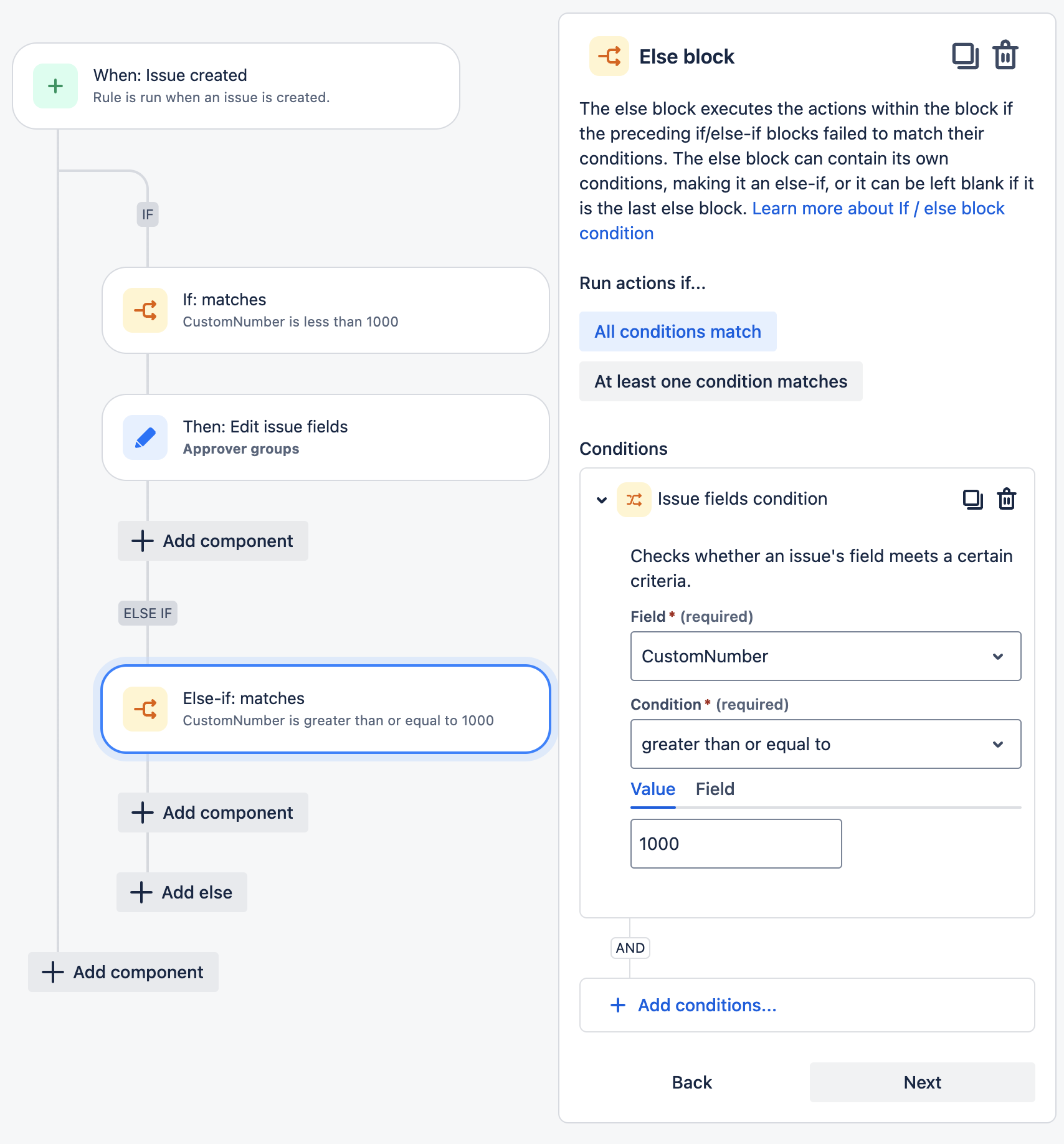
Add another action to set the Approver groups custom field to 'Approval-Group-Test-2' when the value is 1000 or greater.
Testing the Workflow:
Scenario 1: If the 'CustomNumber' field value is less than 1000, the automation rule will set the Approver groups custom field to 'Approval-Group-Test'.
Scenario 2: If the 'CustomNumber' field value is 1000 or more, the automation rule will update the Approver groups custom field to 'Approval-Group-Test-2'.
By following these configurations, you can dynamically assign different users or groups to handle approvals based on the value of a custom field using an Automation rule. This setup ensures that the approval process is aligned with specific business requirements and thresholds.
Was this helpful?