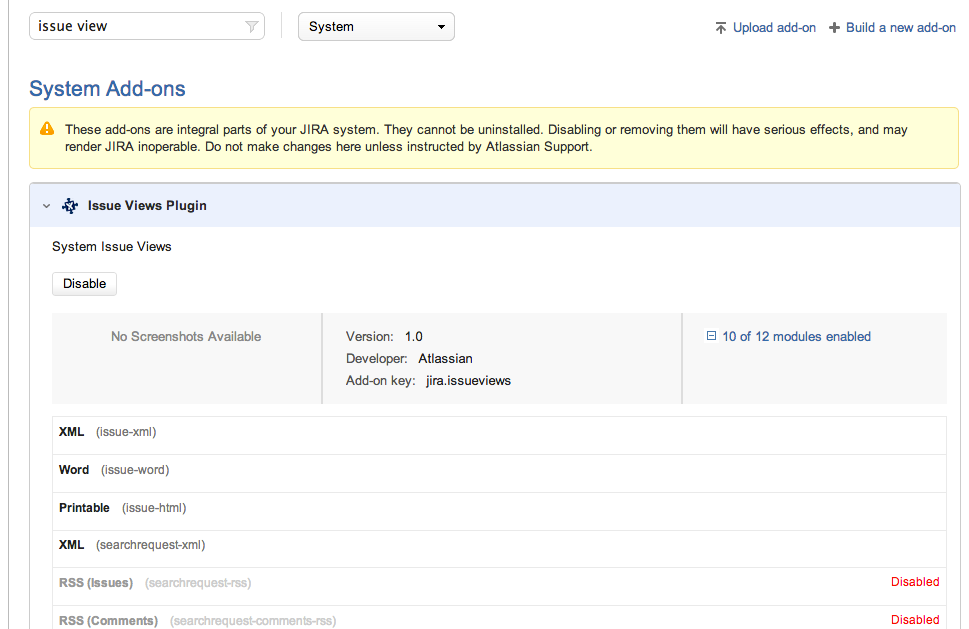Disabling JIRA RSS Feature
Platform Notice: Data Center - This article applies to Atlassian products on the Data Center platform.
Note that this knowledge base article was created for the Data Center version of the product. Data Center knowledge base articles for non-Data Center-specific features may also work for Server versions of the product, however they have not been tested. Support for Server* products ended on February 15th 2024. If you are running a Server product, you can visit the Atlassian Server end of support announcement to review your migration options.
*Except Fisheye and Crucible
For some reason a user may want to disable the RSS Feature in JIRA. It might happen by security concerns or product use guidelines. The RSS in JIRA can't be disabled on the Activity Stream, only for the issue navigator. There's already an improvement request for disable the RSS on ActivityStream, but it's not implemented yet. You can follow it here:
Resolution
- Browse to Administration -> Add-Ons -> Manage Add-Ons;
- Click in Show System Plugins;
Use the search box filtering for Issue View Plugin;
- Click on "xx of 12 modules enabled" link;
- Now, look for "RSS (Issues)" and "RSS (Comments)". Click on the disable button for both of them.
No need to restart JIRA.