Drag an issue from Backlog to a Sprint( vice versa) throws an error message as "Something's gone wrong. Refresh the page and try again"
Platform Notice: Cloud - This article applies to Atlassian products on the cloud platform.
Summary
Drag an issue from Backlog to a Sprint(and vice versa) throws an error message as "Something's gone wrong. Refresh the page and try again"
Environment
Jira Cloud
Cause
This can occur for the following reasons
- The user doesn't have the Browse projects, Manage sprints, or Schedule Issues mentioned of the project in the board filter
- This can also occur if the ranking is disabled in the board filter of the project
- If the workflow has some condition that restricts the issue from drag-dropping.
Solution
- Validate the Browse projects, Manage sprints, or Schedule Issues mentioned in the project in the board filter
- Check if ranking is enabled in the board filter. Click on 3 dots > configure board > general
- Validate the workflow properties and check if there are any properties like jira.issue.editable is false for the status the issue is in. If yes we need to delete it.
- Example: if the issue is in progress status and the property jira.issue.editable is false is set on the workflow for this status, it will not allow to drag-drop the issue.
- Please find the quick video for the fix.