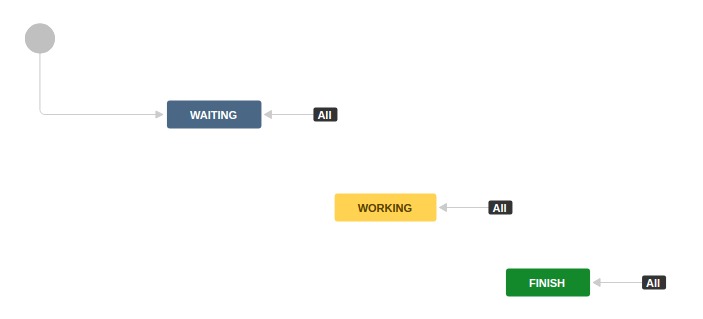Duplicate Statuses on Board / Workflow Transition shows (2)
Platform Notice: Cloud - This article applies to Atlassian products on the cloud platform.
Summary
This is a KB to describe further about JRACLOUD-66841 - Duplicate Transition on Board / Transition Name Shows (2) and to provide the resolution steps.
Symptoms
- When trying to drag the issue to another status from the board, you will see duplicate statuses.
- On the issue detailed page, the transition buttons are showing (2) on the transition name.
Cause
Diagnostic Steps
- Go to Project settings > Workflow
- Edit the workflow in Diagram mode
- Check if the workflow is look similar like:
Resolution
- If it shouldn't transition from all statuses, uncheck "Allow all statuses to transition to this one"
Result: - Otherwise, delete the single transition between the statuses:
Result: - Rename the transition on Text mode by removing (2)