Editing Assets object from the Object view results with a blank page
Platform Notice: Cloud and Data Center - This article applies equally to both cloud and data center platforms.
Support for Server* products ended on February 15th 2024. If you are running a Server product, you can visit the Atlassian Server end of support announcement to review your migration options.
*Except Fisheye and Crucible
Summary
Some objects cannot be edited from Object view. Upon clicking on "Edit" button, the following screen gets opened and all object content is missing:
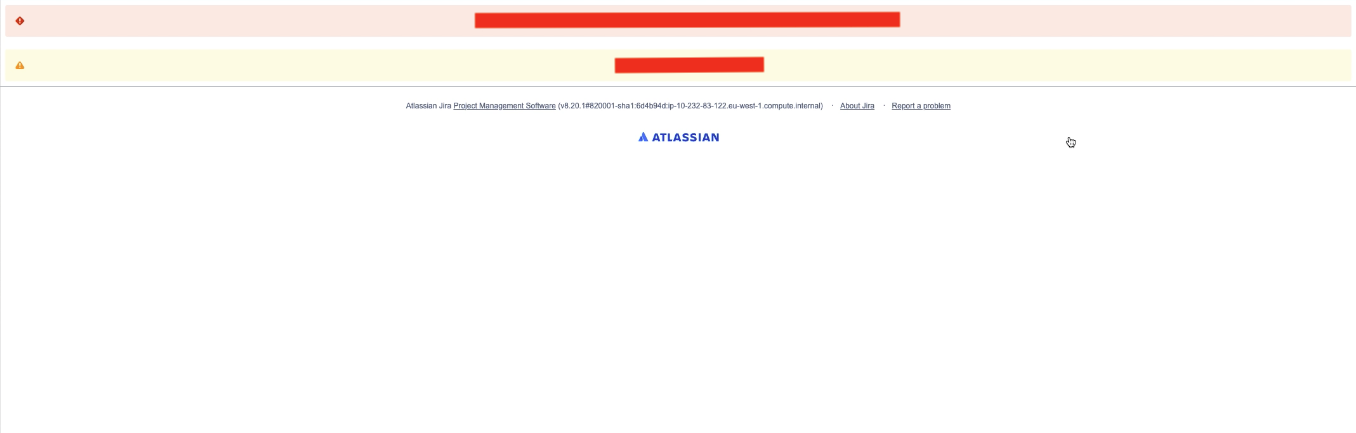
Environment
Insight (Assets) 8.x
Diagnosis
Viewing the object will show the same value of an attribute two times
Executing the following query will show the same attribute name appearing in two separate rows (while it should be only one):
1 2 3 4 5 6 7 8 9 10 11 12 13SELECT OAV.*, O."NAME", O."OBJECT_TYPE_ID", OTA."NAME", OA."ID", OA."OBJECT_TYPE_ATTRIBUTE_ID", OA."OBJECT_ID" FROM "AO_8542F1_IFJ_OBJ" O LEFT OUTER JOIN "AO_8542F1_IFJ_OBJ_ATTR" OA ON O."ID" = OA."OBJECT_ID" LEFT OUTER JOIN "AO_8542F1_IFJ_OBJ_TYPE_ATTR" OTA ON OTA."ID" = OA."OBJECT_TYPE_ATTRIBUTE_ID" LEFT OUTER JOIN "AO_8542F1_IFJ_OBJ_ATTR_VAL" OAV ON OA."ID" = OAV."OBJECT_ATTRIBUTE_ID" WHERE O."ID" = XXXXX;
Cause
The cause of this problem can be duplicate values for some of the Object attributes.
Solution
The solution is to identify the offending duplicate attribute from the database and modify the Object from the list of objects, as the error will not appear there:
Find out the Object ID: Hover over the Object Key in the browser and in the lower corner, the destination URL will reveal the object ID:
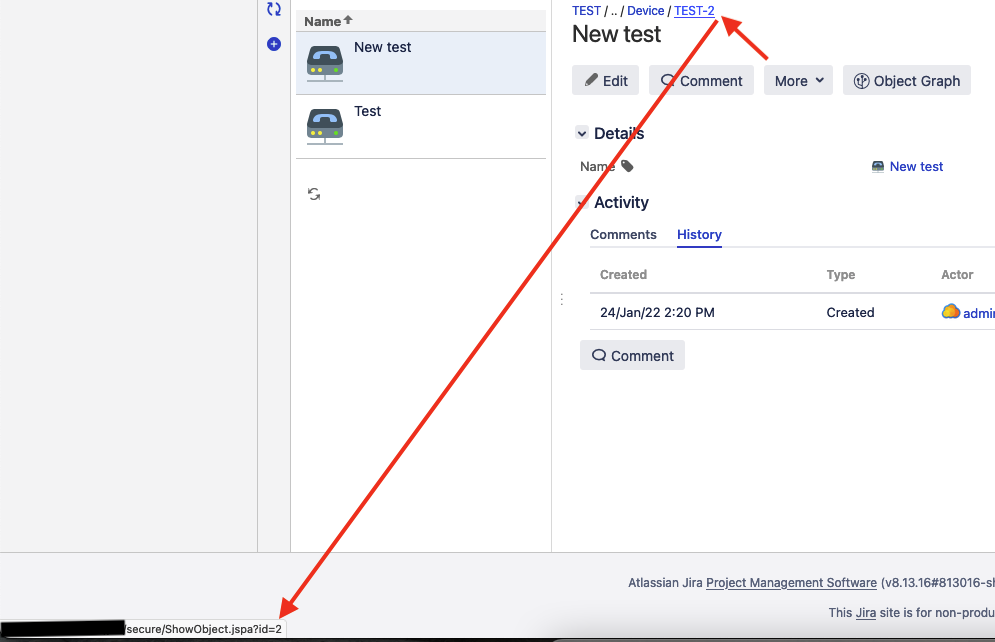
To confirm that the Object has duplicate values, run the following query to identify all the Object attributes and their values (replace XXXXX with the Object ID). In case there are duplicate values, the query result will show the same attribute name appearing in two separate rows (while it should be only one):
1 2 3 4 5 6 7 8 9 10 11 12 13SELECT OAV.*, O."NAME", O."OBJECT_TYPE_ID", OTA."NAME", OA."ID", OA."OBJECT_TYPE_ATTRIBUTE_ID", OA."OBJECT_ID" FROM "AO_8542F1_IFJ_OBJ" O LEFT OUTER JOIN "AO_8542F1_IFJ_OBJ_ATTR" OA ON O."ID" = OA."OBJECT_ID" LEFT OUTER JOIN "AO_8542F1_IFJ_OBJ_TYPE_ATTR" OTA ON OTA."ID" = OA."OBJECT_TYPE_ATTRIBUTE_ID" LEFT OUTER JOIN "AO_8542F1_IFJ_OBJ_ATTR_VAL" OAV ON OA."ID" = OAV."OBJECT_ATTRIBUTE_ID" WHERE O."ID" = XXXXX;Update the object from the list of objects > cogwheel > Edit and update the value of the affected attribute, so that it contains only one desired value.
Was this helpful?