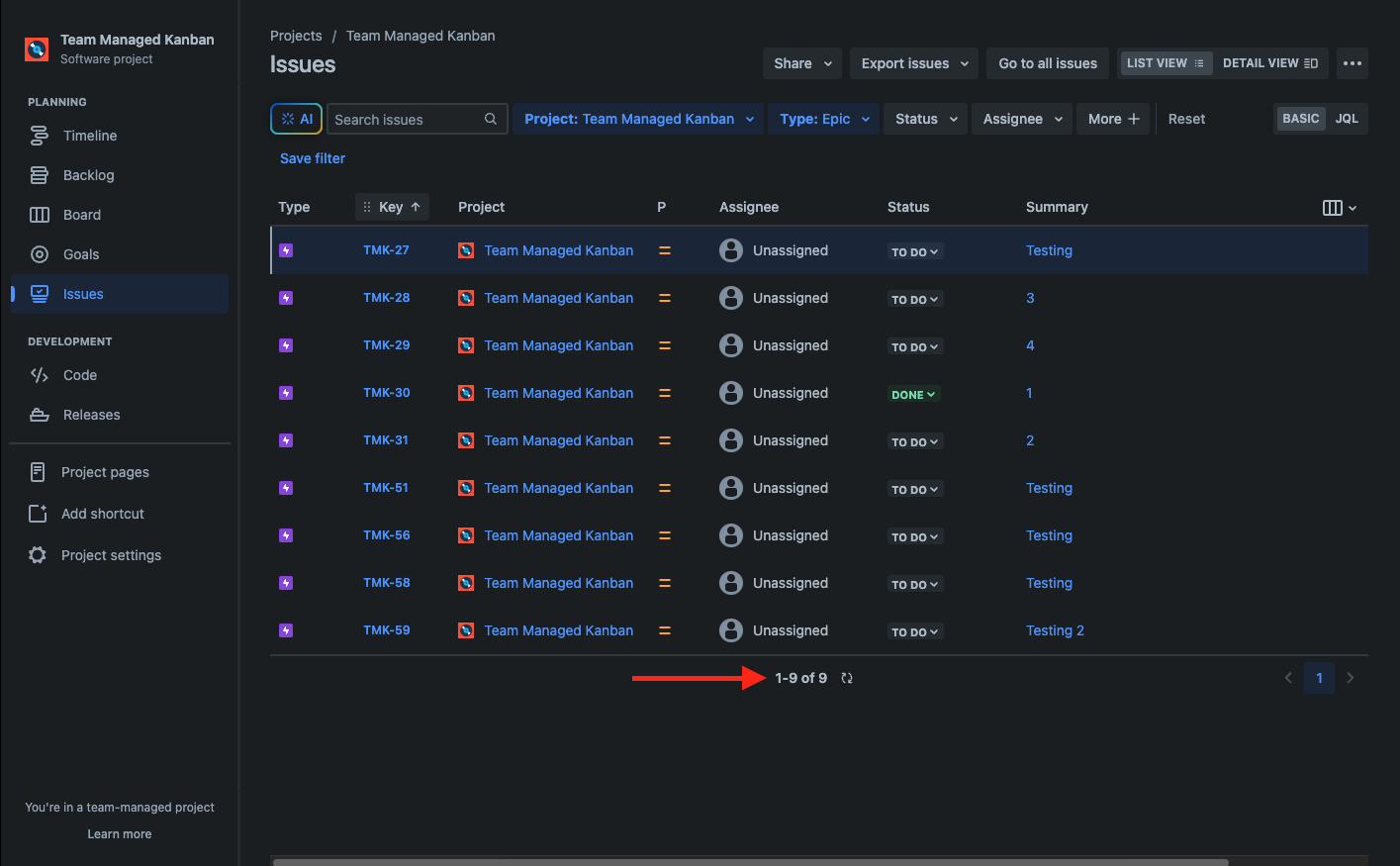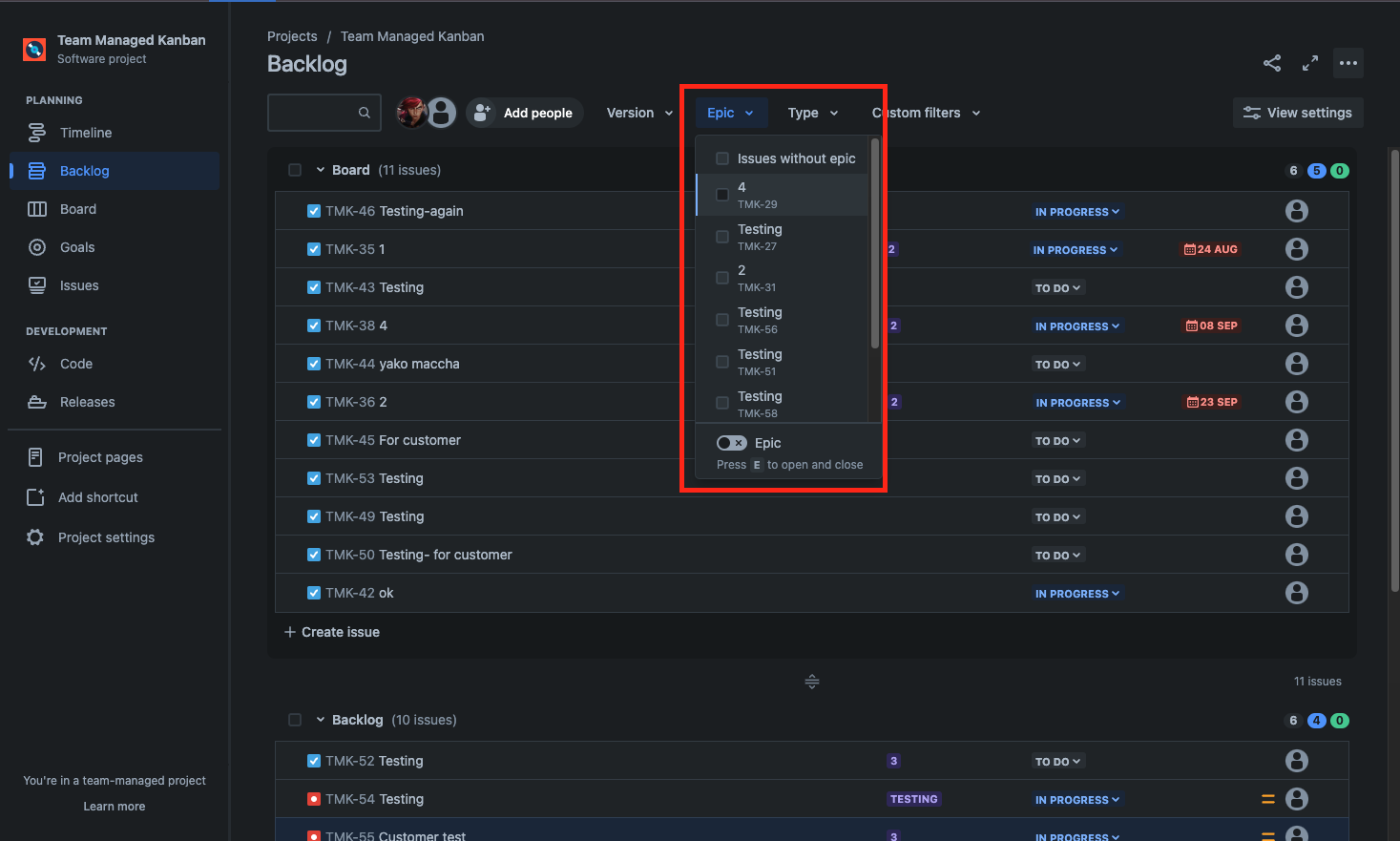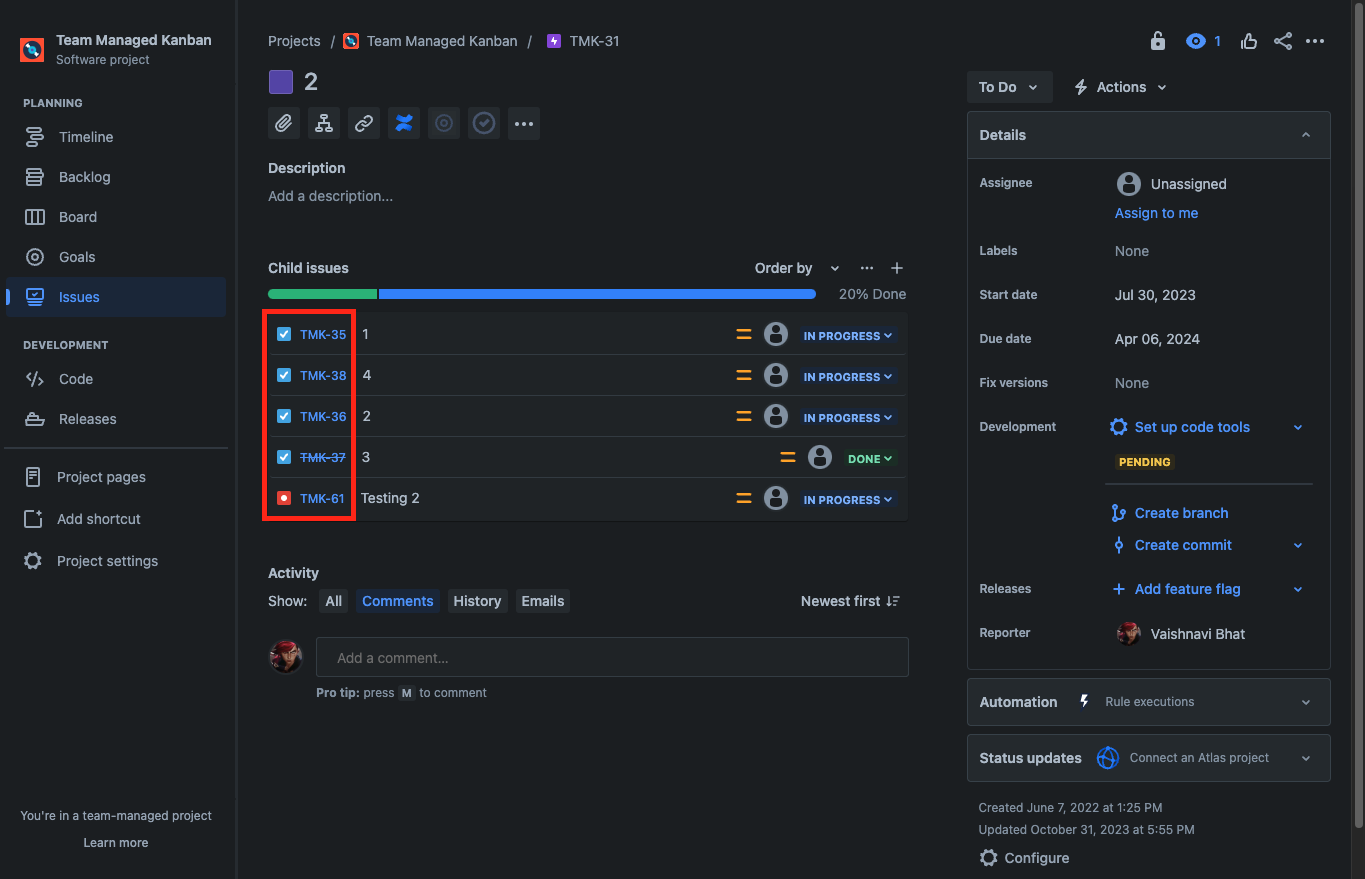Epics are missing in Epic panel on Team managed project board.
Platform Notice: Cloud - This article applies to Atlassian products on the cloud platform.
Summary
Not all epics in the project are displayed in the Epic Panel on the Team-managed Software Project Boards.
Example: The below project has 9 Epics in total and only 1 of them is displayed under the Epic panel on the Board.
Environment
Cloud: Team-managed Software projects.
Diagnosis
Confirmed that the Epic Panel in the Backlog displays all the Epics in the Project.
- The Epics missing on the board, does have Child issues that are
Cause
An Epic will only be displayed under the Epic panel of the Team-managed project Board if atleast one of its child issue is displayed on the board.
- Newly created issues are placed in the Backlog of a Team-managed project board irrespective of their status.
- Related Feature Request: JRACLOUD-85649 - Move issues from backlog to the board (and vice-versa) from the issue view
Solution
To view your Epics on the Epics panel of the board, ensure that the Epics have child issues and at least one of the child issues(for each epic) is available on the Board.
- You can achieve this by dragging and dropping the standard issue from the Backlog to the Board.