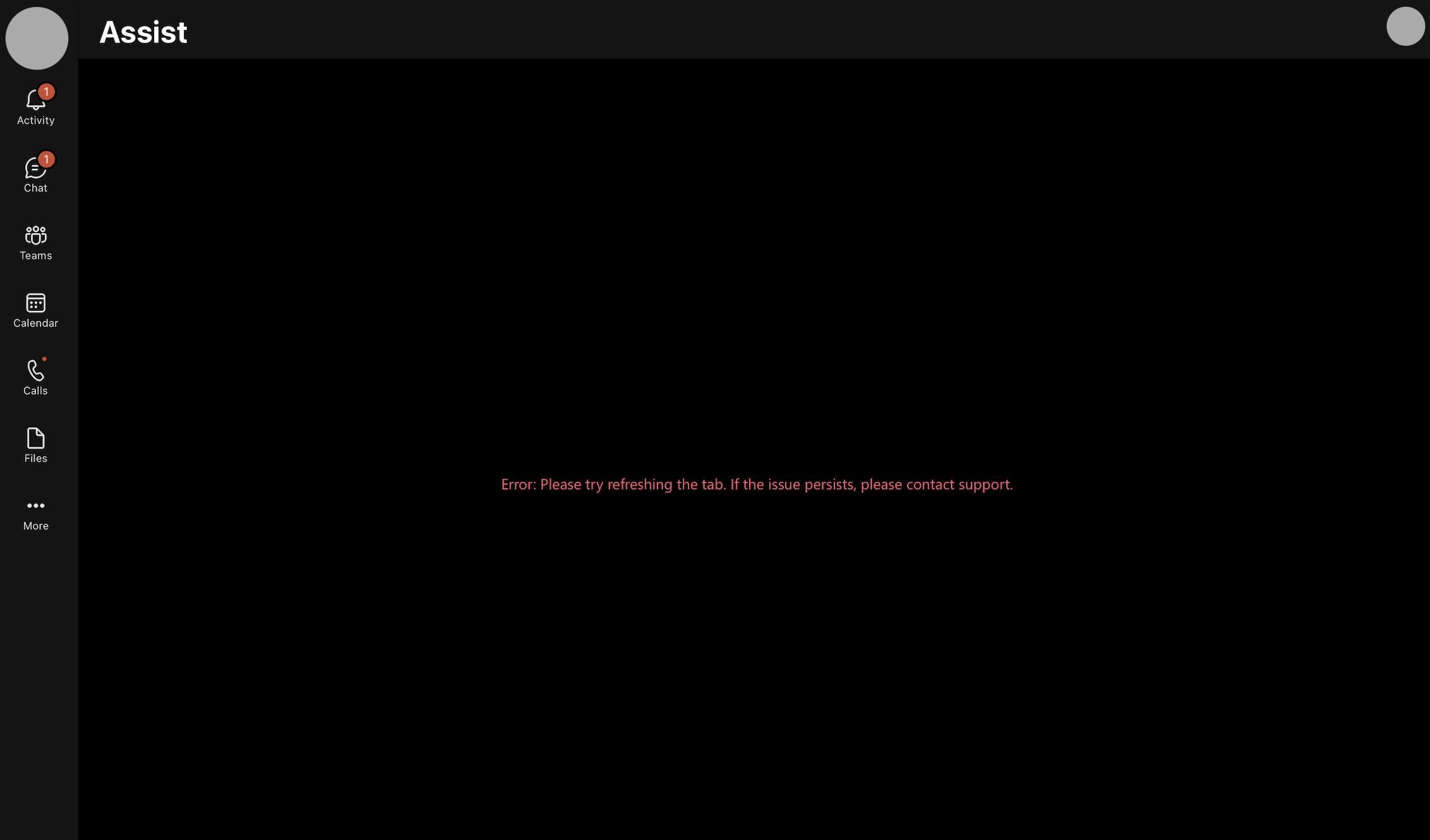Error when accessing the Assist app in Teams
Platform Notice: Cloud - This article applies to Atlassian products on the cloud platform.
Summary
Find why you are getting an error when accessing the Assist app in Microsoft Teams "please try refreshing the tab. If the issue persists, please contact support."
Why am I seeing this error?
It is caused by a change of permissions for the Assist app within Teams. Assist to longer has the necessary permissions in your Teams environment to function as expected.
Give Assist permission in your Teams
The administrator of your Teams will need to update Assist's permissions in Microsoft's environment, to ensure the Assist app is allowed in the Teams admin center, and check the permission policies for it.