Formatting Issue in Customized HTML Email Notifications
Platform Notice: Cloud Only - This article only applies to Atlassian products on the cloud platform.
Summary
After customizing the HTML section in the edit template notification, emails are not sent to customers in the correct format.
Solution
Environment
.
Jira cloud / Jira Service Management cloud
Potential Causes and Corresponding Solutions for This Issue
This issue may occur for one or more of the following reasons:
Scenario 1:
This issue can happen if any language other than English is added under Language support, and the translation of Email templates needs to be reviewed.
Solution:
To add, review or update translations to email templates:
From your service project, go to Project settings > Language support.
Select the language of your choice from the list.
Select Email templates from the sidebar navigation.
Add, update, or review translations in the text fields as appropriate.
Select Save.
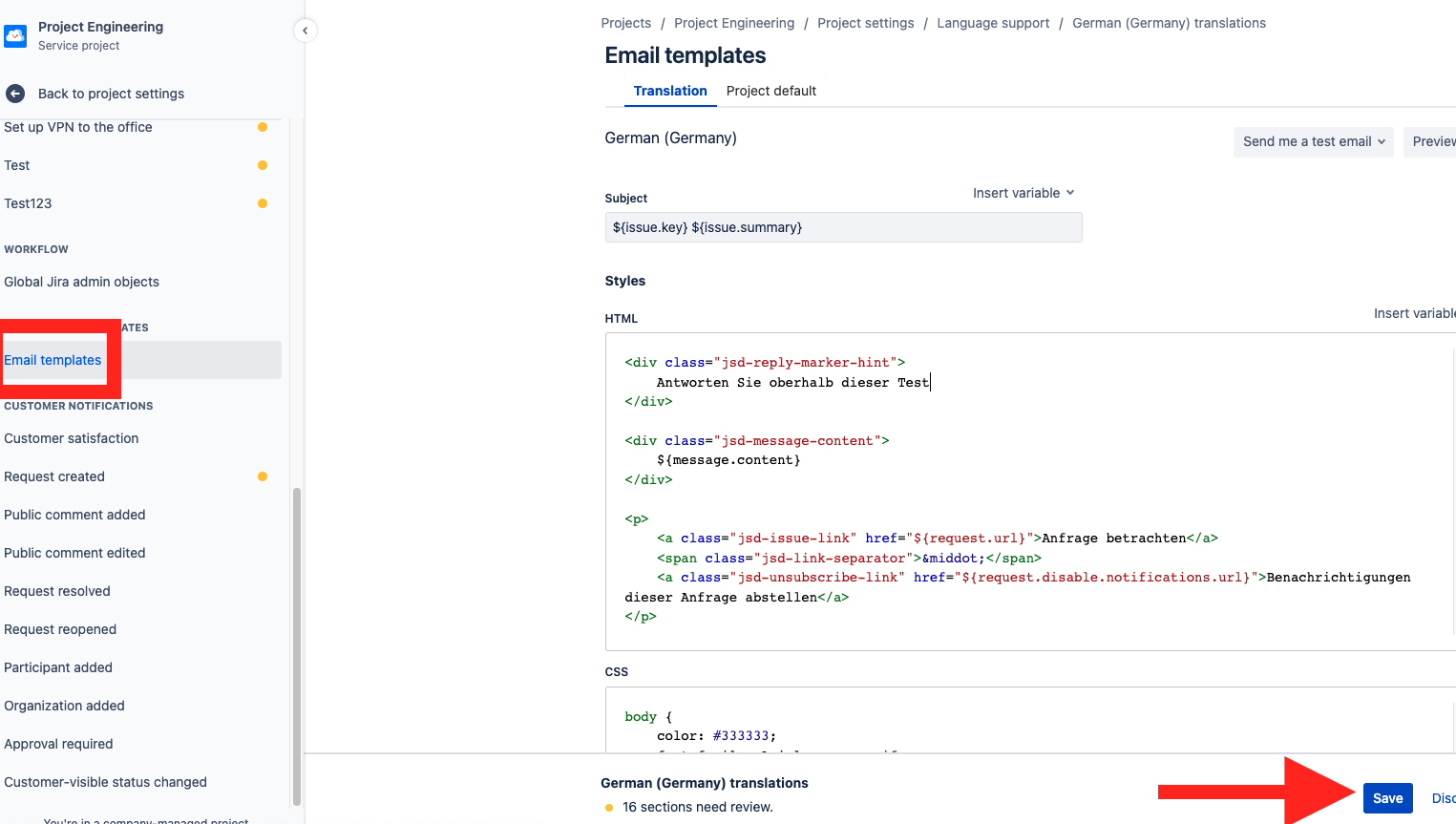
Scenario 2:
If Default outgoing email format for user preferences is set to Text.
Solution:
To change the email format for user preferences from Text to HTML:
Choose > System > Default user preferences to open the User Default Settings page.
Click the Edit default values button. The User Default Settings window displays.
Change Default outgoing email format from text to html.
Click the Update button. Your changes have been applied.
Scenario 3:
For internal users, Email notifications format under personal setting is set to plain text.
Solution:
To change the email format for personal setting from Text to HTML:
From the top right of your screen, select Your profile and settings (

) > Personal settings.
Change Email notifications format from text to html and choose Save changes.
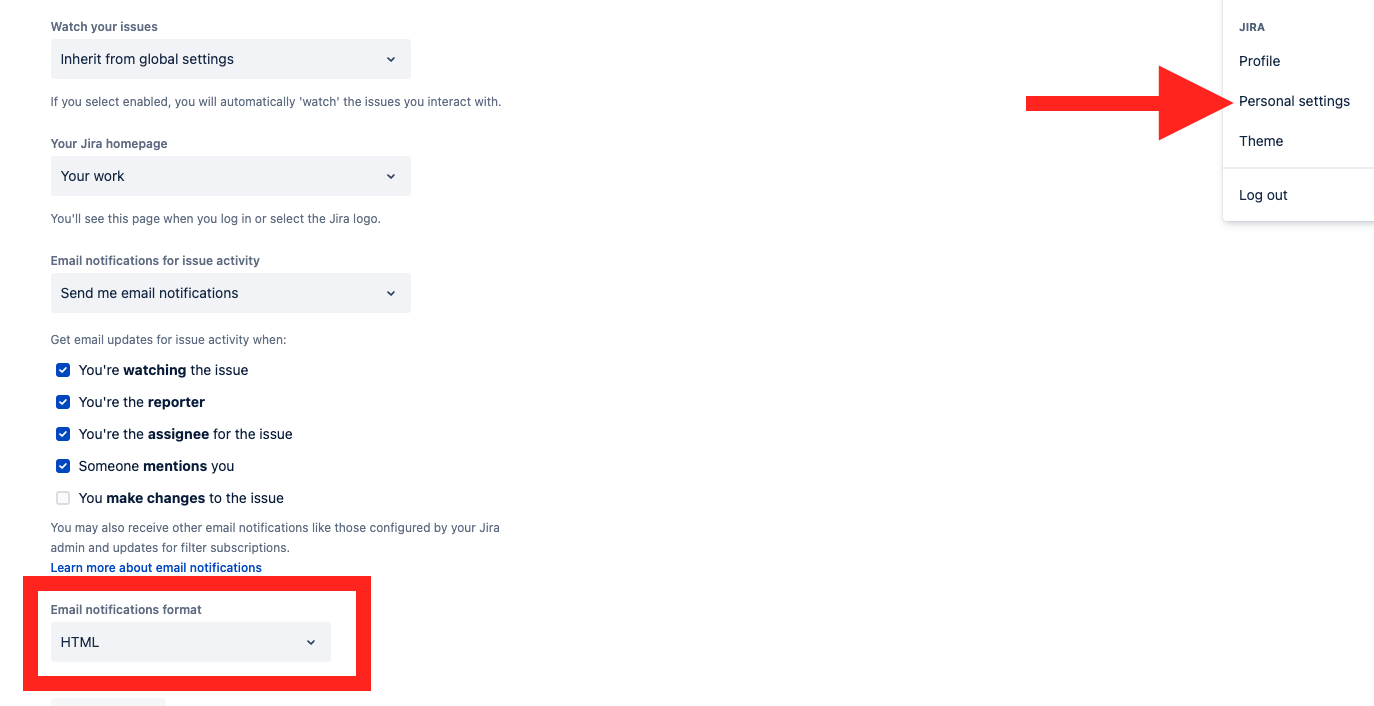
If you want to learn more, please refer to the below links:
Please Contact Atlassian support if you have any questions.
Was this helpful?