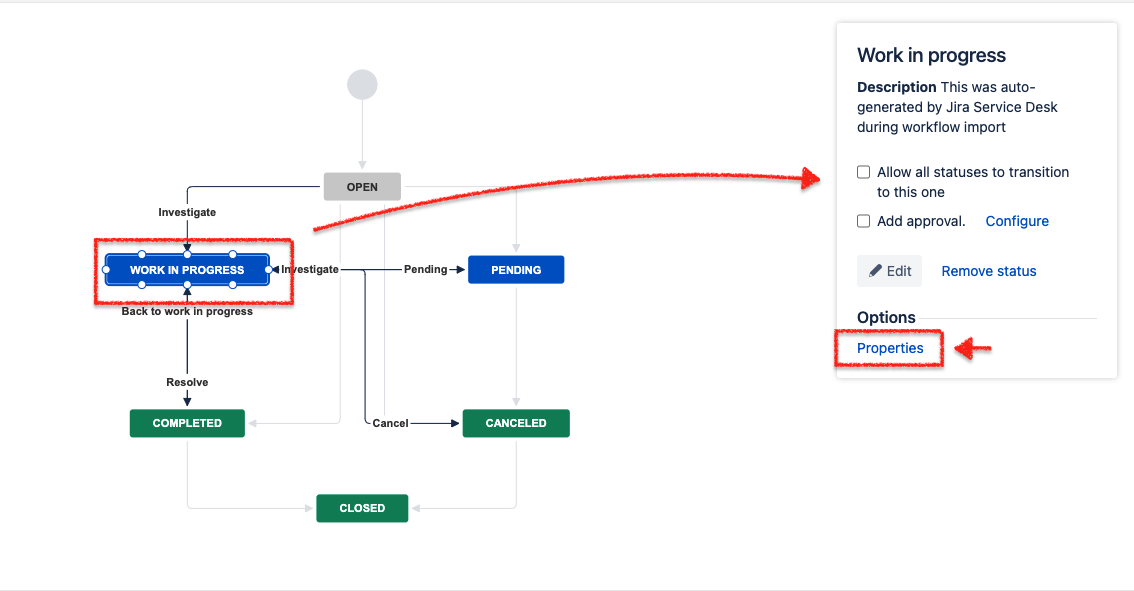Getting 403 error and “The value could not be saved” when setting Request Type
Platform Notice: Cloud - This article applies to Atlassian products on the cloud platform.
Summary
When you try to edit the Request type on an issue after either moving an issue or changing the issue type, you get a 403 error in the console and a "The value could not be saved" error on the UI
Diagnosis
Due to JSDCLOUD-1835 - Update request type upon issue type change moving an issue from one project to another or changing the issue type requires an update to the Request Type. This sometimes results in error:
The web console shows 403 Status Code
Request URL: https://<instance>.atlassian.net/rest/servicedesk/1/servicedesk/request/ID/request-types/
Request Method: POST
Status Code: 403
Remote Address: x.x.x.x:443
Referrer Policy: same-originCause
You see this error due to the workflow property set on the status that doesn't allow a user to edit the issue anymore. When the workflow property jira.issue.editable set to false in the workflow, it prevents users from editing an issue in that status.
More details on properties can be found in Use workflow properties
Solution
You need to remove the workflow property to allow any fields to be editable in a particular status.
Steps to resolve this issue:
- Identify the issue type and the status where you get the error.
- Navigate to the workflow that is associated with the affected issue type in Step 1: Project Settings → Workflow → Edit (Click on the pencil icon under Actions) > Click on the "Diagram" tab
- Select the status identified in Step 1, on the pop-up click on Properties
- Delete the workflow property (jira.issue.editable)
- Publish the workflow to save the changes
If you just wish to restrict the ability to edit certain fields, then you don't need to add jira.issue.editable workflow property. Instead, you need to remove those fields from the Edit Screen of that Issue type.
For example, you want nobody to change the summary or description field, then you can delete the jira.issue.editable workflow property and remove the Summary or Description field from the Edit Screen (Project Settings → Screens → Select the one associated with the affected Issue type and remove the fields)