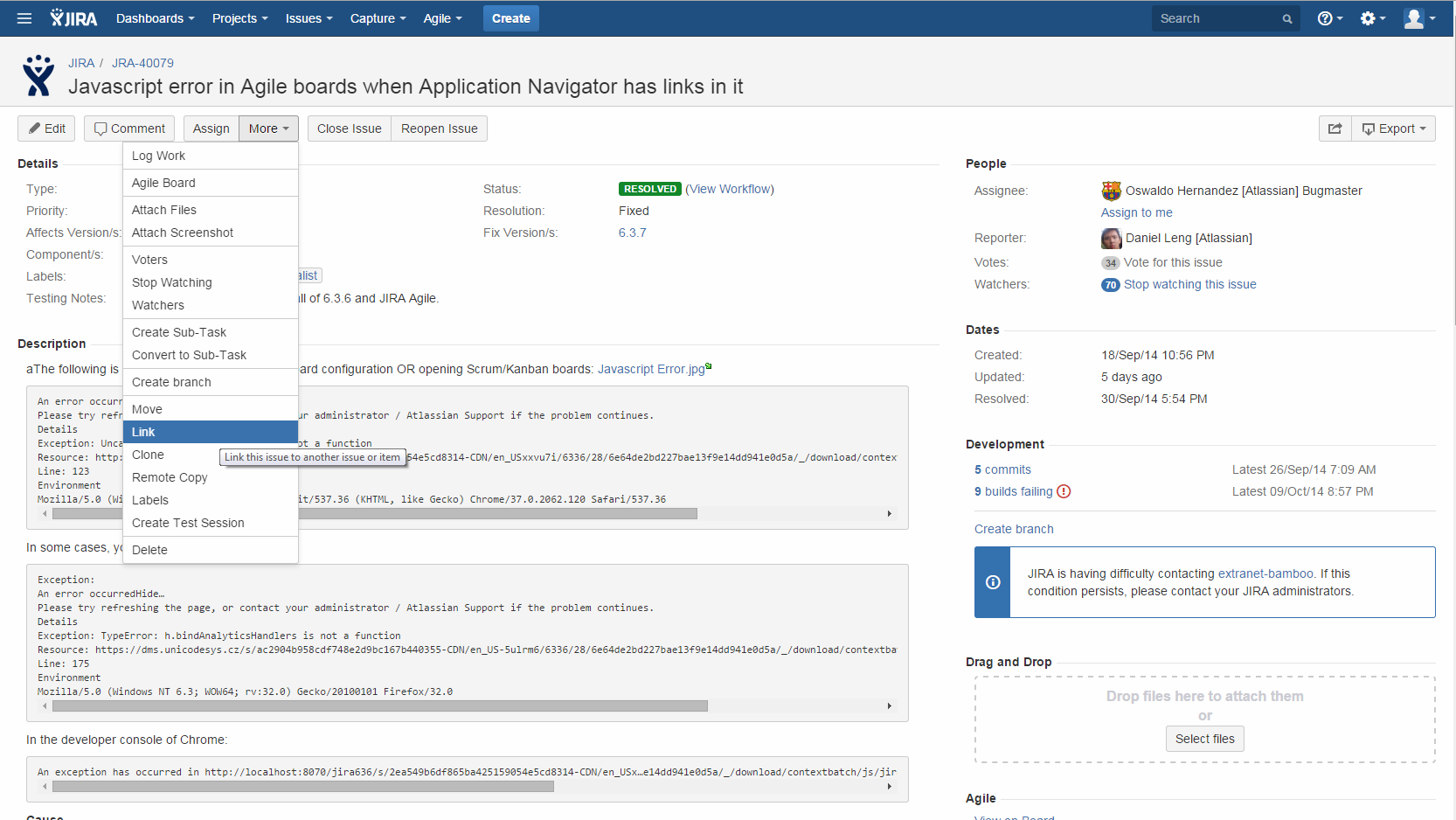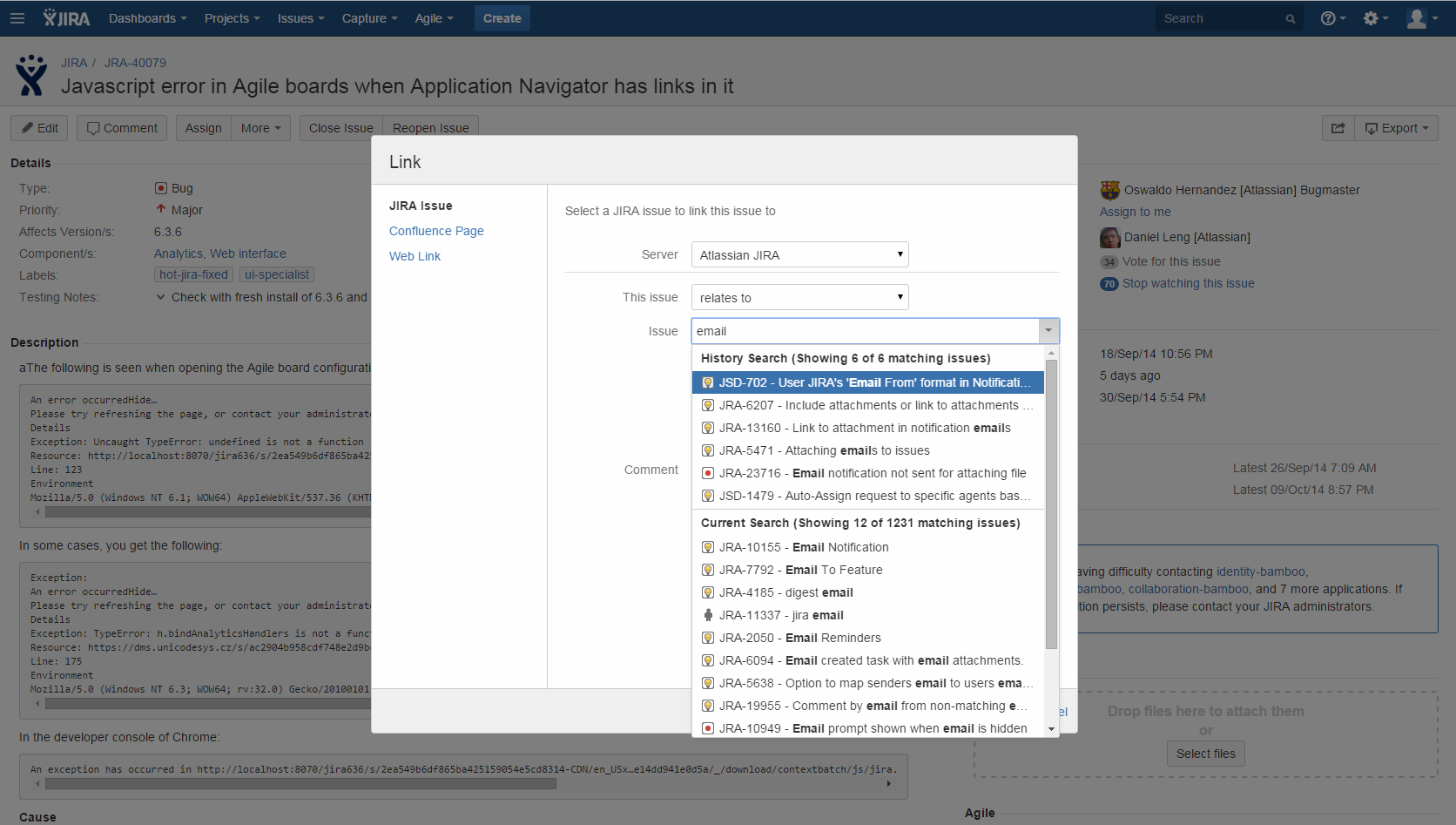How does the Issue Linking search work
When viewing an issue, a user can link the issue to another issue (More > Link). During the issue linking process, the user can type a word and there will be some results showing (History Search & Current Search)
History Search
History search will return issues which the user have viewed recently. It refers to the filter issuekey in issueHistory() ORDER BY lastViewed DESC and contains the last 50-60 issues the user has viewed.
Current Search
This search will return issues currently based on the search currently in your issue navigator.
In my example above (searching the word email) you can see that the Current Search only shows issues from project JRA. That is because when I was linking the issue, the current search in my Issue Navigator was project = JRA. However, the History Search contains issues from JRA and JSD because they are within the past 50-60 issues which I have viewed recently.