How to allow non-access users to transition a Service Management request via email
Platform Notice: Data Center Only - This article only applies to Atlassian products on the Data Center platform.
Note that this KB was created for the Data Center version of the product. Data Center KBs for non-Data-Center-specific features may also work for Server versions of the product, however they have not been tested. Support for Server* products ended on February 15th 2024. If you are running a Server product, you can visit the Atlassian Server end of support announcement to review your migration options.
*Except Fisheye and Crucible
Summary
This article is referring to Automation module provided by Jira Service Management. It is not applicable for other automation modules (e.g. Automation for Jira or Insight Automation).
Since Jira Service Management 3.5.0, it's possible for non-participants and external people to comment on existing requests via email. Imagine this, a customer creates a request via email with a Distribution List (DL) in the CC field. A non Service Management user in the DL list reply to the email to add a comment and the comment is added successfully. However, the issue is not transitioned and hence, Agents might overlook the issue since the issue status is not updated.
Solution
Using Automation rule, you can specify user type: No access as one of the ELSE IF conditions and transition an issue if the conditions are met.
With the Transition on comment (a pre-set automation rule), we can clone the second statement and change the user type.
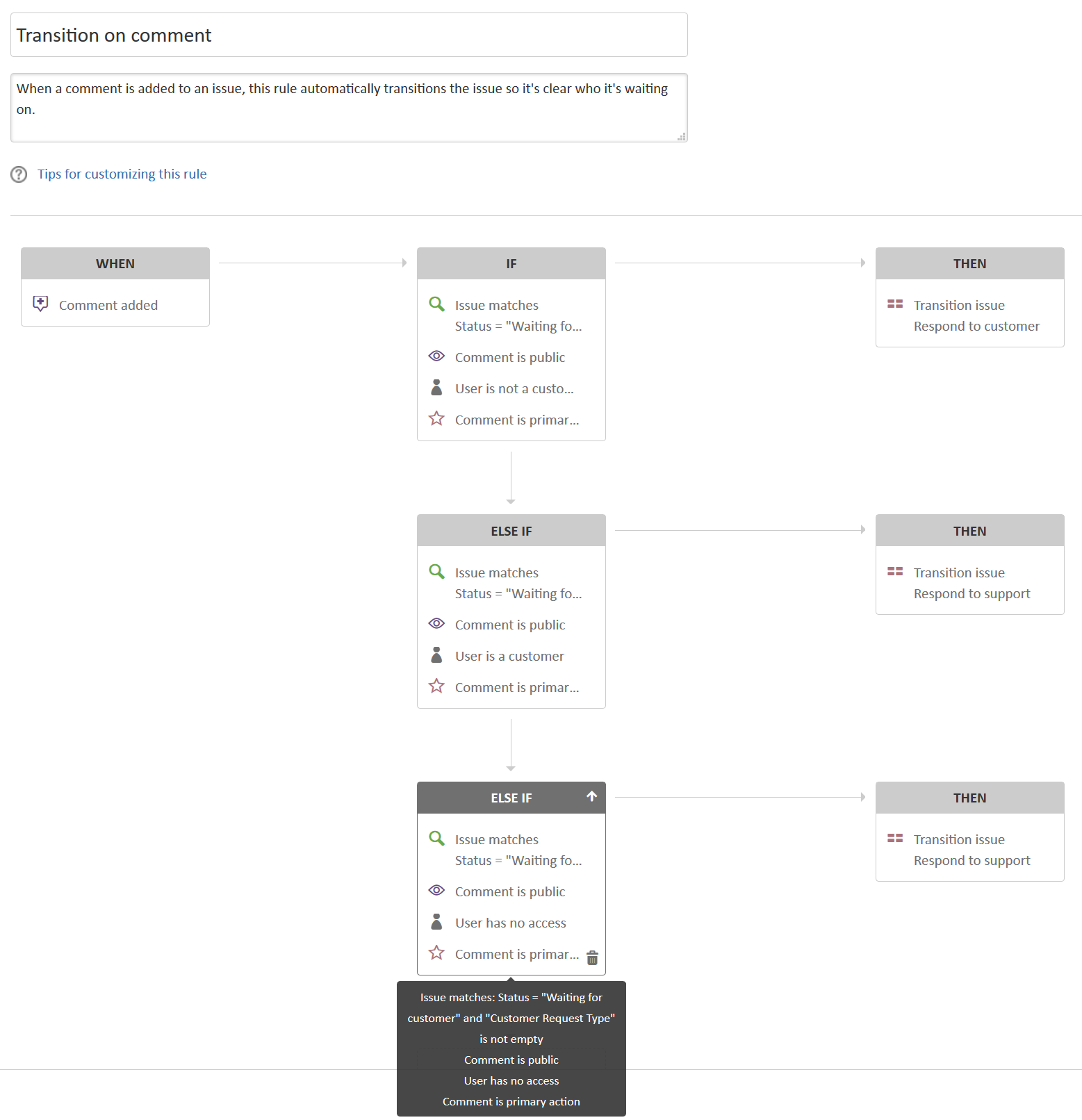
Was this helpful?