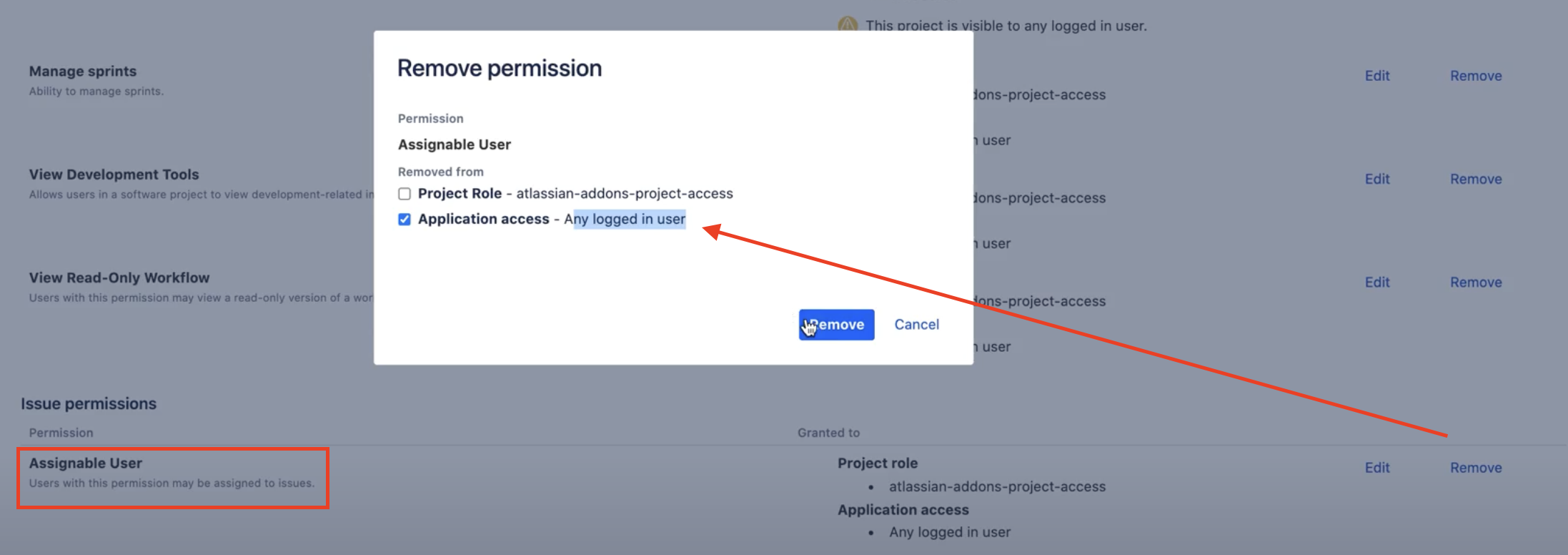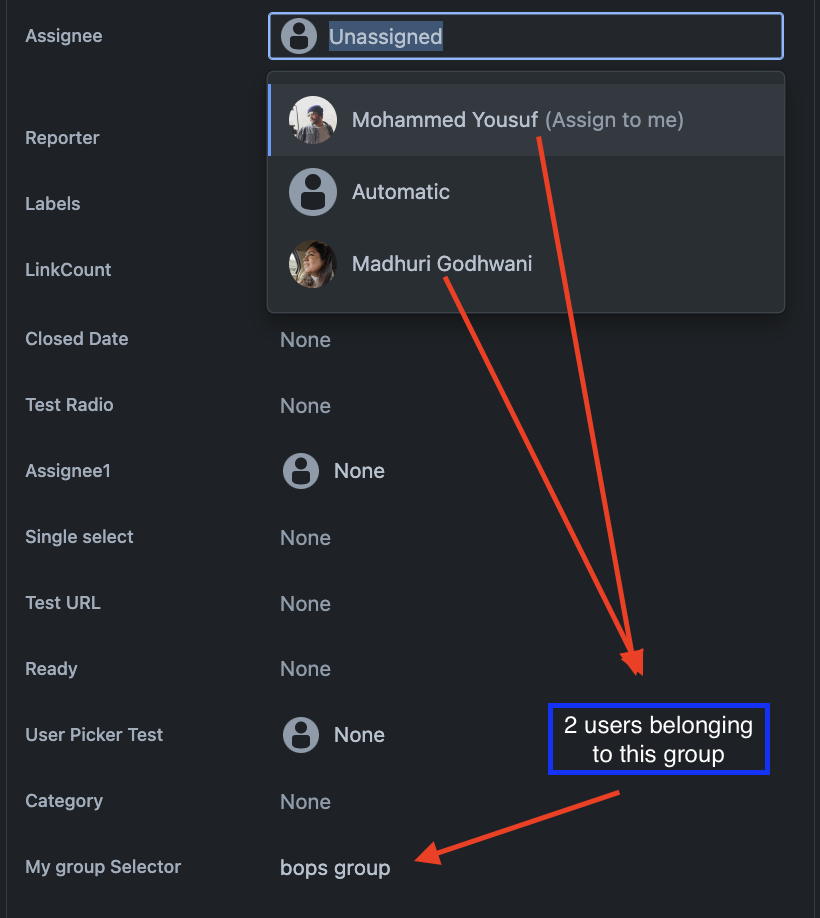How to assign issues to users based on the group selection
Platform Notice: Cloud - This article applies to Atlassian products on the cloud platform.
Summary:
If you have multiple teams (each team added to a group) working on a single project (company-managed) then based on the group selected, you can assign issues to users.
Environment:
.
Jira Cloud
Solution:
This solution requires you to have a setup such that:
1. Different groups for different teams.
2. Users added to each of these groups.
3. Create a group-picker custom field with your desired name say "My Group Selector".
Once the above setup is ready, you can add this field to the screens in the project and modify the permission scheme as shown below:
1. Remove application access if given to "any logged in user" on assignable user permission and click update:
2. Grant "assignable user" permission to this custom field as shown below and click update:
Testing the above solution:
1. When a group is not selected in an issue for the custom field, the ticket cannot be assigned:
2. When a group is selected in an issue for the custom field "My group selector", only users belonging to the selected group will be shown as options to assign tickets: