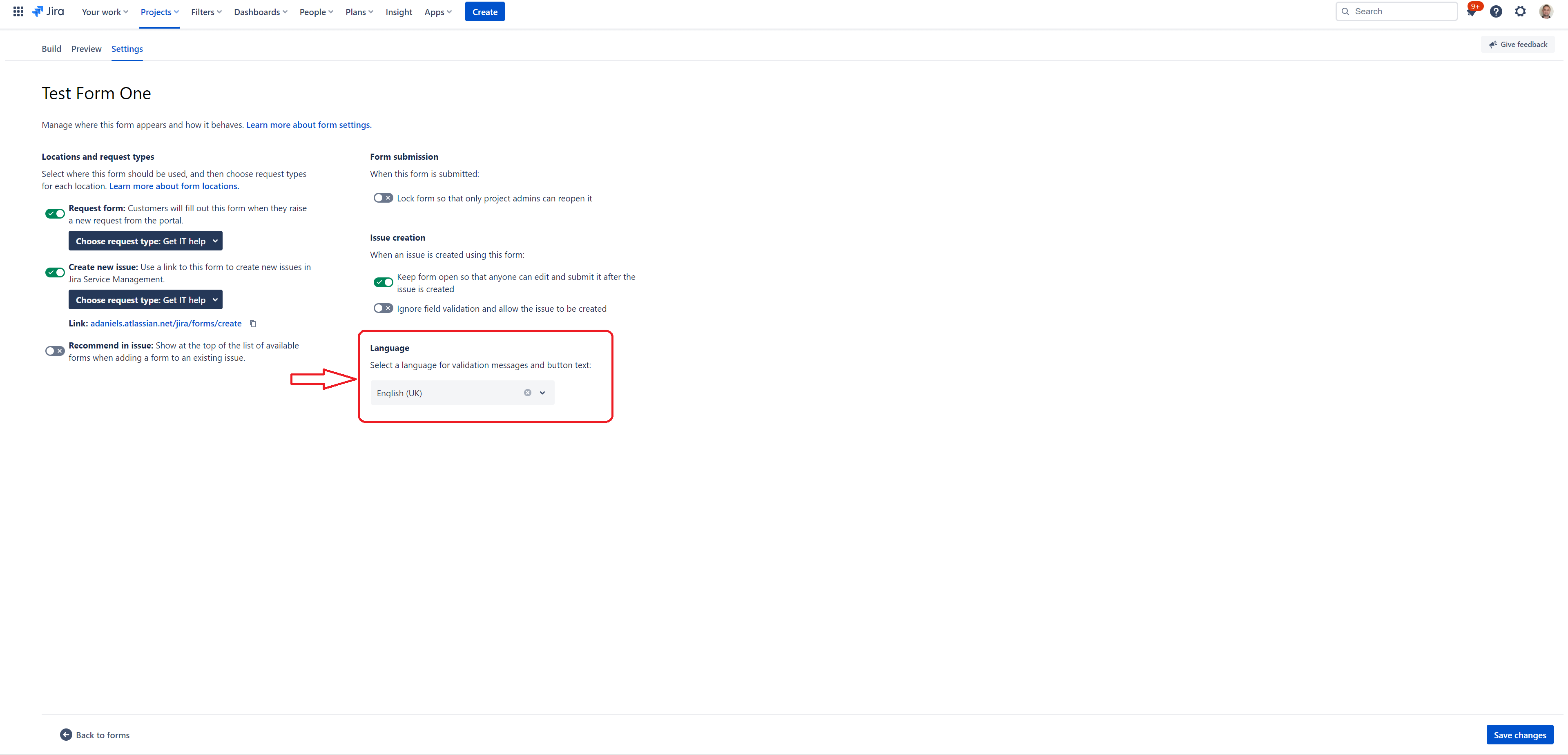How to change Forms / ProForma Due Date formats
Platform Notice: Cloud Only - This article only applies to Atlassian products on the cloud platform.
Summary
Sometimes a Forms user will observe that the format of their date field is not displaying in the required date format.
For example, a user might be expecting the date format to be in Australian/United Kingdom format of dd/mm/yyyy (e.g. 27/12/2021), but may find it to be displaying in the USA format of mm/dd/yyyy (12/27/2021) and might want to change it.
The date display format in Forms is set according to the language setting set in the form.
Environment
Cloud (JSM/JSW - Forms; JWM - Advanced Forms); Server/Data Center (ProForma)
Solution
If your date field format in your form is not in the desired format, first try changing the language setting first in form settings and see if that fixes the issue before raising an issue with the support team.
- To set date format to mm/dd/yyyy: In form settings, change the form's language to "English (US)".
- To set date format to dd/mm/yyyy: In form settings, change the form's language to "English (UK)".