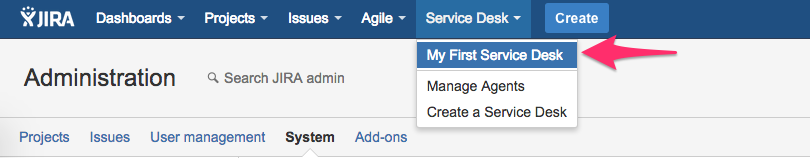How to Change the Name of a Service Management
Purpose
- I would like to change the name of a Service Management but under Service Management administration, there is not an option for that.
- The first Service Management is always "My First Service Management" and I want to change that.
Solution
A Service Management's name is the same as the project it was created under. To change the name you will need to change the project's name from Project Administration.
- Choose Jira Administration >> Projects, or
- Navigate to the desired project's summary and click the Project Administration button at the bottom of the project navigation sidebar.
Select 'Edit Project' from the top right side of the screen.
From there, you can change the name of the project which will change the name of the Service Management as well.
Last modified on Nov 23, 2020
Powered by Confluence and Scroll Viewport.