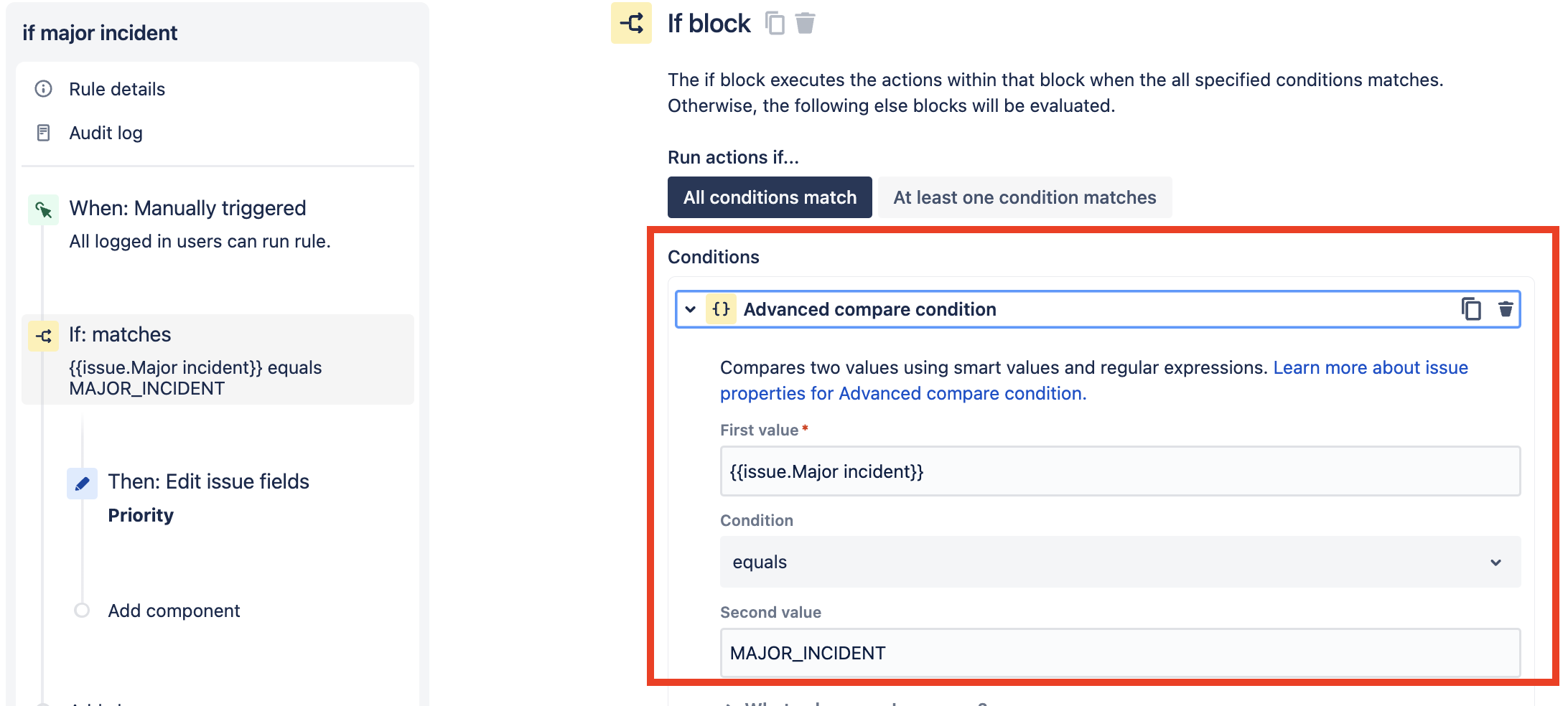How to enable/disable Major Incident or check if this field is enabled using Jira automation.
Platform Notice: Cloud - This article applies to Atlassian products on the cloud platform.
Summary
On the Jira Issue view, an incident can be marked as a major incident, by enabling or disabling the Major Incident toggle. You can find the details in Mark an Incident as Major
This article helps use automation to perform the below actions
- Check if the major Incident field is enabled or not.
- To enable/disable the field based on the requirement.
Environment
Jira Service Management Cloud
Solution
If you need further assistance, please reach out to Atlassian Support