How to increase the Jira search results limit on the issue navigator
Platform Notice: Data Center Only - This article only applies to Atlassian products on the Data Center platform.
Note that this KB was created for the Data Center version of the product. Data Center KBs for non-Data-Center-specific features may also work for Server versions of the product, however they have not been tested. Support for Server* products ended on February 15th 2024. If you are running a Server product, you can visit the Atlassian Server end of support announcement to review your migration options.
*Except Fisheye and Crucible
Summary
If your search matches a greater than 1000, navigating to the last page of results shows a message prompting the user to refine their search.
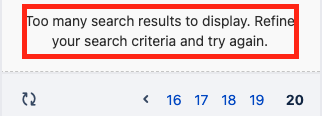
Environment
Applies to any Jira on-premises instance.
Solution
In Jira, there is a default limit of 1000 rows set on the number of issues that can be returned in the Issue Navigator. This is done to prevent unnecessary performance degradation.
This default is set in the jira.search.stable.max.results Advanced Setting.
Follow the instructions in Configuring Advanced Settings to increase jira.search.stable.max.results to your desired row limit.
Jira 5
In Jira 5, this parameter is controlled by jira.search.views.default.max and jira.search.views.max.limit.
Follow the instructions in Advanced JIRA Configuration. You will need to increase both jira.search.views.default.max and jira.search.views.max.limit to the SAME value.
You will need to restart Jira for your changes to take effect.
Was this helpful?