Find the location of the Jira home directory
Platform Notice: Data Center Only - This article only applies to Atlassian products on the Data Center platform.
Note that this KB was created for the Data Center version of the product. Data Center KBs for non-Data-Center-specific features may also work for Server versions of the product, however they have not been tested. Support for Server* products ended on February 15th 2024. If you are running a Server product, you can visit the Atlassian Server end of support announcement to review your migration options.
*Except Fisheye and Crucible
Summary
The purpose of this knowledge article is to provide a way to determine the location of the Jira home directory.
Environment
Jira Server/Data Center on 7.0.0 or any higher version.
Solution
To determine where the Jira home folder is located:
Log into the Jira application as a Jira System Administrator
Go to the page ⚙ > System > System Info
Scroll down to the section File Paths
The Jira home folder will be indicated in the field Location of Jira Local Home
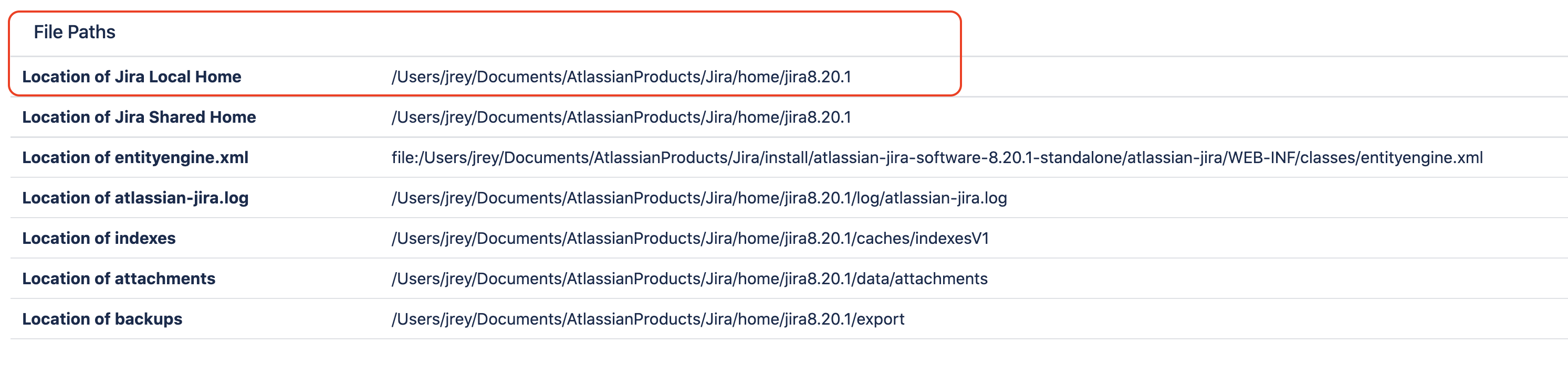
⚠️ Note that, as shown in the screenshot above, the File Paths section also shows the location of the Jira Shared Home folder, in case of a Jira Data Center instance using multiple nodes.
Was this helpful?