How to notify the creation of issues to users in Jira or Jira Service Management
Platform Notice: Data Center Only - This article only applies to Atlassian products on the Data Center platform.
Note that this KB was created for the Data Center version of the product. Data Center KBs for non-Data-Center-specific features may also work for Server versions of the product, however they have not been tested. Support for Server* products ended on February 15th 2024. If you are running a Server product, you can visit the Atlassian Server end of support announcement to review your migration options.
*Except Fisheye and Crucible
Summary
This article provides an example on how you may notify users on the creation of issues in Jira or requests in Jira Service Management (formerly Jira Service Desk).
For more elegant or robust notification solutions, you may reach out for ideas in our Community or consult our specialized Atlassian Solution Partners!
Environment
Any version of Jira Core 7.x or 8.x and Service Desk/Management 3.x or 4.x
Solution
Both example solutions below make use of automating comments into the newly created issues. The users mentioned in the comment will receive an e-mail saying they've been mentioned in that issue/request and the comment body in the e-mail, too.
Make sure to configure the automations to be asynchronous (or "run in the background" after the issue's created).
Using Jira Service Management Project Automation
You may implement this by adding a trigger on issue creation and an action to comment the text you want and @mention the usernames you want to notify.
You may additionally add IF conditions to notify different sets of users based on what the reporter filled in the issue he/she created.
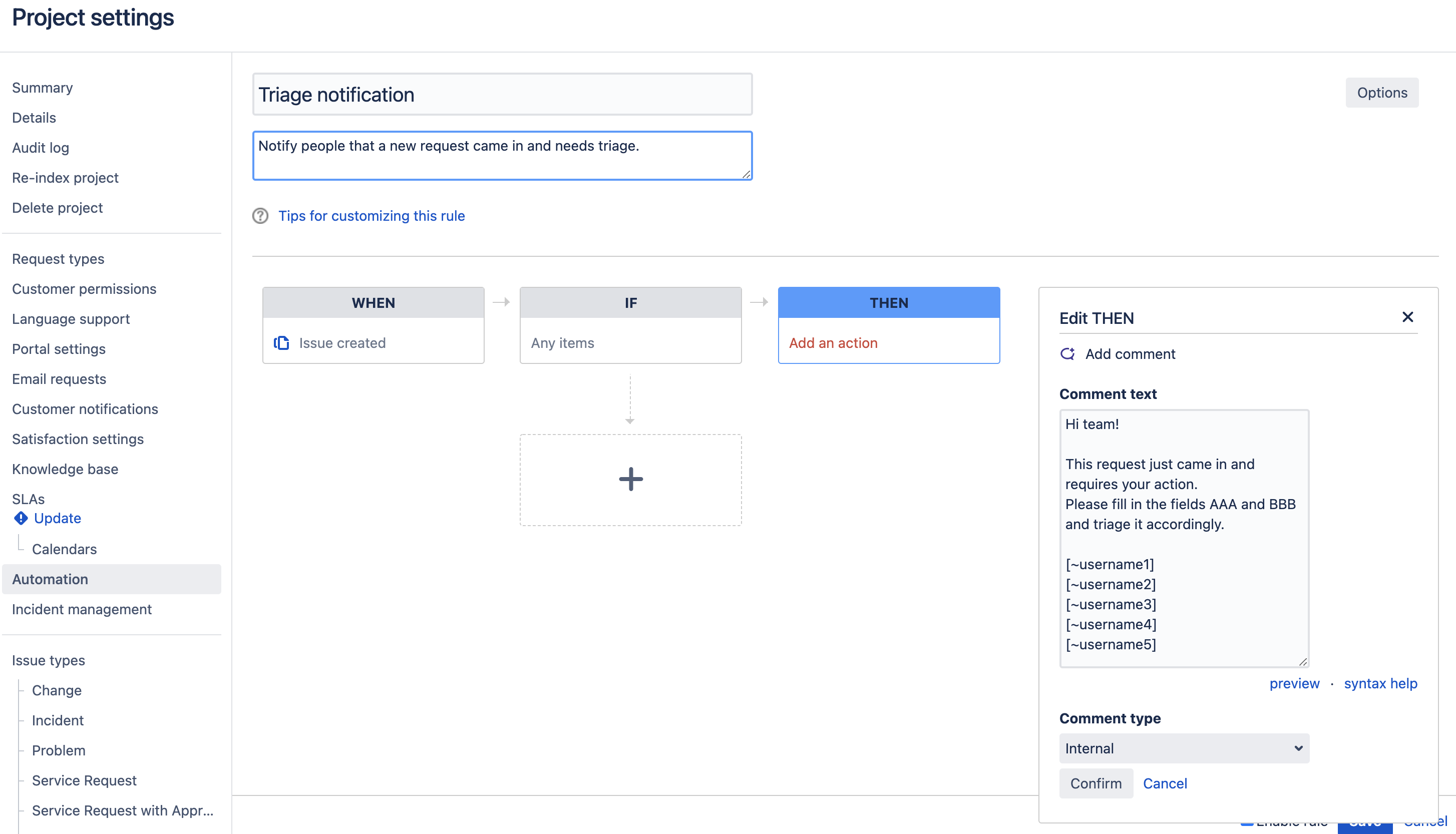
On JSM Project Automation the users are mentioned by typing @username, which is transcribed as "[~username]" in the text. Auto-complete's available for the usernames.
Using Automation for Jira
You may also achieve this using Automation for Jira:
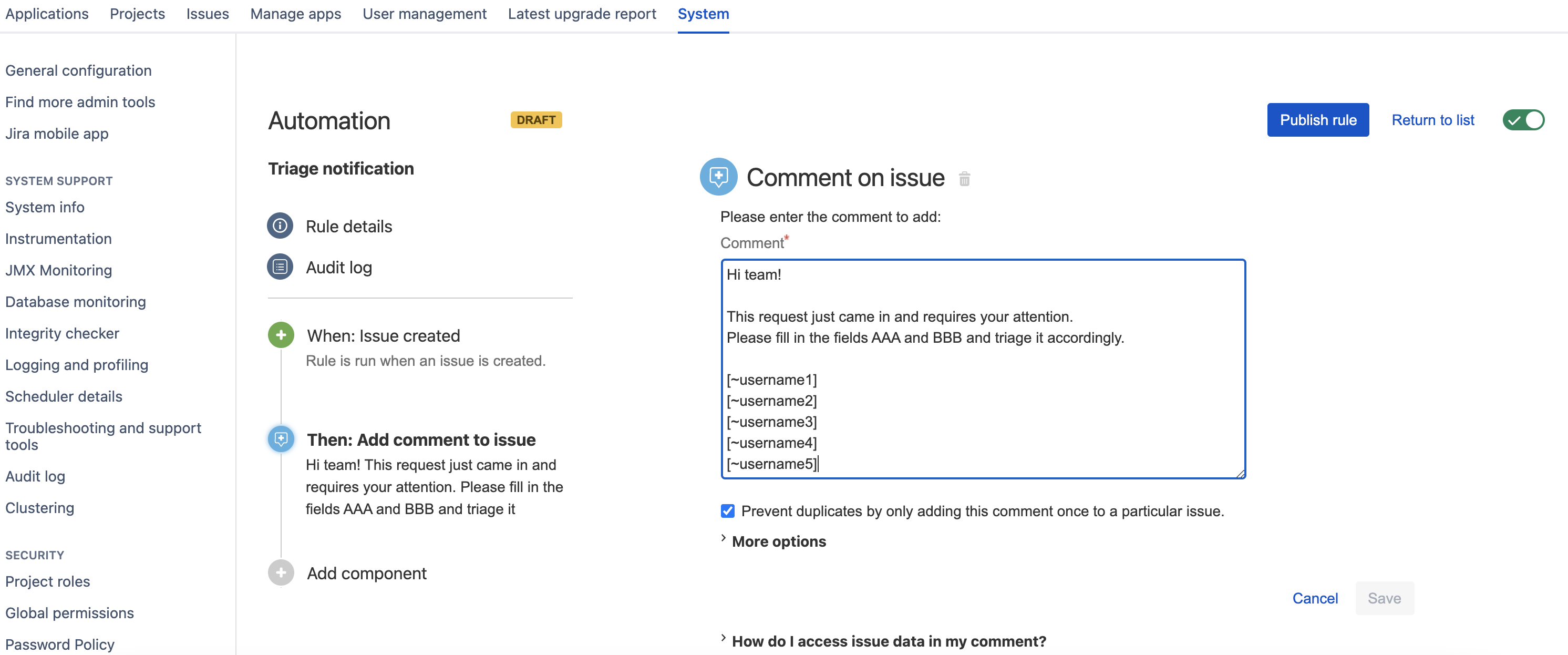
Note, though, the usernames must be typed in the format "[~username]" and there is no auto-complete. It's a bit less user-friendly than the Project's Automation in this particular aspect.
Was this helpful?