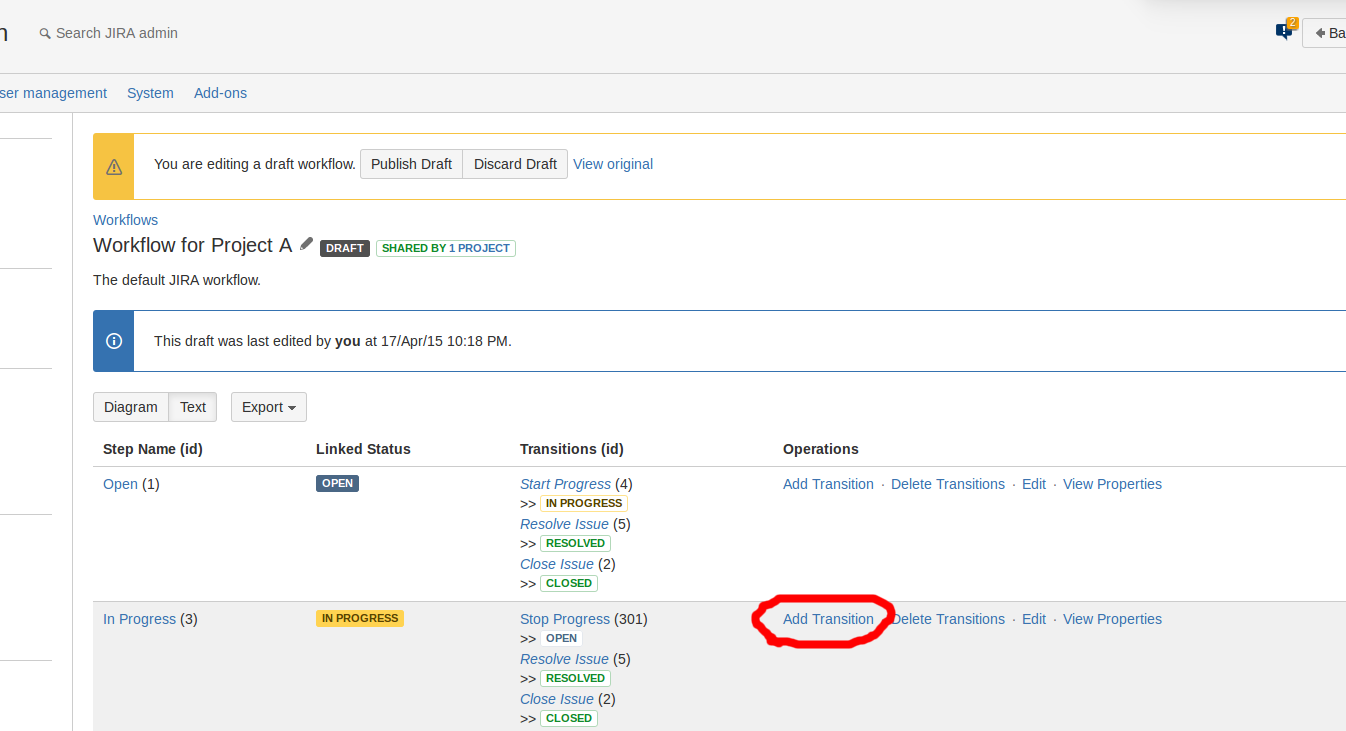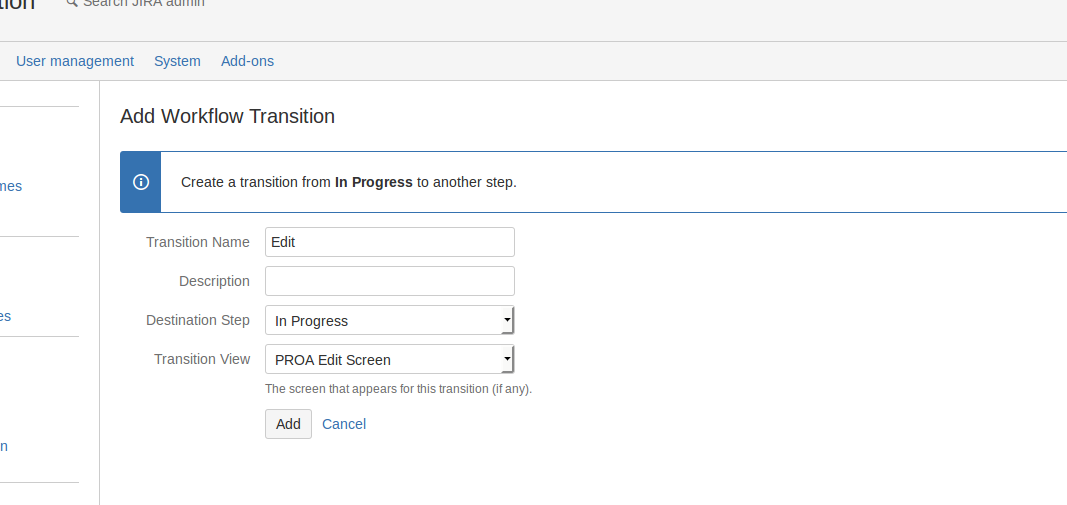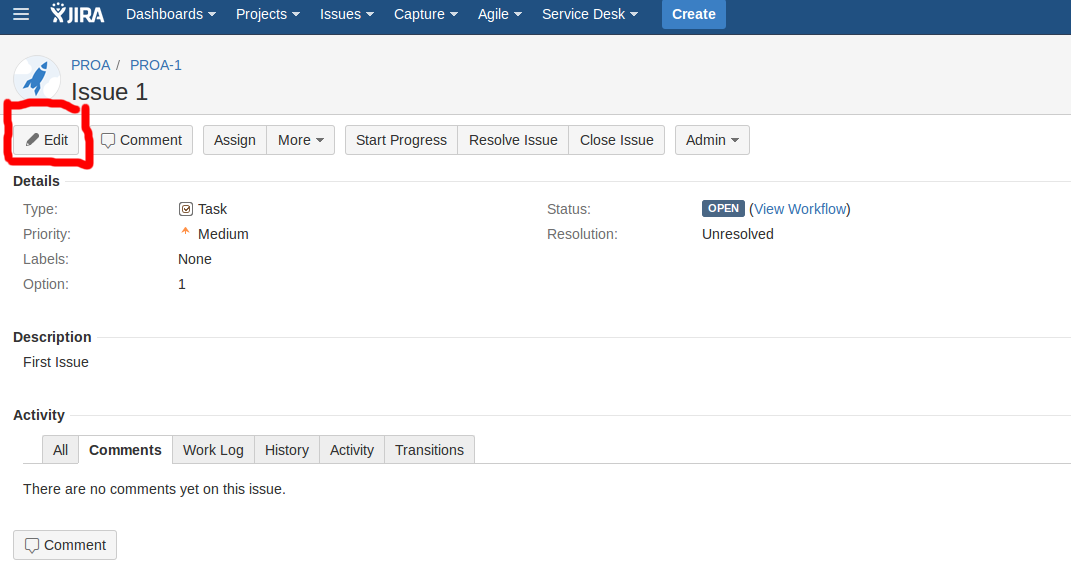How to only allow certain fields to be editable depending on Status
Purpose
To configure JIRA such that only certain fields are allowed to be edited in certain Statuses. For example would be the following scenario
- Issue is Open
- All fields are editable - Issue moved to In Progress
- Only 3 fields are allowed to be edited - Issue moved to back to Open or another Status QA
- Back to all fields being editable
Solution
- JIRA doesn't have this feature out of the box but the workflow can be configured as a workaround
Users will need to be granted the Transition Issue permission for the project to be able to Edit the issue using this method
- Create a new screen
- Add the fields which you want to be able to be edited in this screen
- Edit the Workflow used by this project
- Click on Add Transition for the Status which you want this behaviour to take effect
- Set the Target Destination to be the same as Source (In Progress), and use the screen created in Step 2
- Click on Workflow Properties (same page as screenshot for Step 5) for this same Status and enter the following values
- Publish this workflow
The results of this would be as follows
- When the issue is in Open status, users can edit this issue
- When the issue is in In Progress, there is no Edit button, but there is a workflow transition to Edit
- Upon clicking this transition, you can edit the values of the field you configured in the screen
Last modified on Mar 21, 2024
Powered by Confluence and Scroll Viewport.