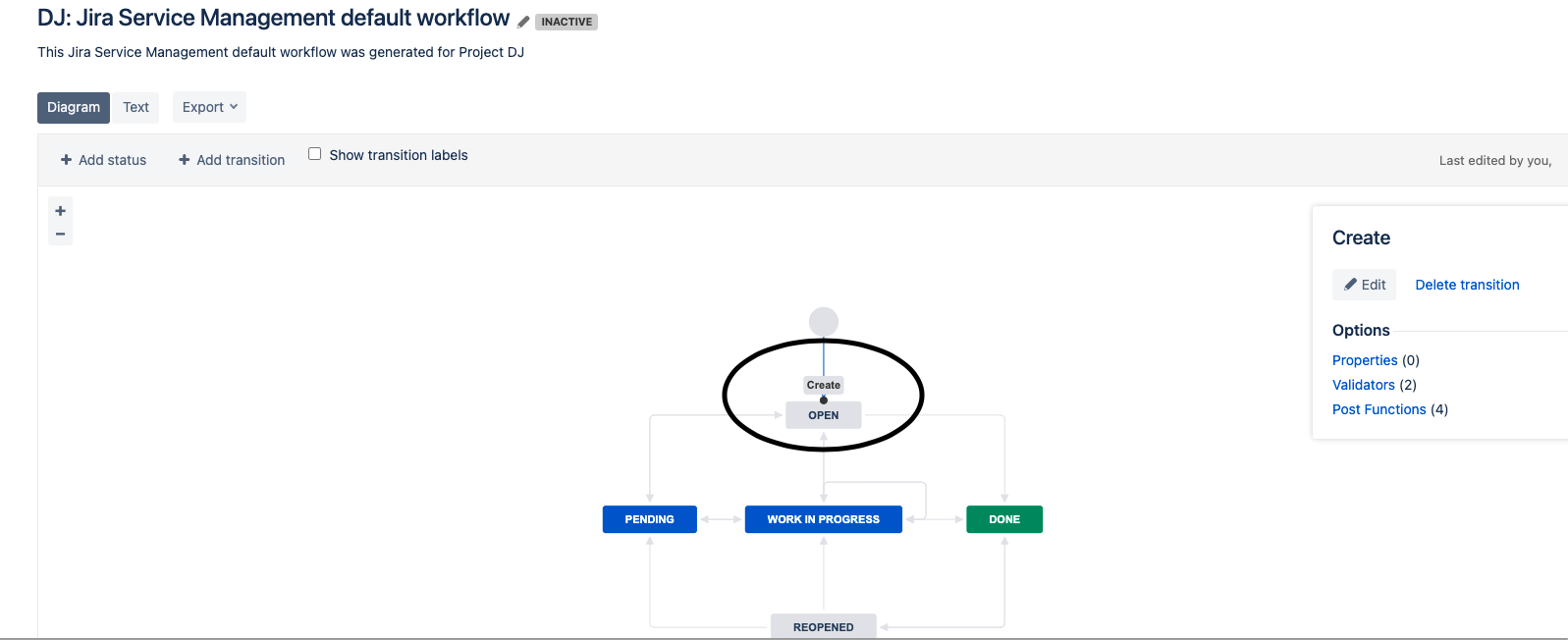How to prevent users from selecting previous or past date in date type custom field
Platform Notice: Cloud Only - This article only applies to Atlassian products on the cloud platform.
Summary
This KB is not applicable for Jira Service Management customer portal. Please see: JSDCLOUD-545 - Disable dates in the past in customer portal
Purpose
This article will help to prevent users from selecting past date, hence they can only choose today or future dates.
Solution
This can be achieved by adding a workflow validator in the Create issue transition. The step by step process is given below.
Go to Project settings > Workflows > Edit the desired workflow > Select the diagram mode > select the "Create" transition > Validators.
On the next page, click on "Add validator" and choose the Date Compare validator
Date: select your preferred Date type custom field
Condition: Select >=
Compare with: Expression with now as a value
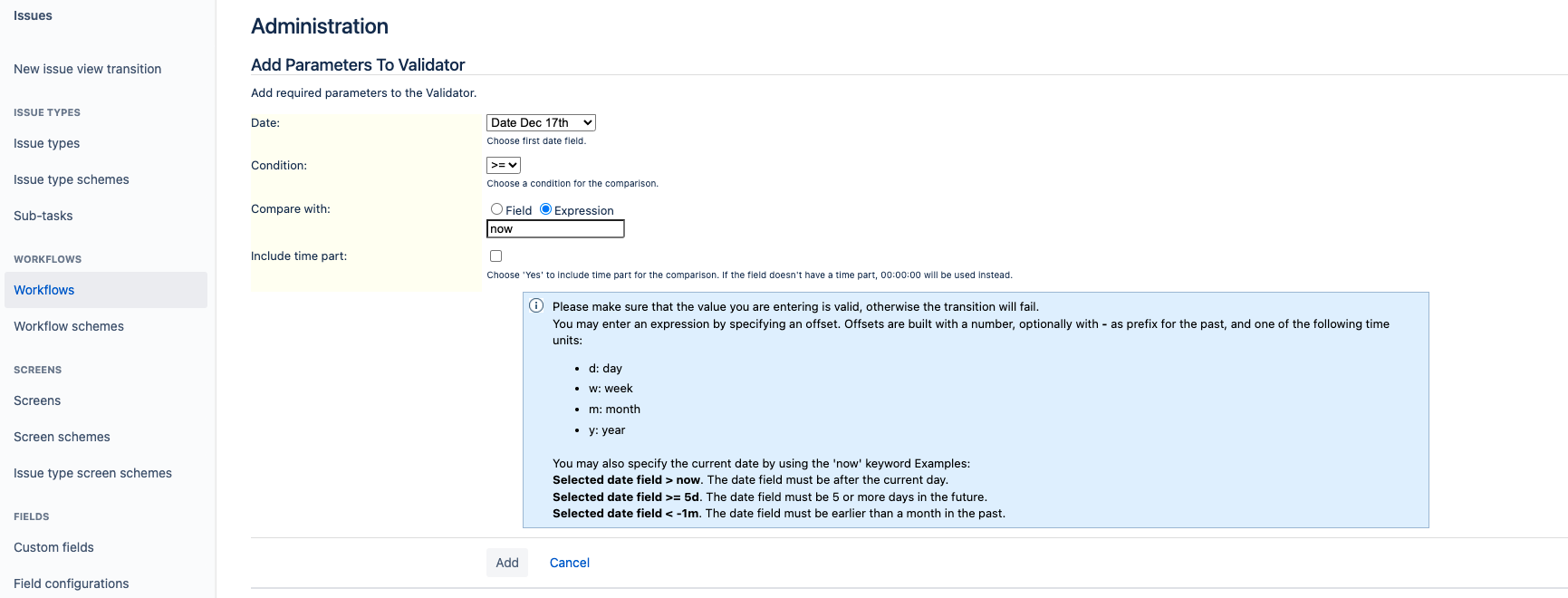
Add
Publish Draft > Publish
Was this helpful?