How to remove previously closed sprints from an issue
Platform Notice: Cloud Only - This article only applies to Atlassian products on the cloud platform.
Summary
When we close a sprint and move its open issues to a new sprint, the old one still shows up in the Sprint field in the issue view. Even if we remove the current sprint from the field, the old ones still show up.
This article describes how to remove these older sprints from the sprint field in the issue view.
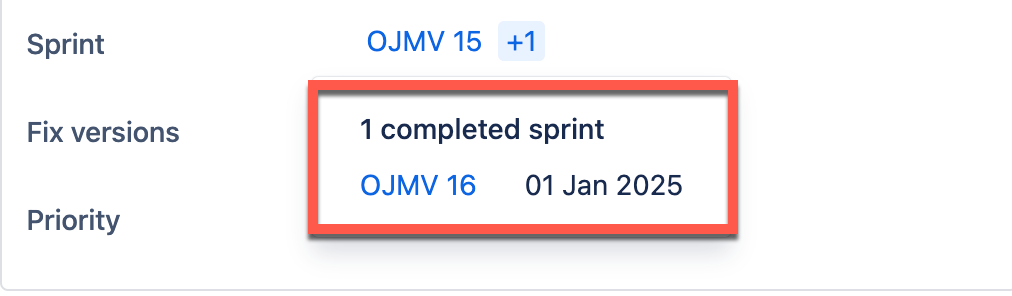
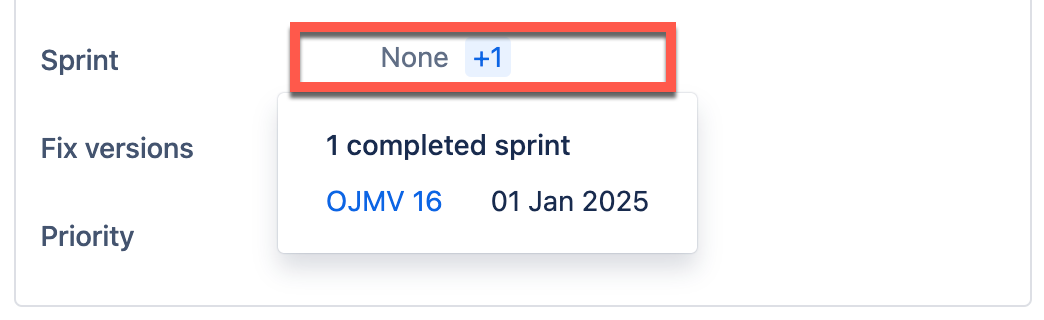
Environment
Jira
Solution
We can follow one of the below options to achieve this:
Option 1: Reopen the sprint
Go to the Reports > Sprint Report section from the left menu on the board.
Select the required sprint from the drop-down and reopen the sprint.
Go to the Backlog section of the board and move the required issue(s) from the reopened sprint to other sprints or the Backlog of the board.
Close the reopened sprint.
The issues will now show the currently assigned sprint only, and the previous records will be removed.
Please refer to this article for detailed steps and scenarios related to reopening a sprint:
Option 2: Bulk Update Issues
Search for the required issues using the JQL issue search.
Then use bulk Change option on the top right (meatball menu) and select Edit issues.
Select the checkbox next to Change Sprint option provide the sprint ID of the sprint that needs to be populated. Please refer to this article for steps to identify the sprint ID: Jira Software: How to identify the ID of a sprint.
To clear the sprint field, select the checkbox and leave the field empty.
Click Next and proceed with the bulk update operation.
This should update the sprint field with the selected value.
With either of the approaches, the Sprint changes will be recorded in the issue history and can't be removed.
Was this helpful?