How to remove Sprints from boards
Platform Notice: Data Center Only - This article only applies to Atlassian products on the Data Center platform.
Note that this KB was created for the Data Center version of the product. Data Center KBs for non-Data-Center-specific features may also work for Server versions of the product, however they have not been tested. Support for Server* products ended on February 15th 2024. If you are running a Server product, you can visit the Atlassian Server end of support announcement to review your migration options.
*Except Fisheye and Crucible
Summary
This Knowledge Base Article does not work in JIRA Agile 6.4+ (now JIRA Software).
Solution
Symptoms
If you have Sprints created just for test and/or have created sprints by mistake, you cannot simply remove these sprints. However, you are able to clean the Sprint field value from all issues of the desired Sprint.
Resolution
Go to Administration (⚙ icon) > Issues > Field configurations, then click on Configure for the related Field Configuration and add the Sprint field to the Default Screen;

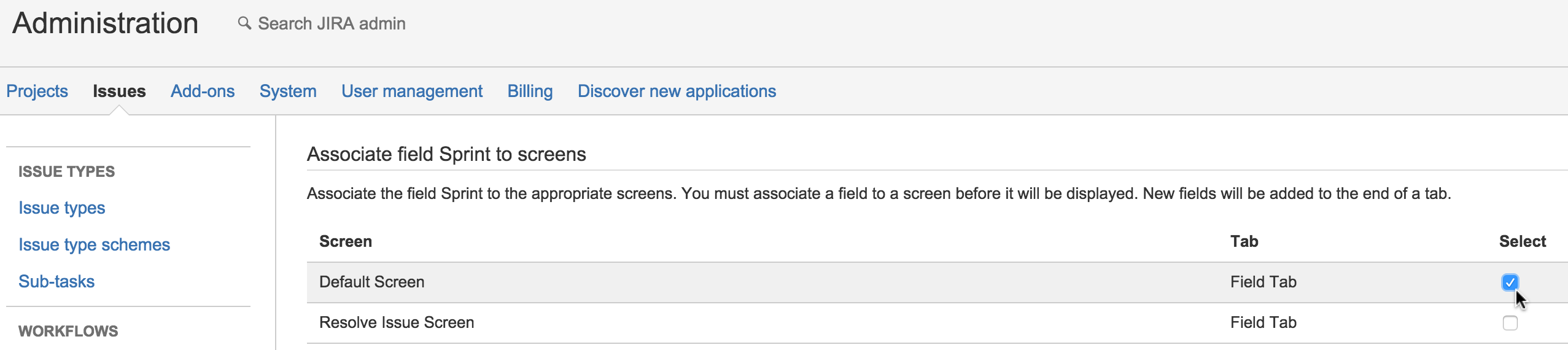
Go to Report View and open all the issues of the desired Sprint;
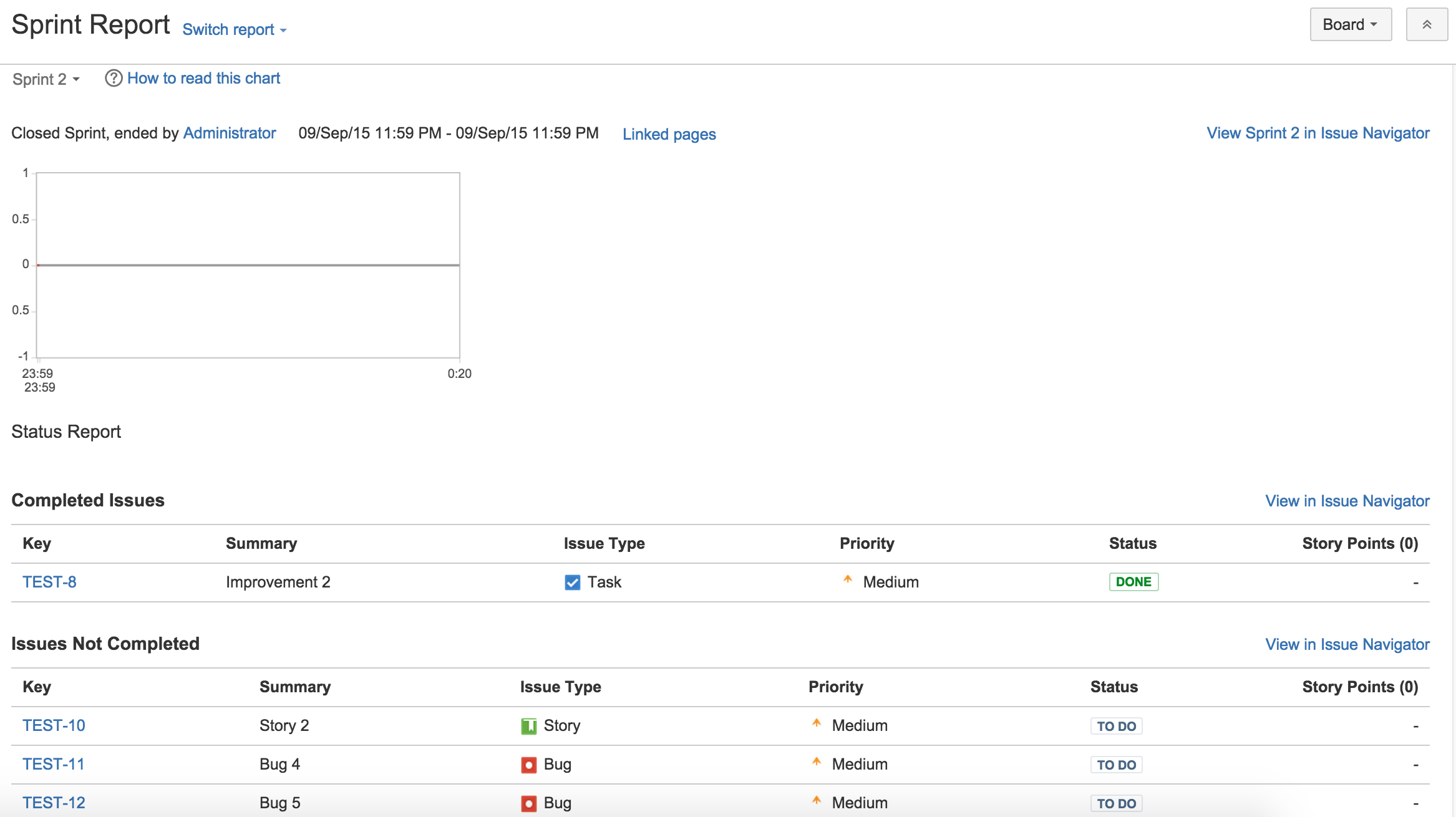
Go to the issue Edit screen to get the Sprint field data (number not the Sprint name)
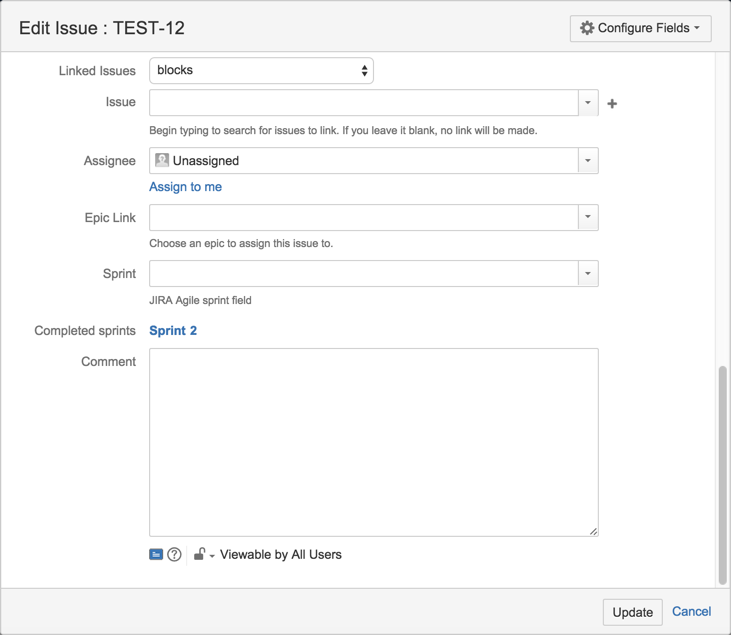
Run a query on Issue navigator searching for: Sprint = <sprint number>
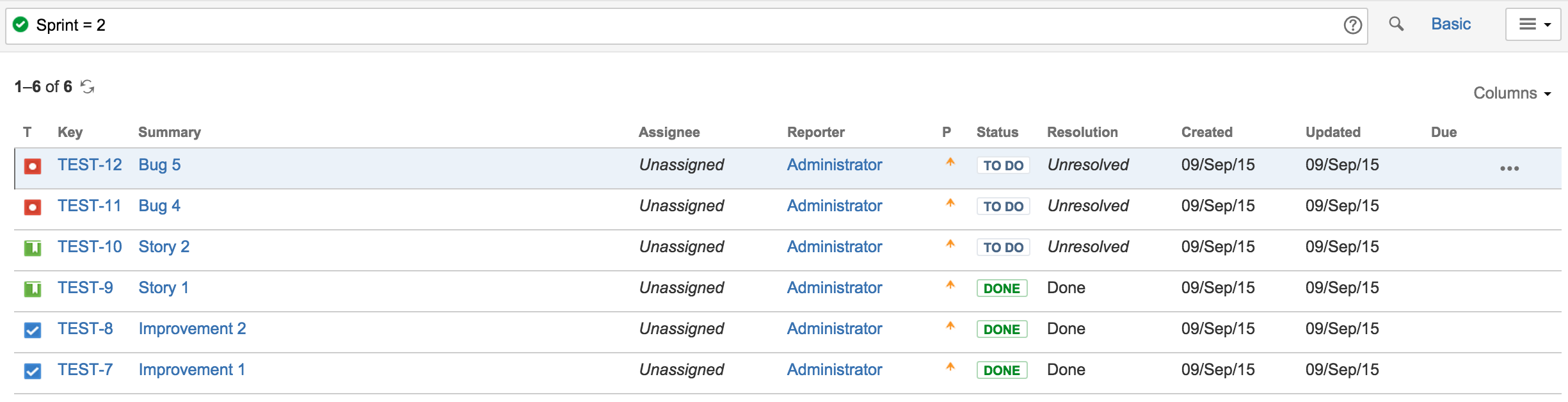
Bulk Edit the field Sprint for all issues on the search;
Remove the sprint number and complete the Bulk edit;
Make sure you delete the right Sprint number, otherwise you will remove the issue from other Sprints
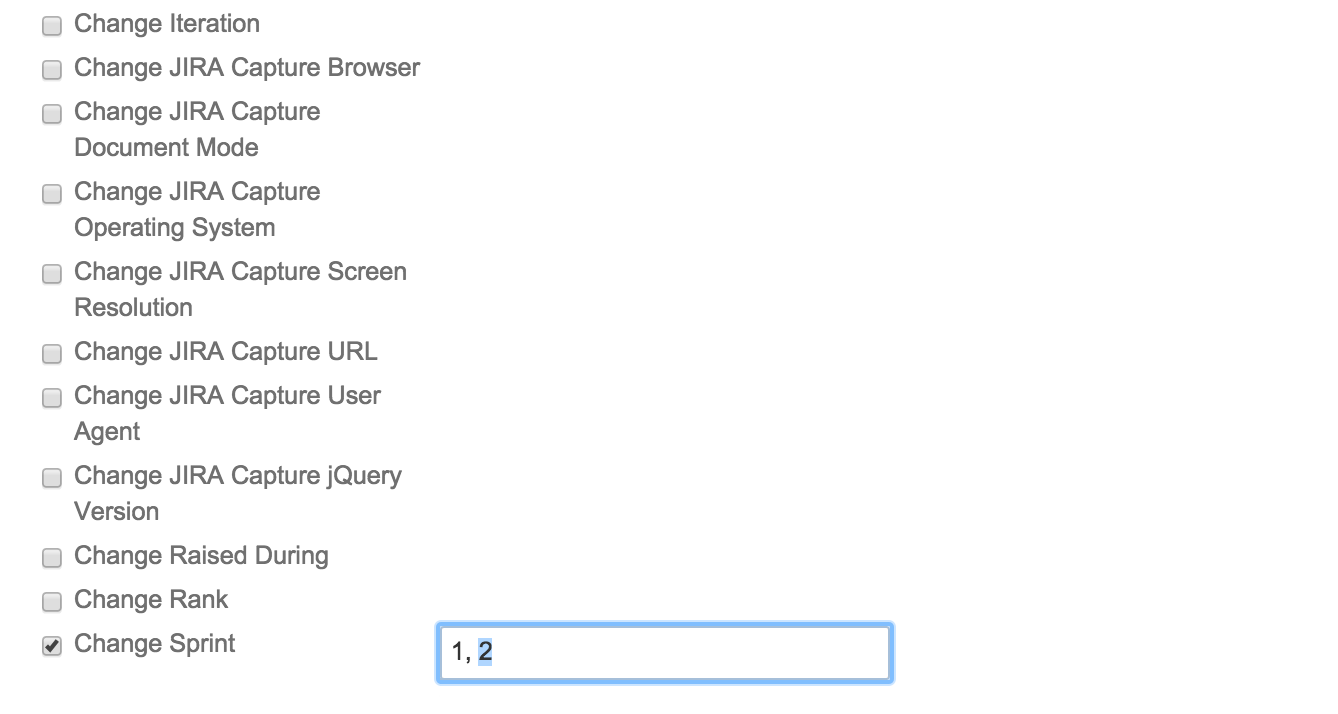
Remove the sprint number and complete the Bulk edit;
Check the board and note that there are no reports related to Sprint 2.
Was this helpful?