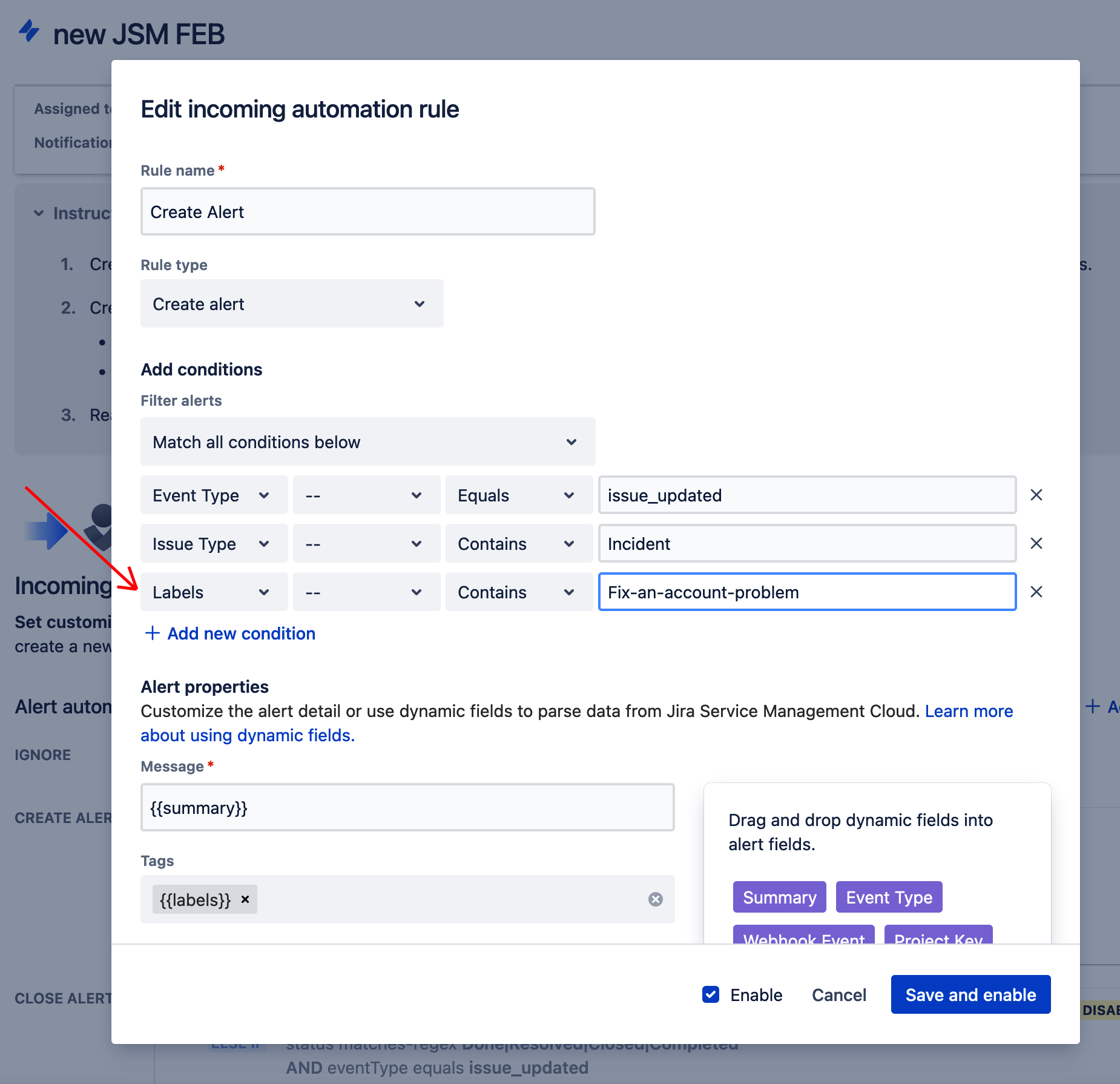How to setup alert rules based on request type on Jira Service Management ticket
Platform Notice: Cloud - This article applies to Atlassian products on the cloud platform.
Summary
The capability to configure incoming automation rules based on the 'Request Type' field within the Jira Service Management integration for Opsgenie is not currently available. You can use the 'Issue type' field but not the 'Request type'. This is due to a limitation that there is a certain set of fields which can be used in the filters. An improvement in this matter is being tracked with reference to the Feature Request mentioned below:
The workaround mentioned below can help if you want to trigger the alert actions based on the request type field.
Environment
Jira Service Management Cloud integrated with Opsgenie via the New Integration:
Solution
You can make the below updates in your service project and Opsgenie integration to trigger the alert actions based on the request type:
- Set a preset label in your request type(s)
- Go to Project settings > Request type > Select the desired request ype
- Add the Labels field
- Use preset value and hide it from the portal
- Set the desired label
- Use the Labels field in the Alert creation rules as shown below:
- Go to Jira Service Management integration in Opsgenie
- Edit the incoming automation rule
- Add the filter as shown below for the Labels field
References:
- Read Integrate Opsgenie with Jira Service Management Cloud for more information about this integration.
Learn how to customize the fields of a request type
If you encounter issues or require further clarification on the topic, please consider reaching out to Atlassian Support for further assistance.