How to share the SLA time remaining with customers
Platform Notice: Cloud Only - This article only applies to Atlassian products on the cloud platform.
Summary
In some cases, we would like to share the SLA time remaining with customers via the portal for service tickets. As Jira does not offer this option natively, an alternative solution is possible using Automation rules.
Solution
First, Choose the SLA you want to share with your customers via the portal. In this example the SLA configured is Time to resolution:
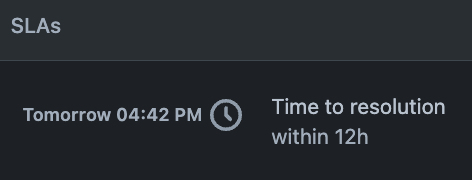
Then go to Project settings > Automation and configure an Automation rule with the trigger as Scheduled. Select the frequency, the days of the week, and the timezone at which the rule will be executed:
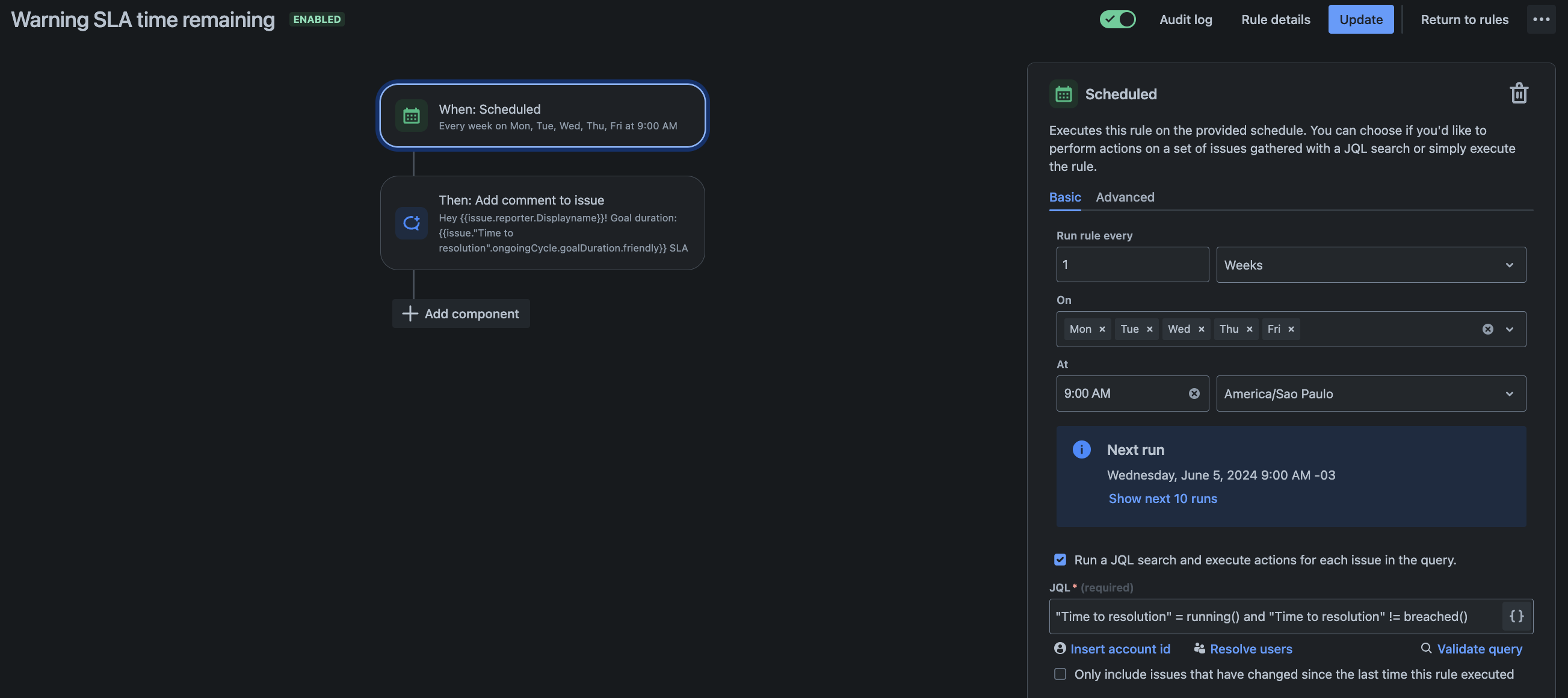
Then set the following JQL:
1"<SLA Name>" = running() and "<SLA Name>" != breached()The JQL will filter the tickets under the condition set where the rule will be applied.
Then set the comment action to
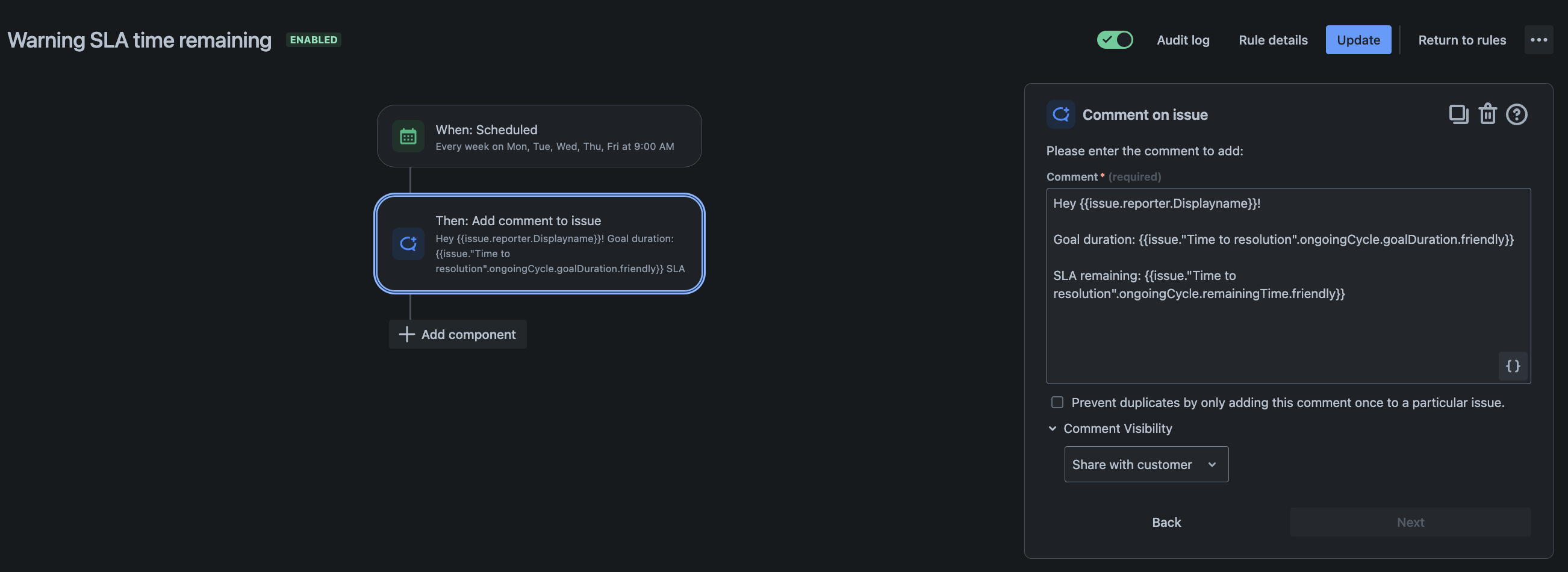
Add a comment to warn the reporter of the ticket:
1 2 3 4 5Hey {{issue.reporter.Displayname}}! Goal duration: {{issue."<SLA NAME>".ongoingCycle.goalDuration.friendly}} SLA remaining: {{issue."<SLA NAME>".ongoingCycle.remainingTime.friendly}}Regarding the smart values above:
{{issue.reporter.Displayname}} - Will show the reporter display name.
{{issue."<SLA NAME>".ongoingCycle.goalDuration.friendly}} - Will show the goal duration in a simple and friendly view.
{{issue."<SLA NAME>".ongoingCycle.remainingTime.friendly}} - Will show the SLA remaining in a simple and friendly view.
Remember to select the Share with the customer option in the dropdown to allow the comment to be publicly added.
This automation rule will continue to send the comment while the SLA is running and not breached. While the time counting is paused, following the SLA configuration, the rule will not send the comment.
Results
In the Internal Issue View:
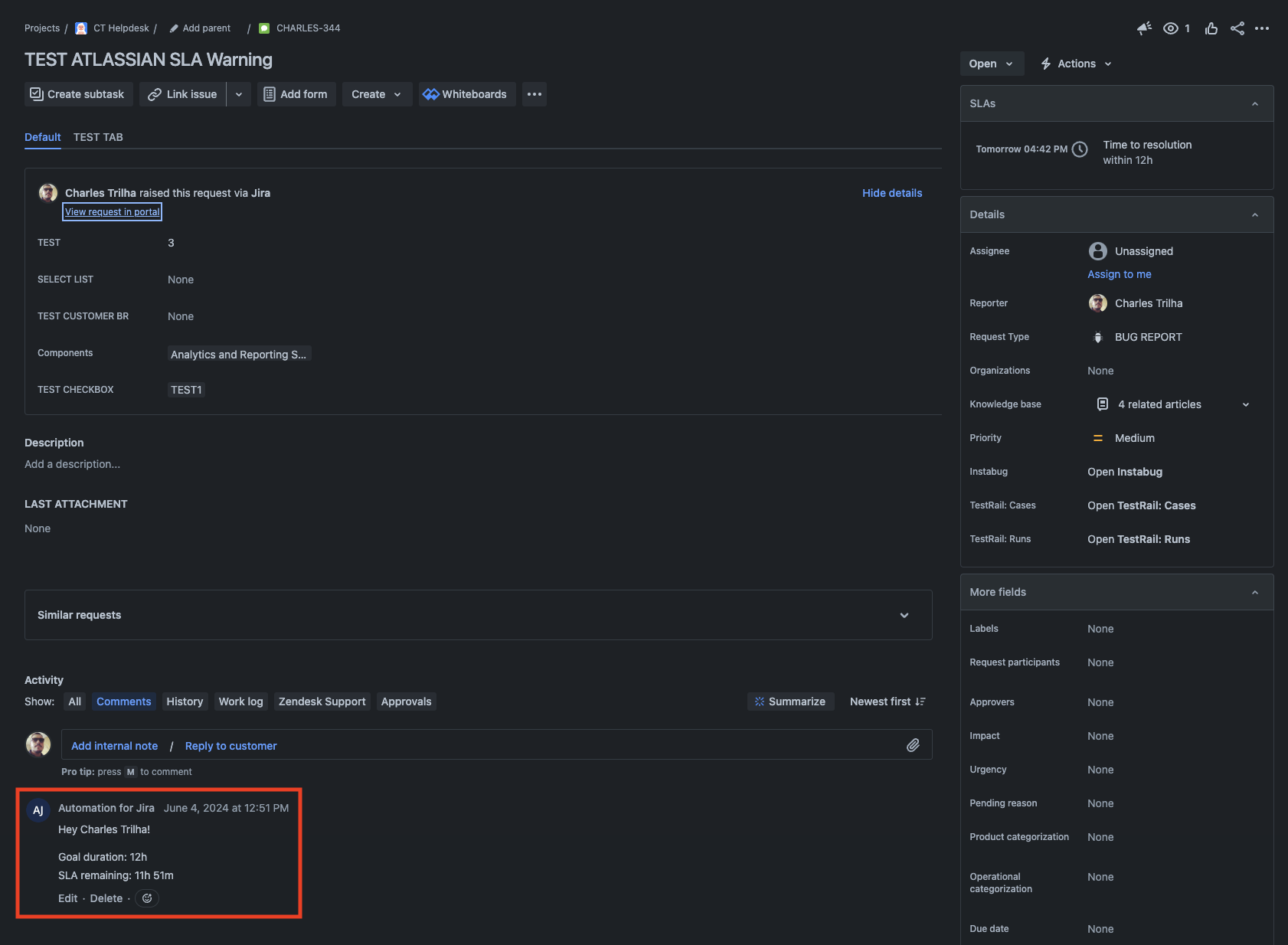
In the Portal view:
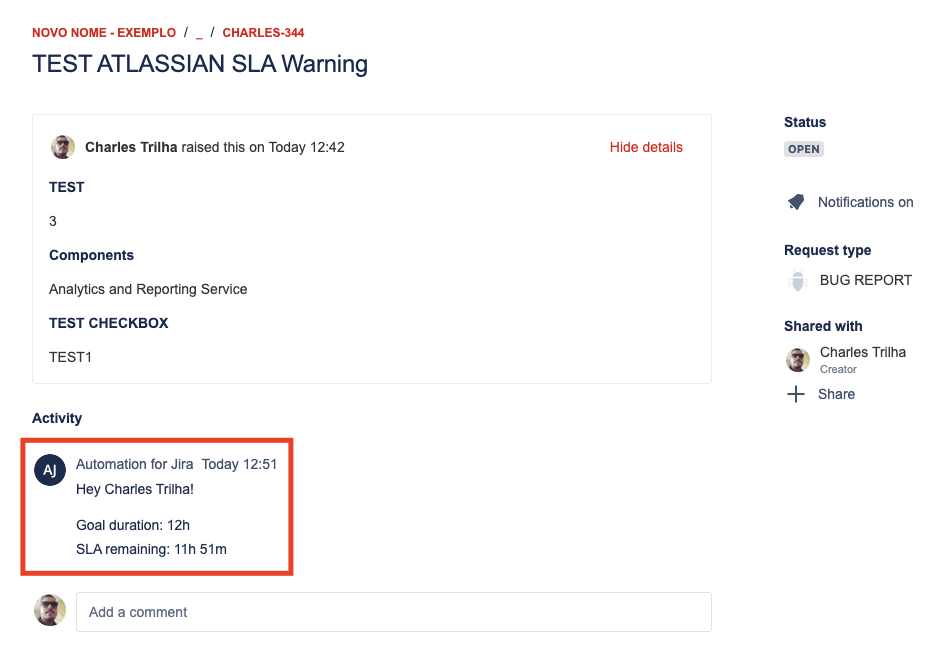
When the automation rule runs, a public comment will be added to the ticket, containing the Goal duration and Time remaining for the SLA selected.
You can also view more details about Automation rules in the document below:
Was this helpful?