How to stop being added as a Watcher when working on issues in Jira Cloud
Platform Notice: Cloud Only - This article only applies to Atlassian products on the cloud platform.
Summary
For every new issue a user creates or works on, they are automatically added to the watcher's list.
The autowatch feature is enabled by default.
Environment
Jira Cloud
Solution
Disabling the autowatch for a specific Jira user account
Jira users can disable the autowatch feature for their account settings by following the steps below:
While in Jira, go to Account Preferences by clicking on the icon in the top right corner:
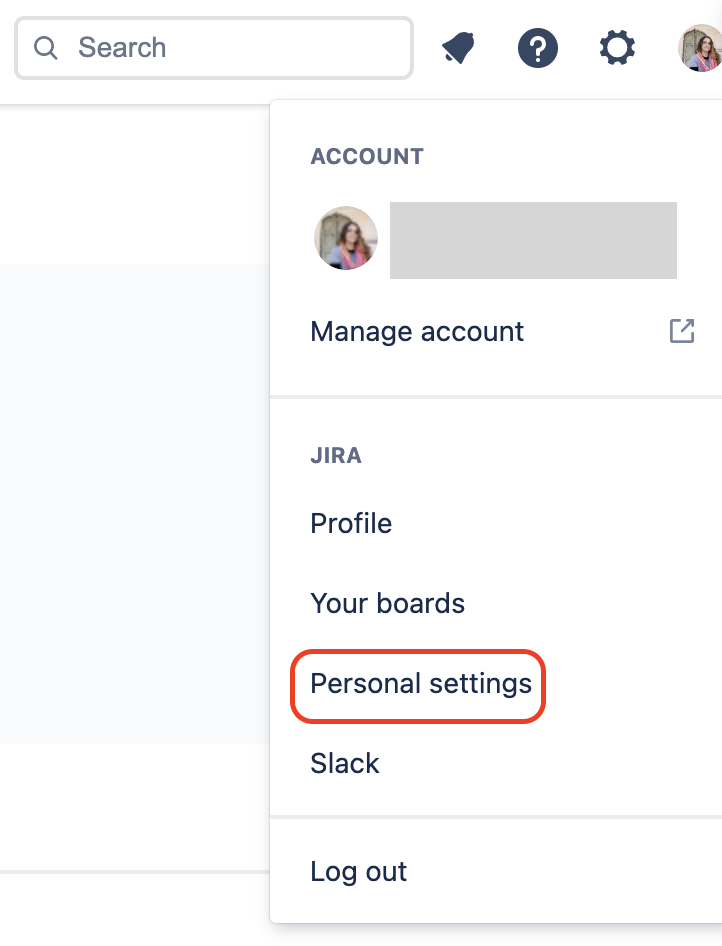
Set Watch your issues to Disabled:
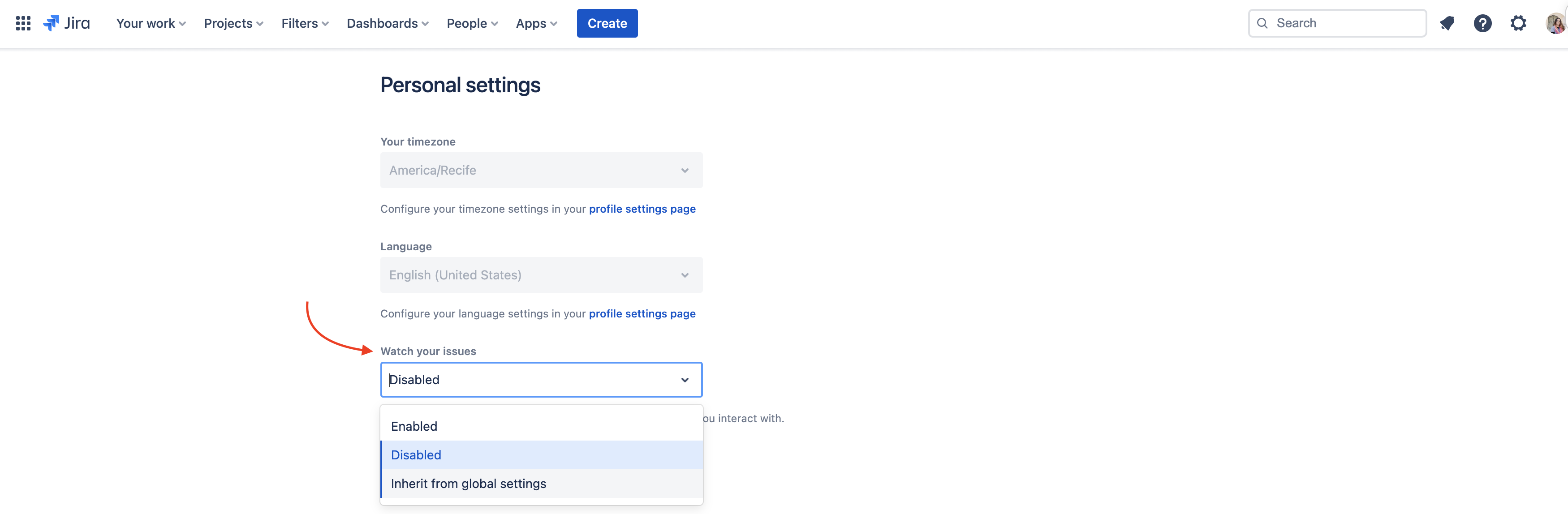
Click Save to confirm the change.
Setting the autowatch option to disabled by default for all Jira users
Autowatch can be disabled by default by the Jira System Administrators in Settings > System > Default user preferences > Edit default values:
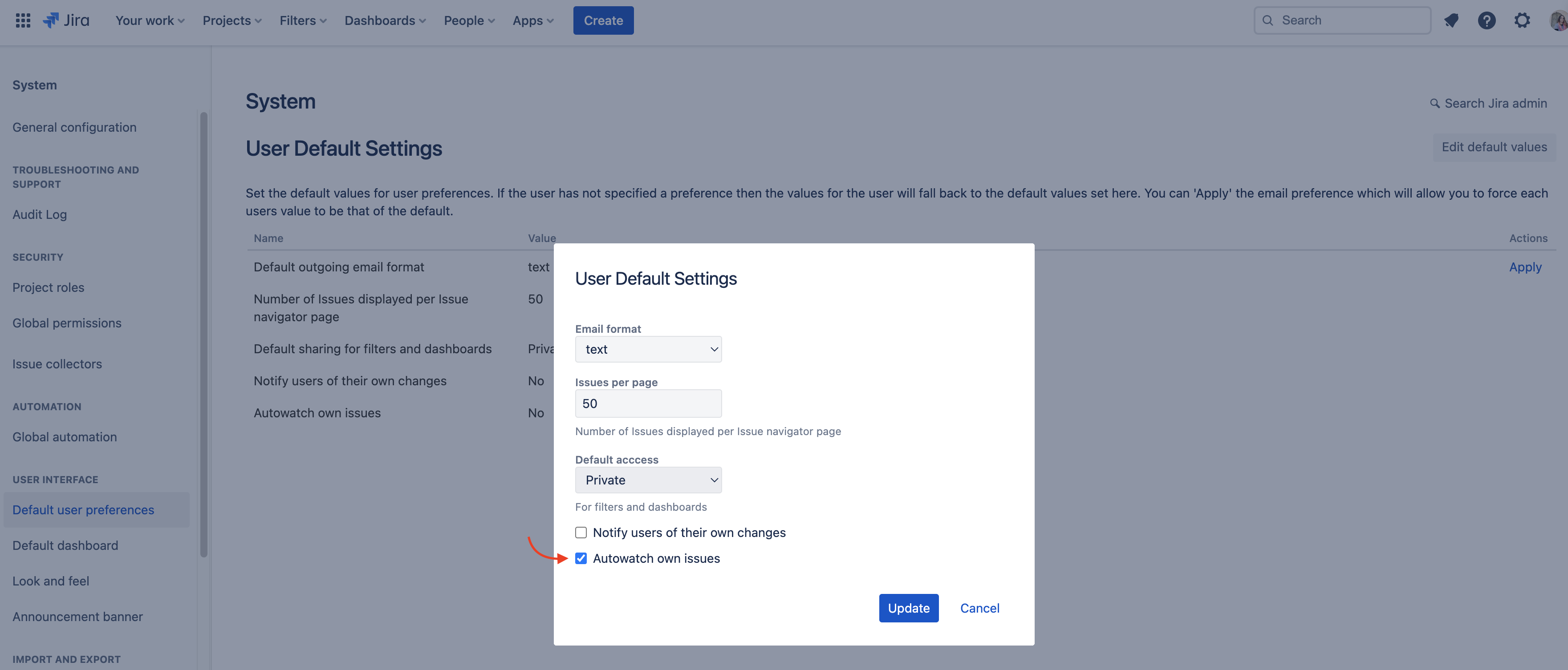
Updated on February 19, 2025
Was this helpful?
Still need help?
The Atlassian Community is here for you.