How to store a CSAT comment in a text type custom field using Automation
Platform Notice: Cloud Only - This article only applies to Atlassian products on the cloud platform.
Summary
This KB aims to help you create an Automation rule that will store the CSAT comments in a text-type custom field. After storing it in the custom field, you can do the export using JQL.
Solution
Create a text type custom field "CSAT comment" and associate it with the project screens:
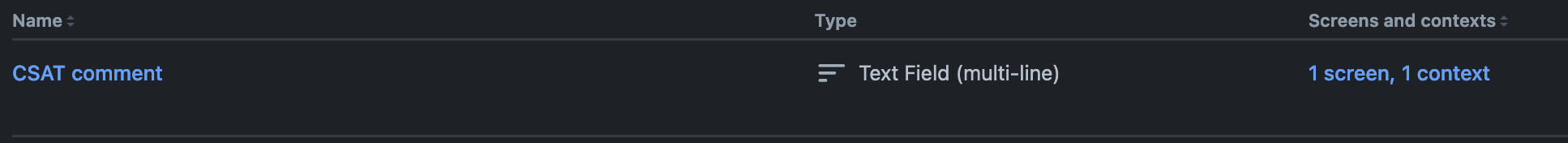
Create an Automation rule
- The trigger is "When: Field Value changes for "Satisfaction date" - Change type: "Any changes to the field value":
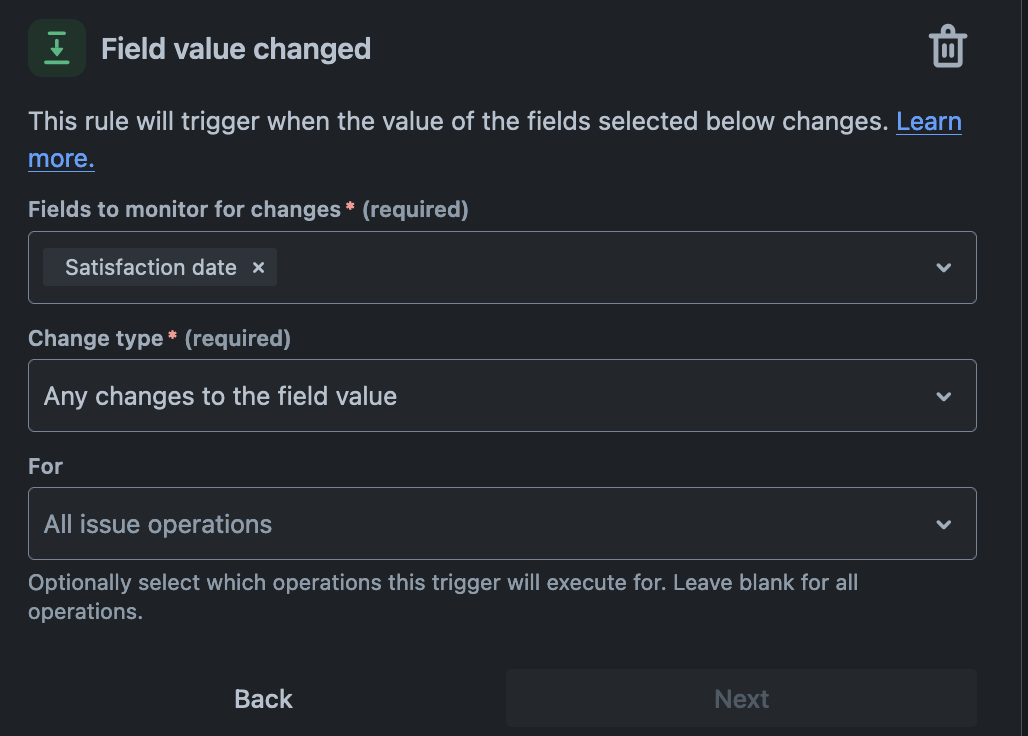
- Add a "Re-fetch issue data" action.
- Edit issue fields: "CSAT comment" with the smart value:
1
{{issue.properties.service-request-feedback-comment.comment}}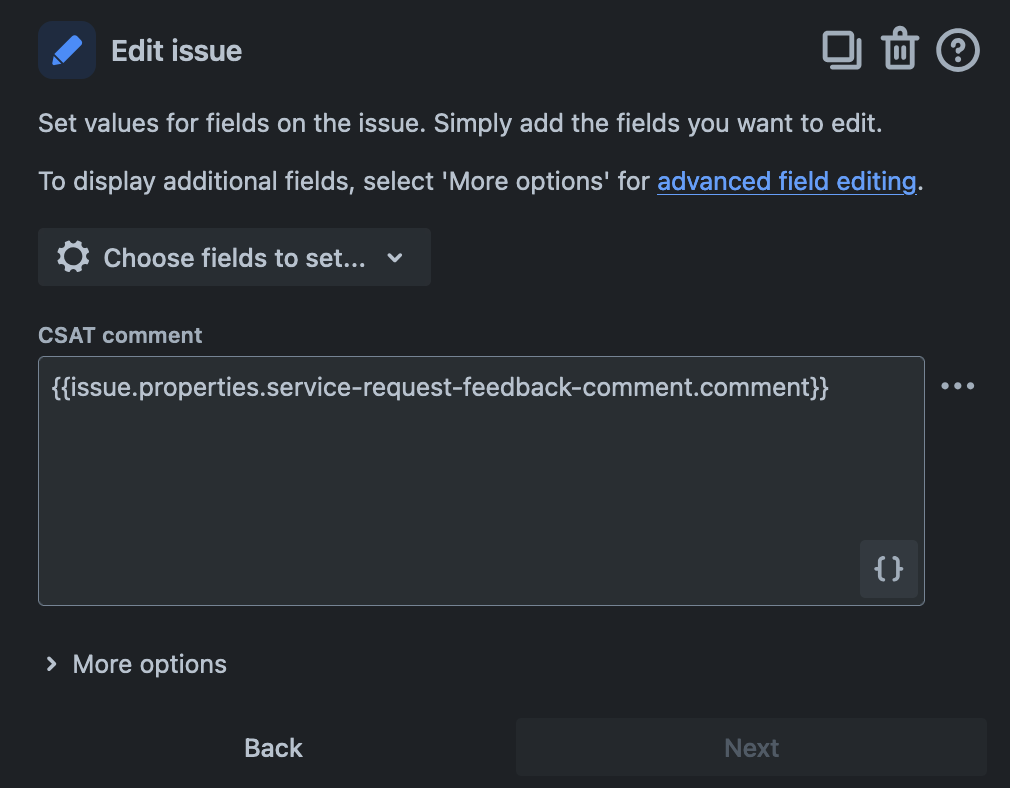
Filter out the CSAT comments in the issue view with this JQL:
1"CSAT comment[Paragraph]" is not EMPTY

This will be applied only to new tickets created afterward.
Was this helpful?