How to use Standard Custom field value as a placeholder for Assets Custom field
Platform Notice: Cloud Only - This article only applies to Atlassian products on the cloud platform.
Summary
Currently, on Jira Cloud, it is not possible to use standard Custom fields as placeholders; only Assets (Insight) Custom fields support this feature. The purpose of this knowledge base is to provide a Workaround to achieve this.
Solution
Set up an Assets (Insight) field that mimics the value of our standard user picker Custom field (Inventory), ie. an SimpleTextCustomField Insight field, then configure SimpleTextCustomField Insight field as the placeholder of Assets field we will be using to pull up matching objects. Then add an Automation rule which will copy the value of Inventory to SimpleTextCustomField Assets field.
1. Creating an Assets Custom field which will mimic the value of the standard Custom field (Inventory), please follow below steps:
Go to Cogicon > Issues > Customfields
click on Create custom field and select Advanced
Type Assets in the search box and click next, we will name this as SimpleTextCustomField for our example. Since we will be using this Insight Custom field (SimpleTextCustomField) to hold the value of standard Custom field (Inventory), configuration should be as shown below:
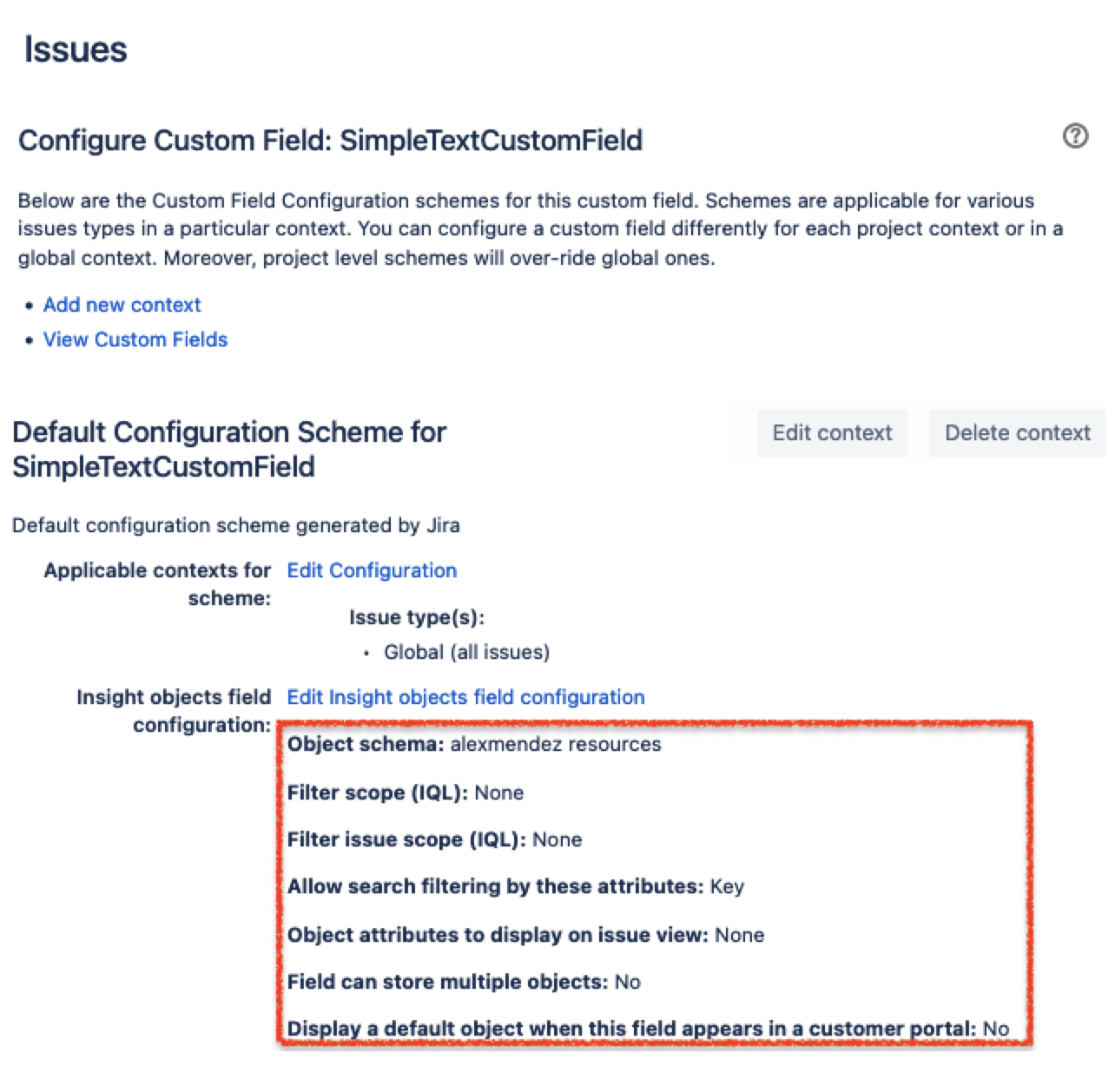
2. Create the Assets Custom field where SimpleTextCustomField will be used as placeholder to pull up the object matching its Attribute value, for our example we are naming these Assets field as All DPS - Insight (the Object type Attribute in our example is called: ”Name/Old Asset ID”), see All DPS - Insight Assets field configuration below:
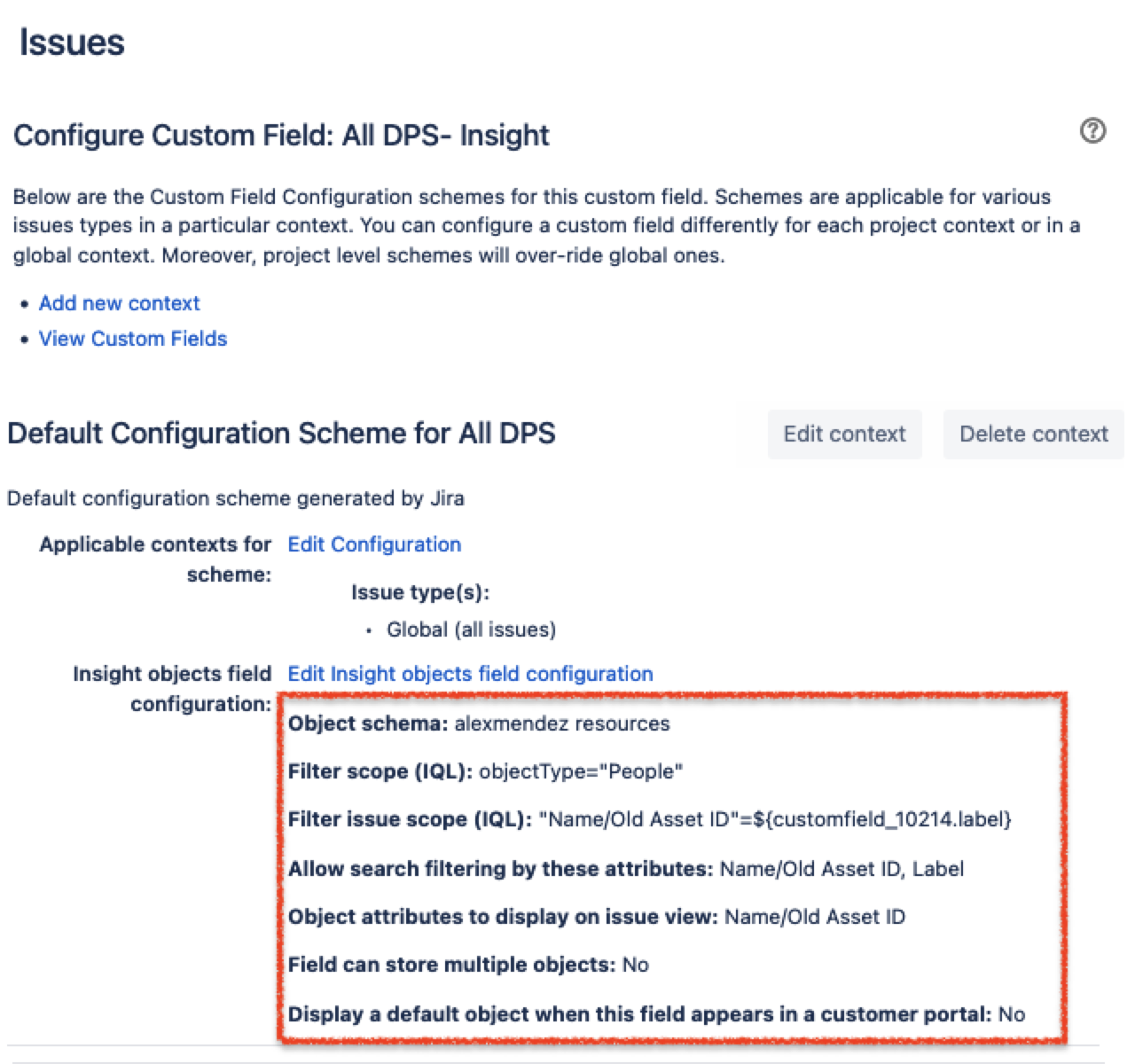
3. Create an Automation rule which will copy the value of standard Custom field Inventory to SimpleTextCustomField Assets field:
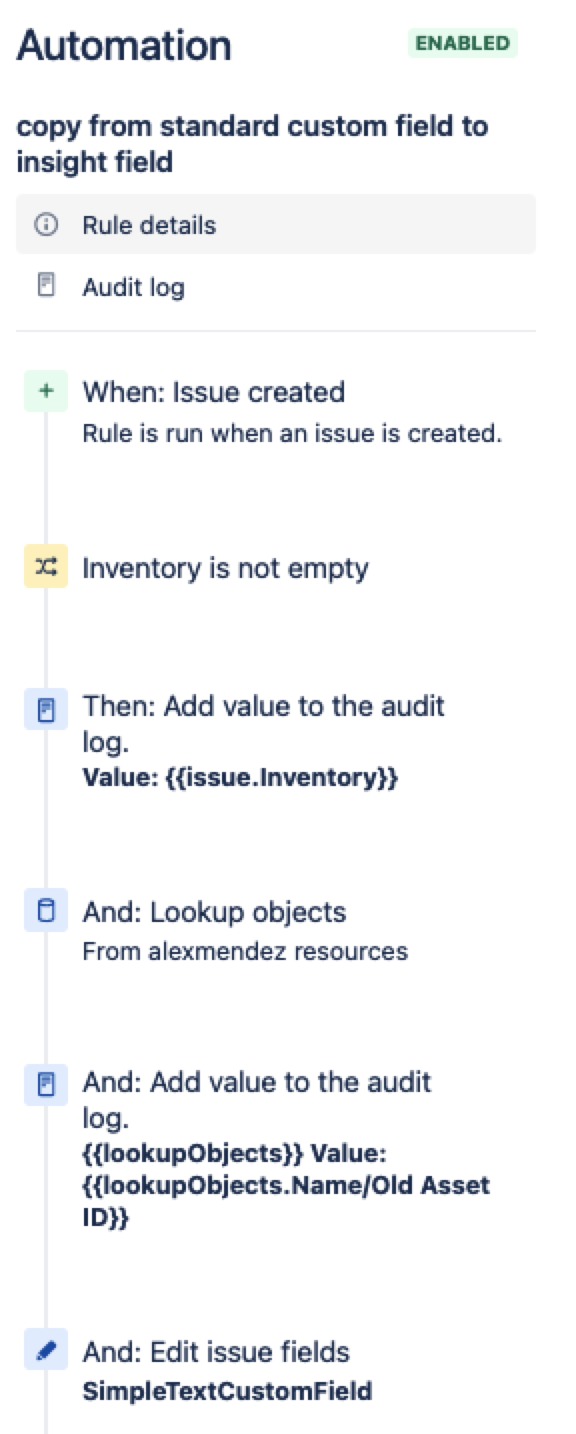
Automation rule steps:
Trigger:
Issue created - This rule will trigger when an issue is created
Condition:
Issue fields condition - Rule will verify Standard Custom field Inventory is not empty to proceed to next step:
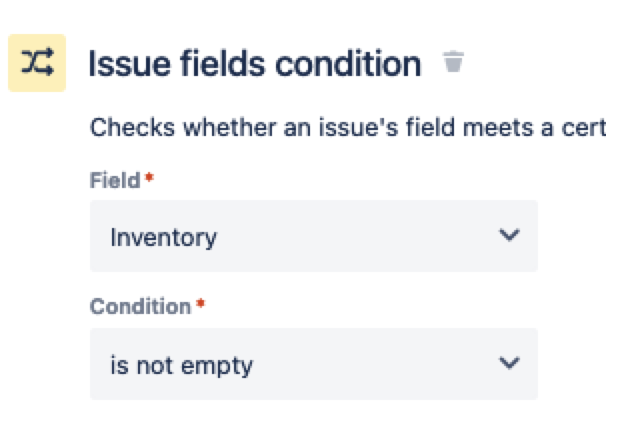
Action:
Log action - (this step is not mandatory however it is useful to add to log current value of Standard Custom field Inventory):
Log message > Contains > Value:{{issue.Inventory}}
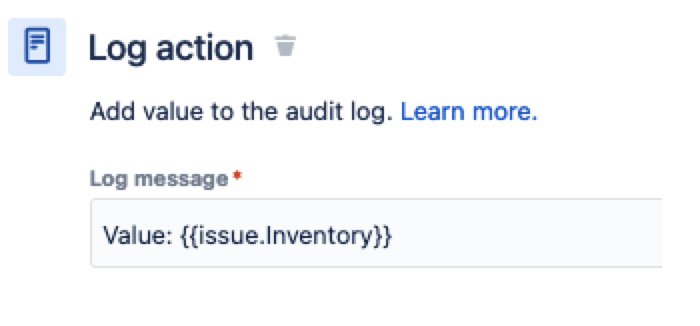
Action:
Lookup objects - This action step will select all objects matching the Attribute name to the value stored in Inventory Custom field:
Query > Contains > objecttype = People AND "Name/Old Asset ID" LIKE "{{issue.Inventory}}"
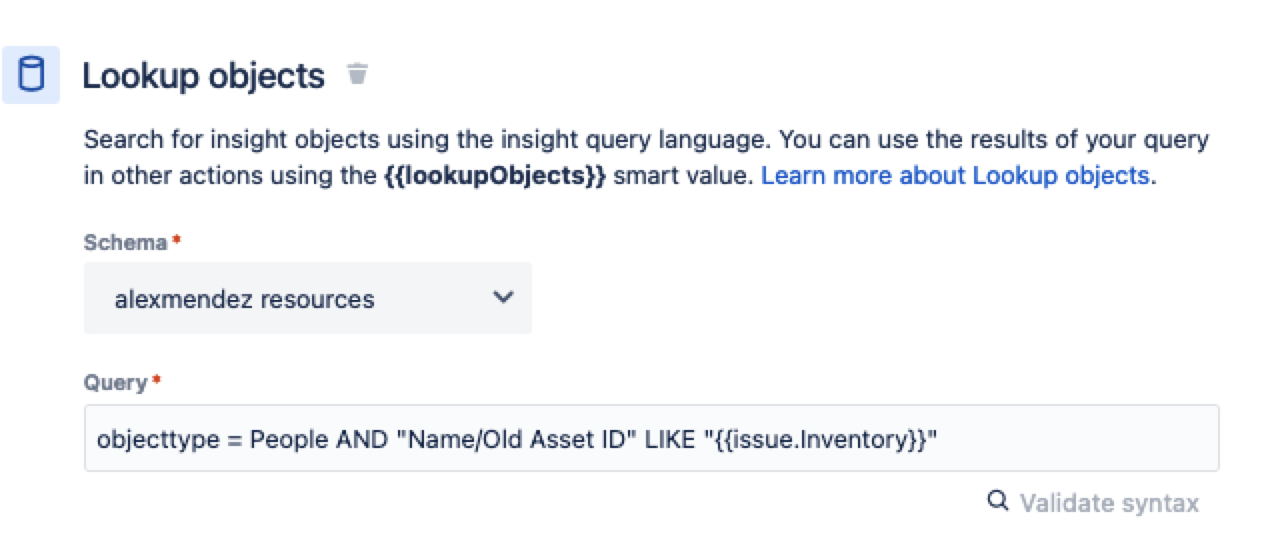
Action:
Log action - This step will add to log all objects matching previous lookup step:
Log message > Contains > {{lookupObjects}} Value {{lookupObjects.Name/Old Asset ID}}
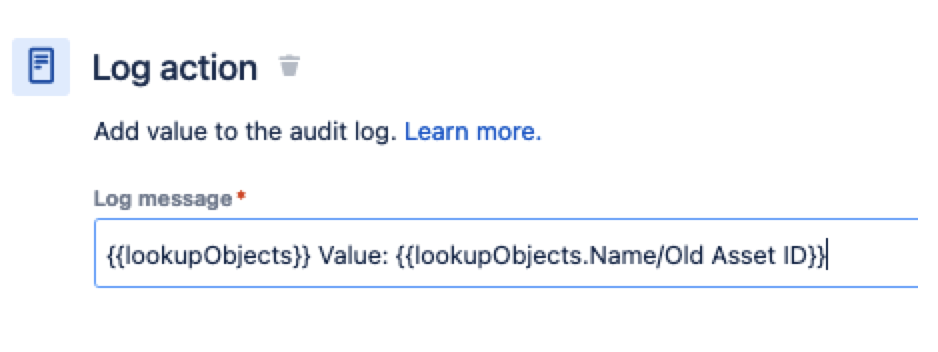
Action:
Edit issue - This step will copy the object to Assets field: SimpleTextCustomField
Choose field to set > Contains > SimpleTextCustomField
SimpleTextCustomField textbox > Contains > objecttype = People AND "Name/Old Asset ID" LIKE "{{issue.Inventory}}"
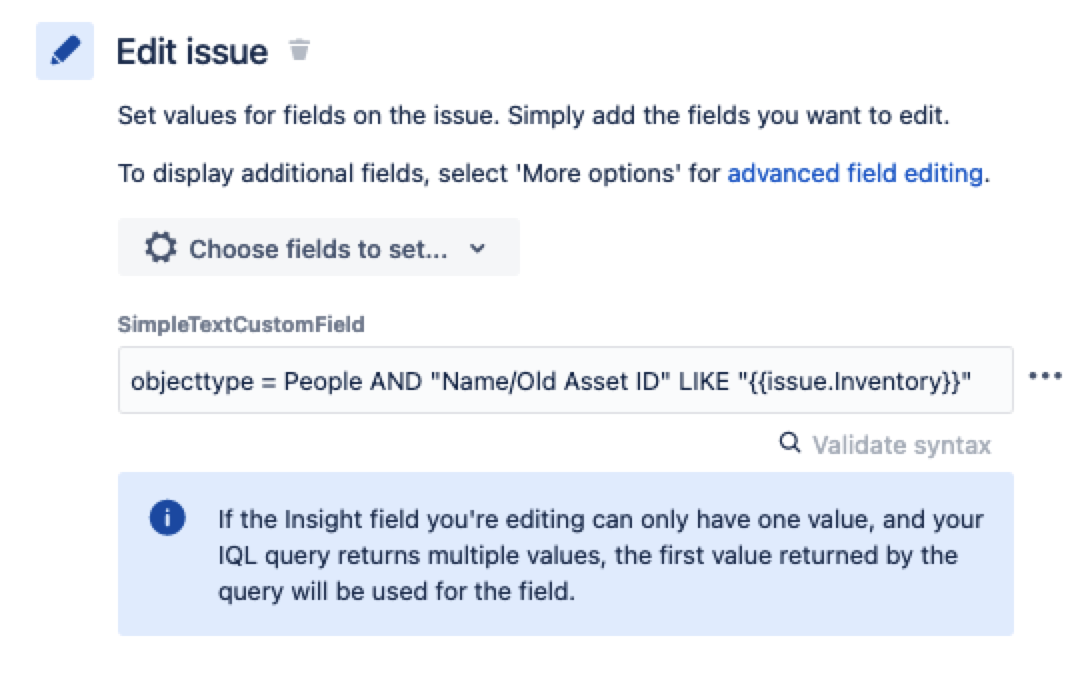
Once the Automation runs we will be able to filter objects in the Insight field where we added SimpleTextCustomField as placeholder, where it will match as per selection made on the standard custom field versus the Object type attribute in the schema.
Was this helpful?